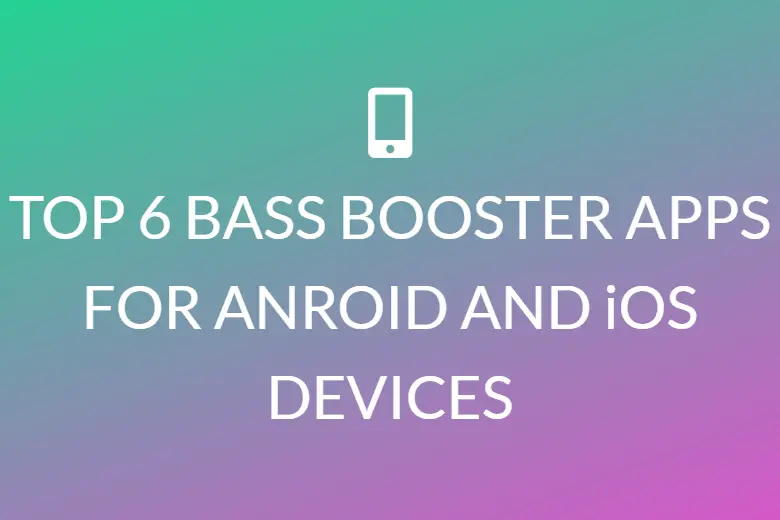20 Best Mp3 Cutter & Joiner Tools for your Windows devices
Many of you might want to merge audio files on Windows for personal use, particularly if you want to remove several unwanted sections from your original music files. In certain cases, you may want to generate a unique ringtone for your phone by combining songs downloaded from different sources. In this post, we’ll look at how to address a variety of audio merging and splitting issues like these.
MP3 CUTTER AND JOINER THIRD PARTY APPLICATIONS
Most advanced audio editing softwares come with audio merger and splitter tools. Besides, a number of applications designed specifically for this purpose are also available. They can cut and join audio files along with some basic editing features.
Here is a list of the best of such applications.
Audacity
Audacity is a lot more than a basic MP3 cutter and joiner. It is a great editor too. It has a simple easy to use interface that is good for both beginners and professionals.
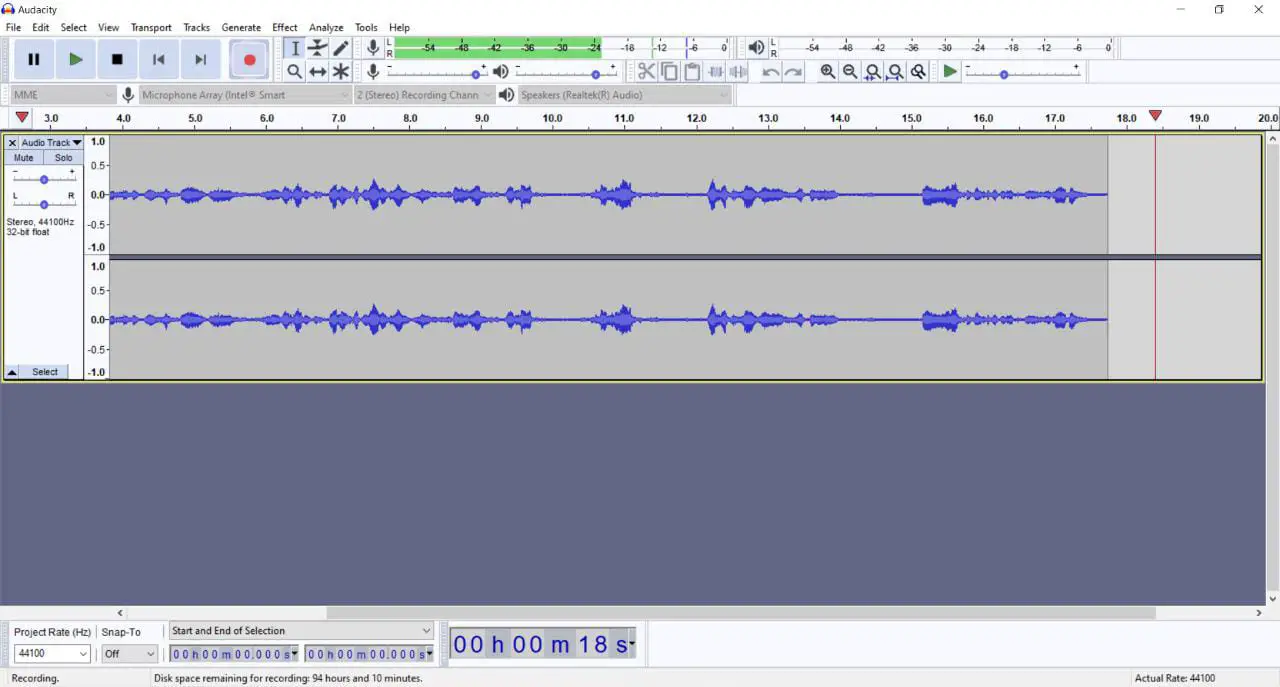
Pros:
- It supports multi-track editing and recording in many formats. It also supports various plug-ins for you to choose from. Gsnap lets you add auto tuning effects to your audio.
- It lets you write your own plug-in too. Its plug-in manager is capable of dealing with a wide range of plug-in installations.
- You can choose from a variety of audio sources like microphone, mixer, among others.
- It also has 16 bit, 24 bit, 32 bit support. This lets you generate high quality sound at all times.
- While editing, you can go back and forth through any number of actions. This is very convenient while comparing during editing and rectifying errors.
- Audacity is completely free and compatible with GNU/Linux, Windows, Mac.
Cons:
- The interface looks primitive and unappealing.
- It is quite heavy.
Adobe Audition
Adobe Audition is one of the best MP3 cutter and joiner built for professionals. It draws strength from several years of Adobe experience.
Pros:
- The program design is such that it speeds up audio and video production workflow.
- It offers various advanced features like multi-track editing, audio restoration, etc.
- You can also perfectly get rid of any awkward breaks in audio.
- You can incorporate music clips into it. This will make your audio sound much more professional.
- It offers you a bunch of royalty-free sound effects.
- It lets you export your work directly into other Adobe softwares for video editing.
- It offers discounts to students.
Cons:
- The interface looks intimidating for beginners.
- It needs high memory and power.
Apowersoft Free Online Audio Editor
Apowersoft Free Online Audio Editor is the one for you if you want a fast and effective online audio joiner. It has a diverse set of features that cater to both beginners and experts. Any audio editing task can be completed quickly and effectively. Several tracks can be trimmed and then combined into a single file.
Pros:
- It is simple to navigate.
- It does not need any installation. You can use it online free of cost.
- It works on both Mac and Windows.
Cons:
- Some users experience privacy issues in the online version.
WavePad
WavePad is one of the best free sound design software that has been around for a while now. It has both basic as well as advanced tools. You can easily use it as a MP3 cutter and joiner. You can then further process the audio in the same space. Hence, it is perfect as a Its installation and operation is easy.
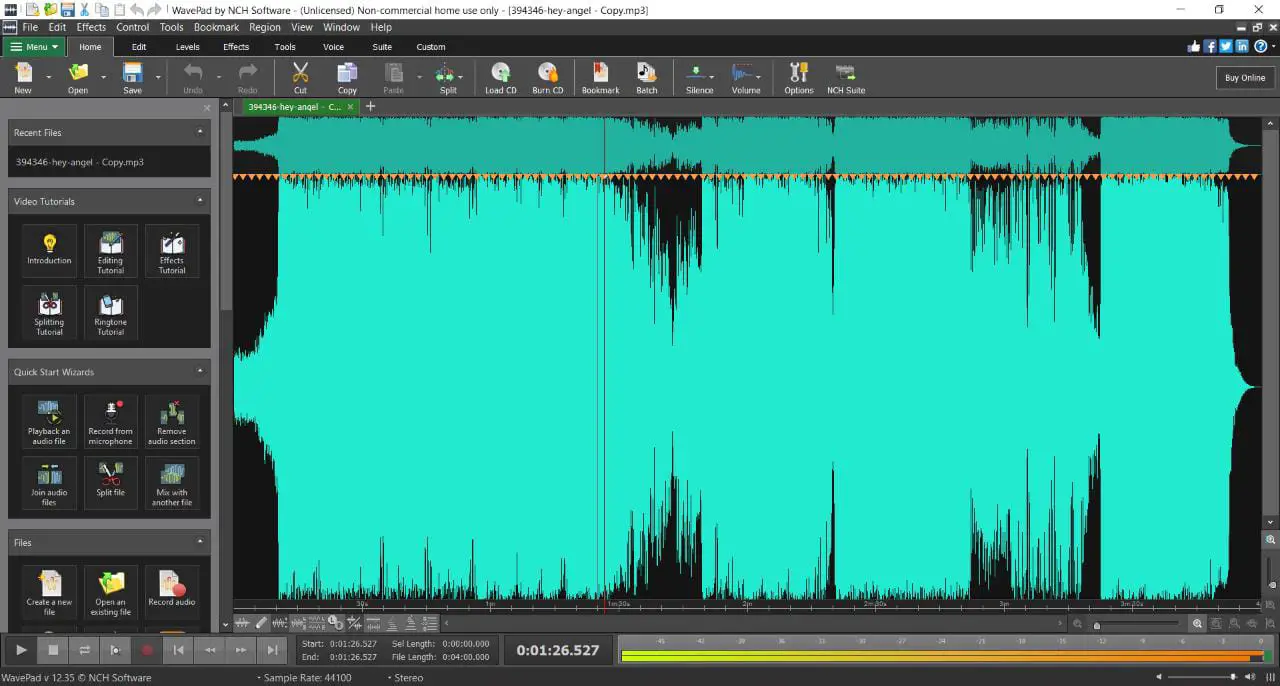
Pros:
- It offers you a bunch of effects like noise removal, reverb etc.
- You can change the speed and pitch of your audio clip.
- It offers audio scrubbing.
- It lets you process a bunch of audio clips together. This proves to be a huge time saver.
- It works on Mac, Windows and Android.
Cons:
- It does not support multi-track editing.
- It is older than most other audio editing softwares in the market. Thus the interface is not as modern-looking as the others.
Audio Convert Merge Free
As the name suggests, Audio Convert Merge Free by Softonic allows you to easily merge several audio clips and audiobook chapters into a single one with CD quality. This free software allows you to merge audio files within a fraction of a second.
Furthermore, several options for stereo quality, variable bit rate, stereo/mono mode, and many others are available.
Pros:
- It enables batch processing. This is always a huge time saver.
- It has a Copy and Paste feature which is very handy.
- It offers a bunch of common and customizable presets.
-
It supports several popular audio formats.
Cons:
- It does not have any embedded media player. This means that you cannot preview your final work.
Free MP3 Cutter and Editor
Free MP3 Cutter and Editor is a free software that is great for basic audio file clipping and sound level fixes, but nothing more advanced. This editor lacks some of the more advanced features found in most other editors on this list, but it will suffice for the most basic tasks. Furthermore, it is extremely user-friendly.
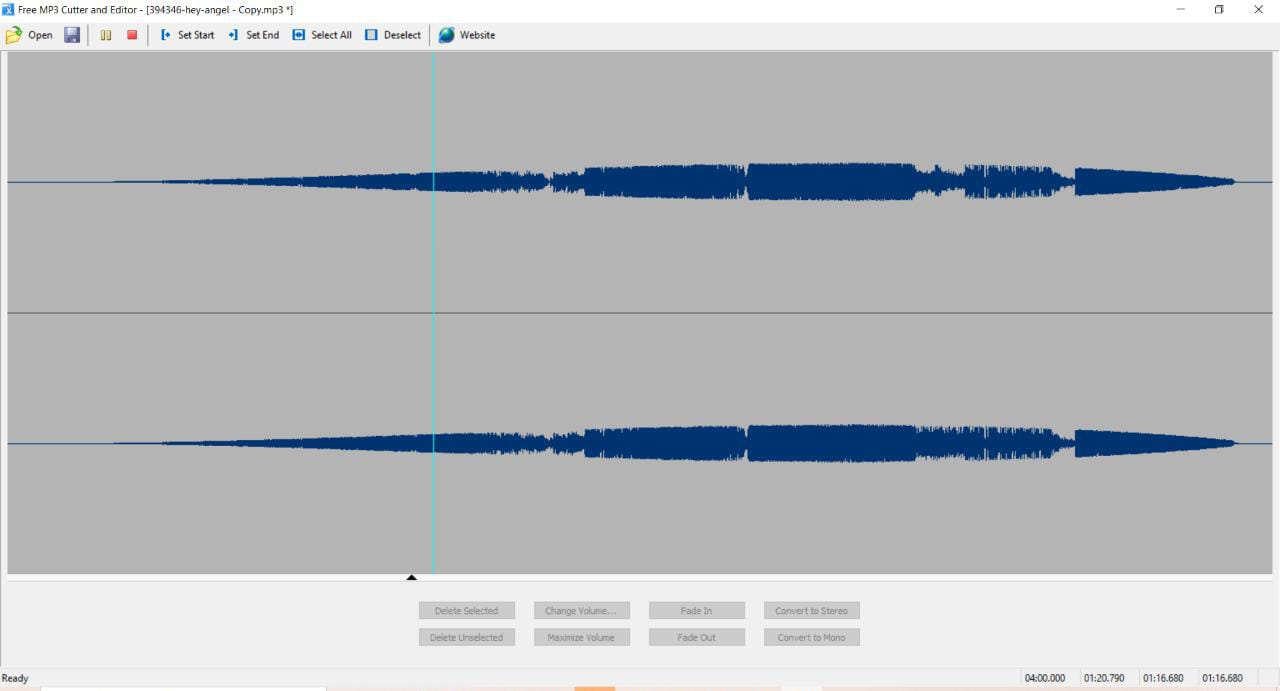
Pros:
- It is good for basic editing.
- The interface is small and manageable.
Cons:
- It only works for MP3 and WAV formats.
- It does not offer any filter or audio effects.
- It cannot process audio channels separately.
MP3 Split
MP3 Split is an open-source program. It is ideal for splitting MP3 files into small chunks for using them as sound bites and ringtones. It gives you two options for audio splitting with: you can do it manually or tell the software what you want to split and it will do the rest for you. It makes MP3split relatively simple to use and perfect for beginners.
Pros:
- It has an automatic MP3 splitting tool. This makes it one of the best MP3 splitters.
- It supports many audio formats such as MP3, FLAC and Ogg Vorbis.
- It is ideal for beginners.
Cons:
- You cannot merge audio files of different formats in this.
- It does not offer that many audio effects and filters.
Wavosaur
Wavosaur is the best sound editor software if you are looking for something simple that is not large. This also works well as a MP3 cutter and joiner.
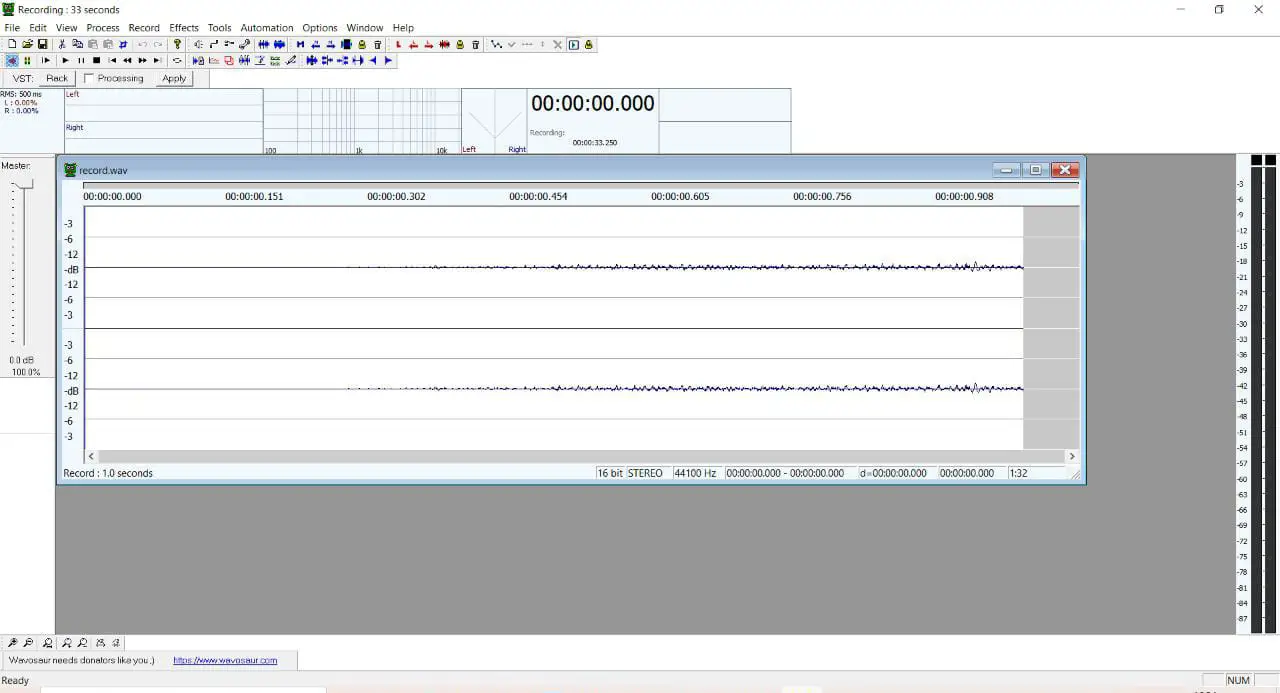
Pros:
- It enables you to work on multiple files at once.
- The audio processing takes place in WAV or MP3 formats. This makes the entire process smooth and hassle free.
- It supports Virtual Studio Technology (VST) plug-in.
Cons:
- In spite of having VST support, it does not come with any plug-ins of its own.
- It does not let you redo the changes that you have made.
DVDVideoSoft Free Audio Editor
DVDVideoSoft Free Audio Editor is a free sound design software. It is very easy to use and houses some basic features. Its main function is to trim and split audios.
Pros:
- The interface is simple.
- It lets you convert between different audio formats.
- It lets you select sections of the audio clip and add tags.
- It supports many audio formats like MP3, WAV, AAC, M4A, etc.
Cons:
- It is not available on Mac.
- It does not offer advanced editing tools.
Helium Audio Joiner
Helium Audio Joiner is a wonderful and completely functional audio joiner that can combine several audio clips into a single file. It supports a wide range of source and destination formats, including FLAC, AAC, OGG, M4A, MP3, and others.
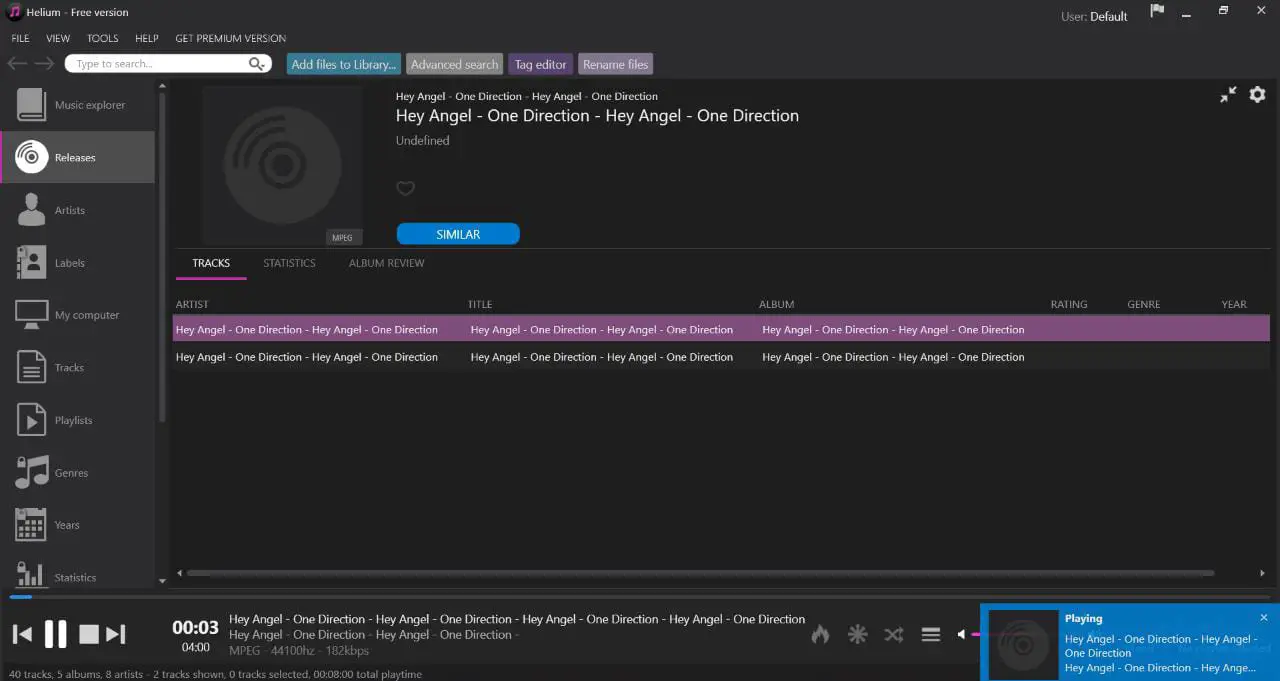
Pros:
- You can set time intervals between the audio clips that you joined.
- The software does not take up too much space.
- You can add titles, artist and various other tags to your audio.
- It has a basic editor too. You can add silence to you audio clips.
Cons:
- It only runs on Windows devices.
- It does not come with a built-in player.
MP3 Direct Cut
As the name suggests, MP3 Direct Cut is one of the best MP3 splitters.
Pros:
- It can detect gaps and pauses in audio automatically.
- It suggests where you might want to cut the audio.
- It supports batch processing. This saves a lot of time.
Cons:
- The interface is not very simple. It is not ideal for people who are not tech savvy.
Nero Wave Editor
Nero Wave Editor is a very basic free sound editor software. It is ideal as a MP3 cutter.
Pros:
- It is perfect for basic editing. It does not over-complicate your work with over-the-top editing effects that you don’t need.
- It lets you apply effects without causing any harm to the quality of your audio clip.
- It lets you design your own presets.
Cons:
- It does not offer cross platform support. It is available on Windows only.
MixPad
MixPad has largely simplified audio processing and mixing. The program’s user interface is simple and elegant.
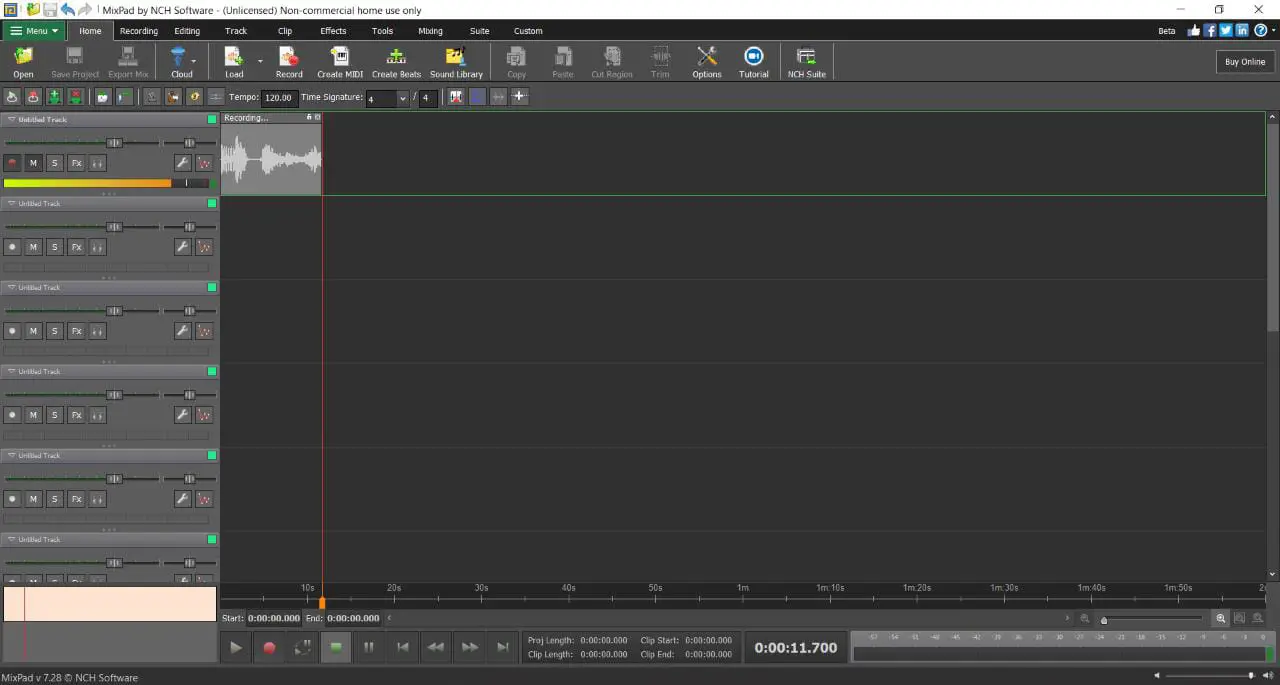
Pros:
- It enables multitrack editing with unlimited number of clips simultaneously.
- It supports almost all audio formats.
- It offers ASIO support. This enables editing with precision.
- It offers a bunch of other editing effects too.
Cons:
- The highest sample rate here is 96 kHz. Most other softwares offer higher sample rates.
- You can only export audio files below 32 bits.
MP3 Toolkit
MP3 Toolkit is a comprehensive audio editor. You can use it as a MP3 cutter and joiner tool. It can also record sound directly from a microphone.
Pros:
- You can process or join many audio files at once.
- It can extract audio from video files. This feature works on several video formats like AVI, MP4, FLV and others.
- It supports a massive range of audio formats. AAC, MP3, WMA, WAV are only a few of them.
Cons:
- The interface is not simple.
- Its batch processing feature is not free.
Shuangs Audio Joiner
Shuangs Audio Joiner is a free MP3 joiner tool.
Pros:
- Its user interface is simple and easy to navigate.
- It lets you join unlimited number of audio clips.
- It is available in multiple languages.
- Its size is not more than just 2 MB.
Cons:
- It does not have any built-in audio player.
- It supports only 3 audio formats for input and output. They are WAV, WMA and MP3.
- It has only one single output configuration, bit rate adjustment.
ONLINE MP3 CUTTER AND JOINER
Sometimes you might not want to face the hassle of installing a new software. Perhaps, you are running low on time. In such cases, online MP3 cutter and joiner services are your best solution. They are completely browser based. So you do not have to install anything. All you need is an internet connection.
MP3 Cutter
MP3 Cutter is perfect for trimming audio clips. It has a waveform display. This helps you to easily spot the silences in the audio the trim them.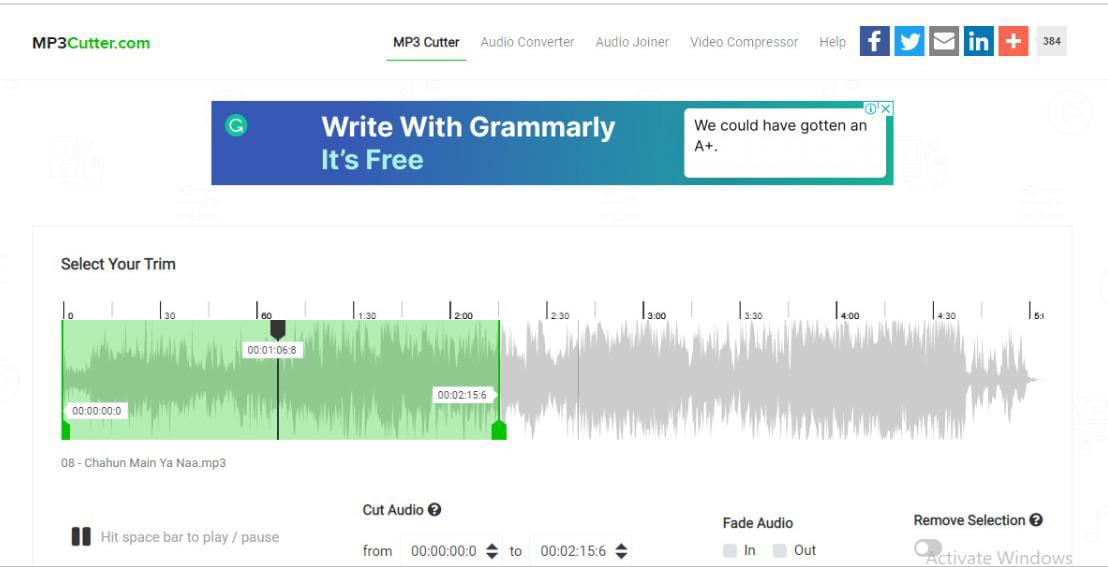
Pros:
- It offers high precision.
- It offers Fade In/Out tool.
- It also lets you convert between different audio formats. Alongside MP3, it supports audio formats like WAV, M4A, AAC and many more.
Cons:
- The output is not of high quality.
- Like most online audio services, it removes the less audible parts.
Audio Trimmer
Audio Trimmer is an online MP3 cutter. It also lets you make ringtones from your trimmed audio.
Pros:
- It supports audio formats other than MP3 too. Some of them are WAV, WMA, FLAC etc.
- Its ringtone maker feature lets you add Fade In/Out effects to your audio.
- You can make ringtone for iPhones too.
- You cannot merge audio files here.
Cons:
- The maximum file size is 100 MB. So you cannot cut audio from very large files.
- You cannot join audio with this.
Toolur MP3 Cutter
Toolur is a free online MP3 cutter that offers a bunch of other features too.
Pros:
- It has an audio convertor tool.
- It can convert a video file to MP3.
- It also has a ringtone maker tool.
- It offers Fade In/Out features.
- It lets you change the volume of your audio.
Cons:
- It asks you set the starting and ending time in ms. Hence it can be quite difficult to operate.
Wincreator
Wincreator offers you many handy tools online for free. One such tool is its music cutter feature.
Pros:
- It can convert videos to MP3.
- Alongside audio files, it can also cut video clips.
Cons:
- The maximum file size is only 50 MB.
- It can save audio as MP3 files only.
Clideo
Clideo is a browser based service that offers several audio and video processing tools. After you finish processing your audio, you can download it by clicking the Export button.

Pros:
- It is fully free and safe to use.
- It supports almost all common audio formats.
- It lets you ass crossfade between joined audio clips.
- You can import music files from Google Drive or Dropbox too.
- It does not require any installation.
Cons:
- It does not work for very large audio files.
- You need good internet access to import and process your audio files.
In summary, you have complete freedom to choose an audio joiner that best meets your needs. So that you will make your audio files more functional with it. Some of the services we mentioned earlier have not only a merging but also a cutting function. To choose one, go with your gut. It’s now your turn to have a nice time while listening to a music feast thanks to your powerful audio cutter and joiner.