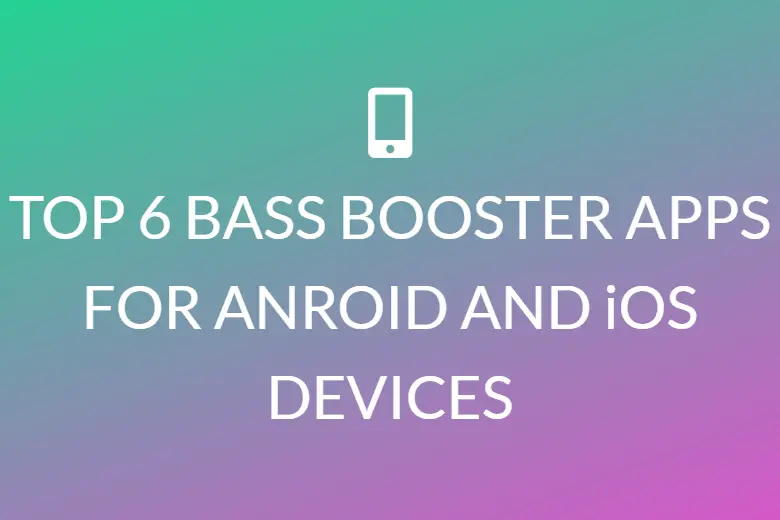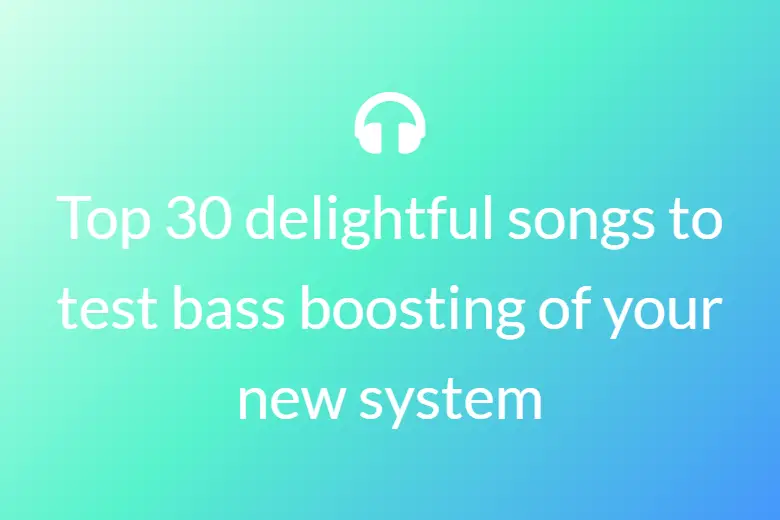23 BEST SOUND EQUALIZER FOR ALL YOUR WINDOWS 10 DEVICES
If you’re an audiophile, getting the best quality is important, and you’ll need equalizer software to do so. You can use a variety of great equalizer apps, and we’ve put together a list of our favorites today.
Audacity
Audacity is possibly the best free equalizer for Windows 10 that is out there. It has a simple easy to use interface that is good for both beginners and professionals.
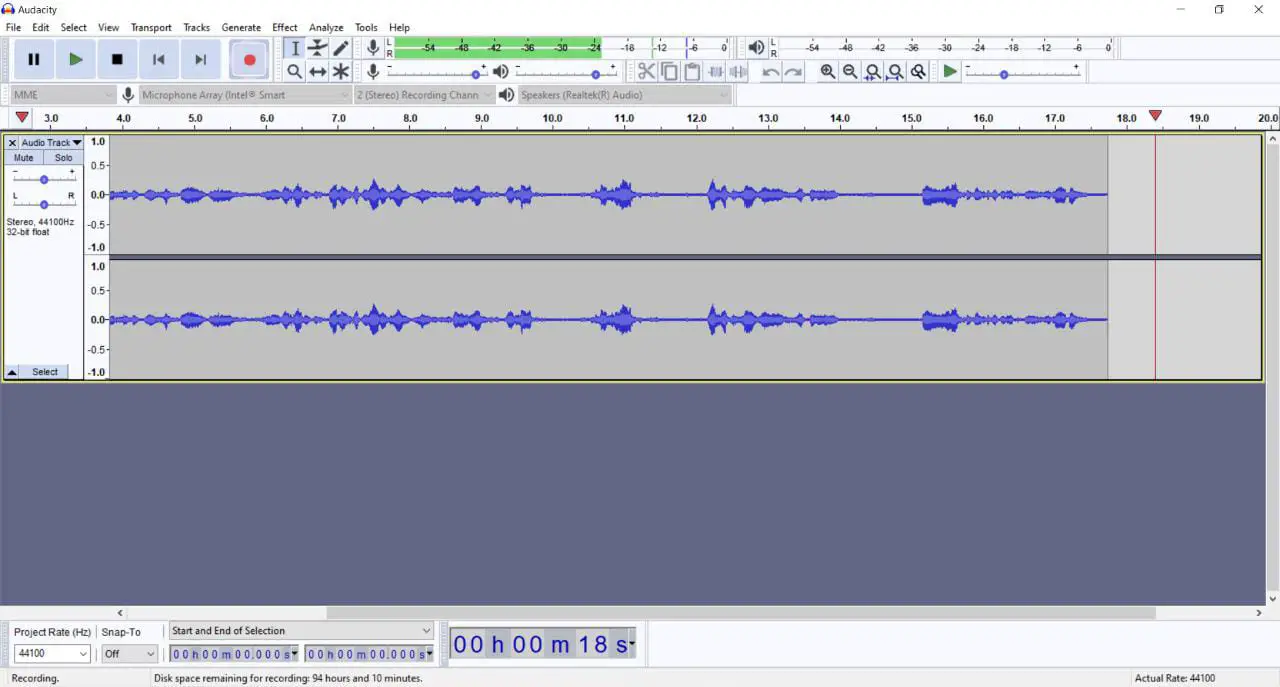
Pros:
· It supports multi-track editing and recording in many formats. It also supports various plug-ins for you to choose from. Gsnap lets you add auto tuning effects to your audio.
· It lets you write your own plug-in too. Its plug-in manager is capable of dealing with a wide range of plug-in installations.
· You can choose from a variety of audio sources like microphone, mixer, among others.
· It also has 16 bit, 24 bit, 32 bit support. This lets you generate high quality sound at all times.
· While editing, you can go back and forth through any number of actions. This is very convenient while comparing during editing and rectifying errors.
· Audacity is completely free and compatible with GNU/Linux, Windows, Mac.
Cons:
· The interface looks primitive and unappealing.
· Nowadays, faster free digital mixer software are available.
Adobe Audition
Adobe Audition is one of the best Windows 10 audio equalizer on PC for professionals. It draws strength from several years of Adobe experience.
Pros:
- The program design is such that it speeds up audio and video production workflow.
- It offers various advanced features like multi-track editing, audio restoration, etc.
- You can also perfectly get rid of any awkward breaks in audio.
- You can incorporate music clips into it. This will make your audio sound much more professional.
- It offers you a bunch of royalty-free sound effects.
- It lets you export your work directly into other Adobe softwares for video editing.
- It offers discounts to students.
Cons:
- The interface looks intimidating for beginners.
- It needs high memory and power.
Boom 3D
For highly customizable outcomes, choose Boom 3D. It is an advanced sound equalizer for Windows 10. It is a certified application that runs smoothly on Windows PC.
Pros:
- It supports 3 dimensional surround sound. Pairing this with good speakers or headphones will give you a great experience.
- It offers in smart bass boosting features. This can revolutionize your hearing experience.
- It has 31 band equalizer filters and presets.
- It is great for many purposes. Some of them are playback, video gaming, home theatre system.
- It has a trial period for 30 days.
Cons:
- The interface is not very simple and easy to grasp.
- It takes a long time to update your status after purchasing.
- The free trial version can be a bit nagging.
WavePad
WavePad is a free equalizer software that has been around for a while now. It has both basic as well as advanced tools. Its installation and operation is easy.
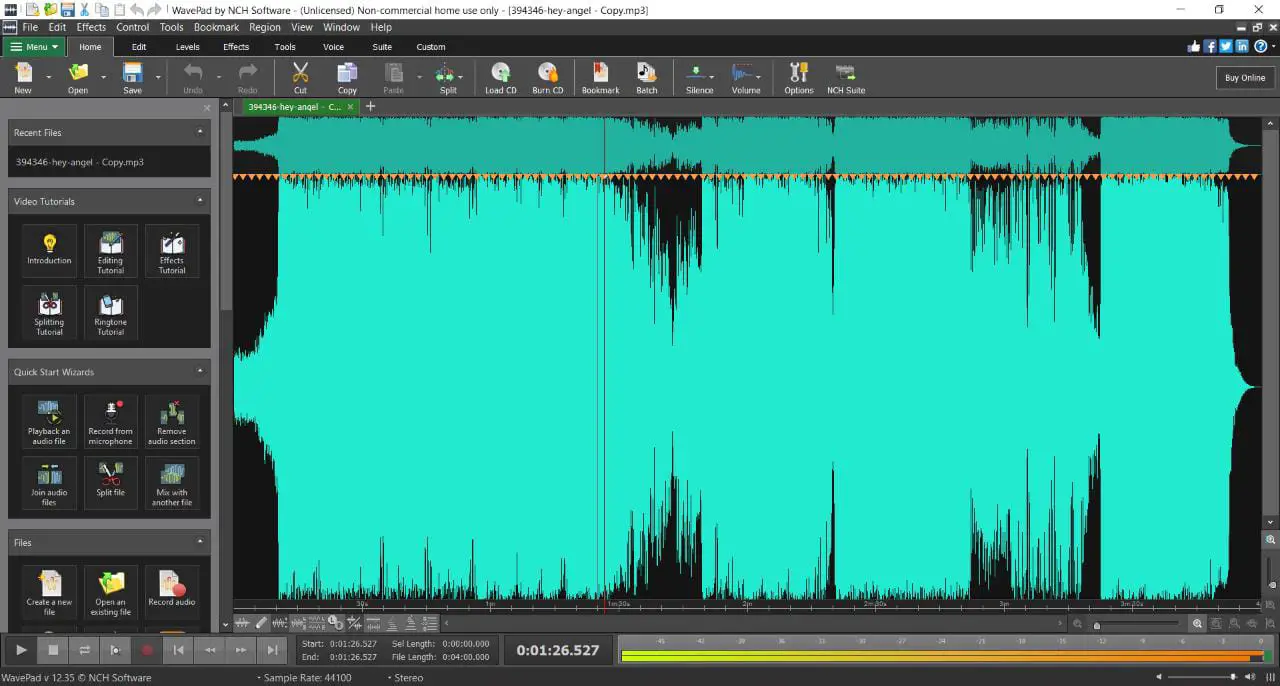
Pros:
- It offers you a bunch of effects like noise removal, reverb etc.
- You can change the speed and pitch of your audio clip.
- It offers audio scrubbing.
- It lets you process a bunch of audio clips together. This proves to be a huge time saver.
- It works on Mac, Windows and Android.
Cons:
- It does not support multi-track editing.
- It is older than most other audio editing softwares in the market. Thus the interface is not as modern-looking as the others.
FL Studio
FL Studio is a popular sound editing workstation that is good for professionals. Its equalizer tool is quite advances and houses many handy features.
Pros:
- It offers a touch controlled interface.
- It lets you overlay any data type.
- It offers you a bunch of live DJ controls.
- It has piano roll. This lets you play samples is various notes instantly.
- It has VST plug-in support. This gives you access to the most extensive collection of third party plug-ins.
Cons:
- As premium software, it is quite slow compared to other DAWs.
- The plug-in management can be quite confusing.
- It does not offer audio quantization, unlike its other premium competitors.
Windows Media Player
Windows Media Player is the in-built media player for all Windows 10 devices. Like most media players, it has an equalizer too. Hence, it is also a free equalizer for Windows 10.
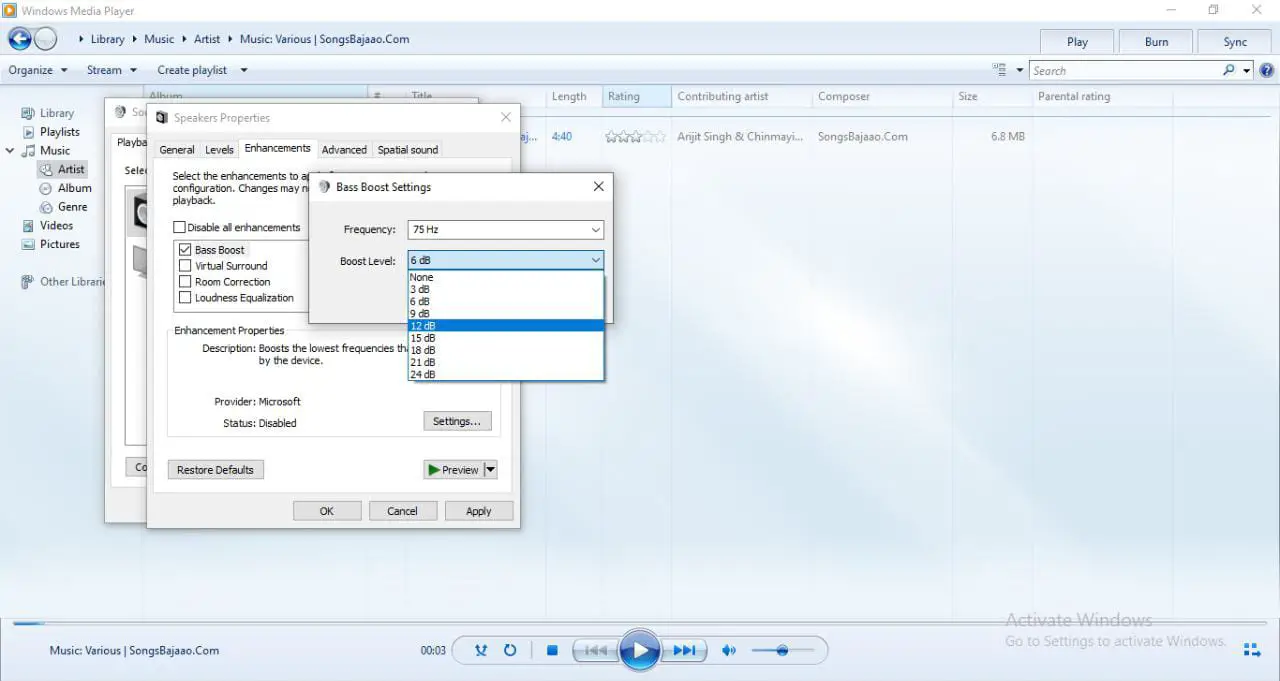
Pros:
- It offers a 10 band frequency equalizer.
- It comes with your Windows 10 set up. This means that you do not have to install it.
- It lets you organize your audio and video clips. You can do it in terms of album, genre, rating, etc.
- It lets you create playlists.
- More recent versions of Windows Media Player offer access to Media Guide. This is a website where you can browse and download a bunch of movies, music tracks. Internet radio etc.
- It is completely free of any cost.
Cons:
- It comes pre-installed in your Windows 10 PC. Hence, in case of any issue arises, you cannot uninstall and re-install it.
- It is often unable to properly stream videos. This problem arises especially over DSL connections.
- Windows Media Player also does not sync to all portable devices such as Zune and iPod.
VLC Media Player
VLC Media Player is a free open source streaming service for Windows 10 devices. It is also a well-known media player that can play audio and video files in a variety of formats. To name a few, they are MP4, WMV, MP3, AAC, and others.
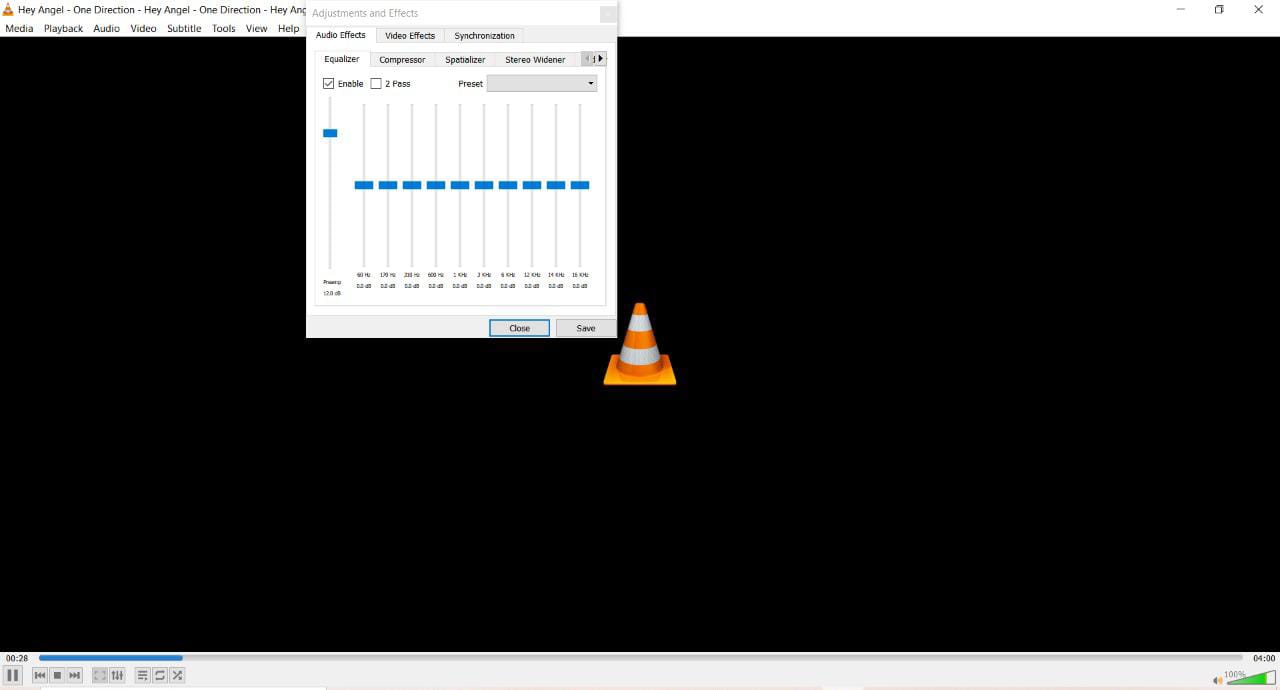
You may also add various audio and video effects. You can enhance different audio parameters such as treble, pitch, bass and so on.
Pros:
- A 10 band equalizer is present in the effects and filters menu. It can improve the bass levels of audio and video files.
- It supports many audio and video formats. It can also play files such as BluRay, .mov and .avi.
- You can also convert to other file formats.
- It offers you many handy keyboard shortcuts.
- It has a tool to download videos from YouTube.
- It has a unique feature of normalizing audio. This is for your ear protection.
- The user interface is easy to operate.
Cons:
- It does not let you add tags to your media files.
- It is not easy to locate a file in its large library.
Bass Treble Booster
Bass Treble Booster is a highly recommended bass booster for PC. Bass Treble Booster is a free equalizer for Windows 10 with a straightforward user interface.
Pros:
- You can easily customize the frequency of the audio coming from your Windows 10 PC. It has 15 frequency options. It ranges from 19 to 30 Khz.
- It can increase the volume of your music without losing its quality.
- You can also add different settings to the bass and treble using custom presets.
- It also lets you convert the format of your audio files to the desired file format. It supports many audio formats like MP3, WMA, WAV, etc.
- The file size is not too big.
- It lets you create your own playlists.
- It enables batch processing.
Cons:
- To some the software might seem a little unsophisticated.
FX Sound
FX Sound is a premium media player for Windows 10. It is a beautiful equalizer on PC. It can enhance a system’s overall bass and tone. It boosts sound by taking over the PC’s default audio drivers
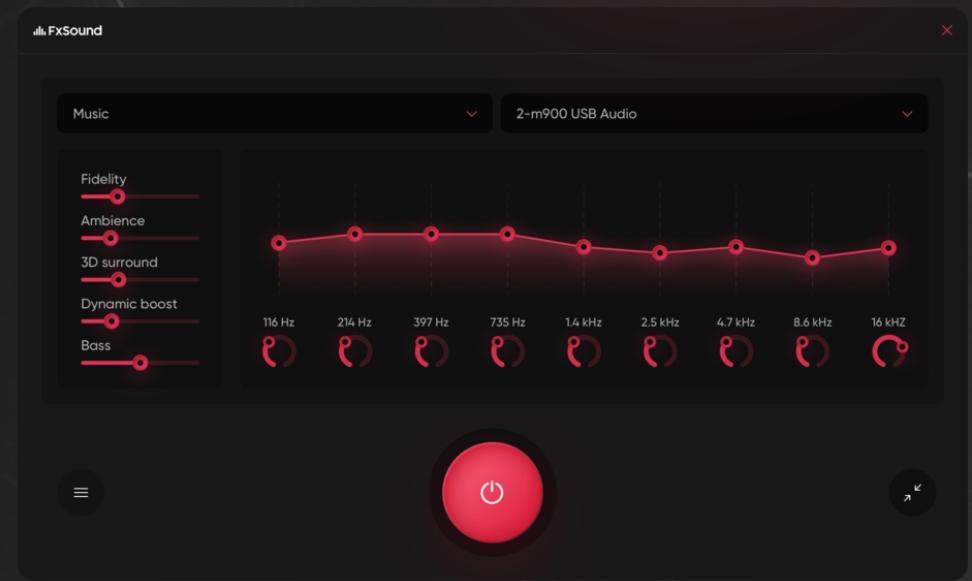
Pros:
- It offers 7.1 surround sound
- It can refine low quality audio tracks.
- You can reverse any trace of audio compression.
- It has Deep Bass and Upper Bass adjustments. They let you modify your bass frequencies. You can control, boost and even cut your bass. Bass guitars, drum sets and many other deep instruments will enjoy these two features,
- You can easily design and save your own presets.
Cons:
- It does not play audio files by itself, so you’ll need to use a media player to listen to them.
- In the free version, you can boost bass and any other parameter up to level 5 (50%).
- The free version does not offer 3D Surround Sound.
- You need to purchase its premium version to enjoy all features without restrictions.
Wondershare FilmoraPro Audio Editor
Wondershare FilmoraPro is a PC equalizer that offers free installation. It offers almost all the best premium editing features for free.
Pros:
- It lets you add audio to videos.
- The Equalizer effect offers a bunch of presets like Bass Boost and Low Pass. You can input values or adjust the sliders as per your liking.
- You can also use other tools like Echo, Audio Reverse, Balance etc.
- It compresses and synchronizes audio automatically.
- It has a huge library of royalty-free tracks.
Cons:
- It is great for audio processing for video production. It is not quite efficient as an audio editor exclusively.
Ocenaudio
Ocenaudio is a new and more advanced free music editor. It is also much faster and lighter compared to Audacity. Its equalizer tool beautifully optimizes sound for Windows devices.
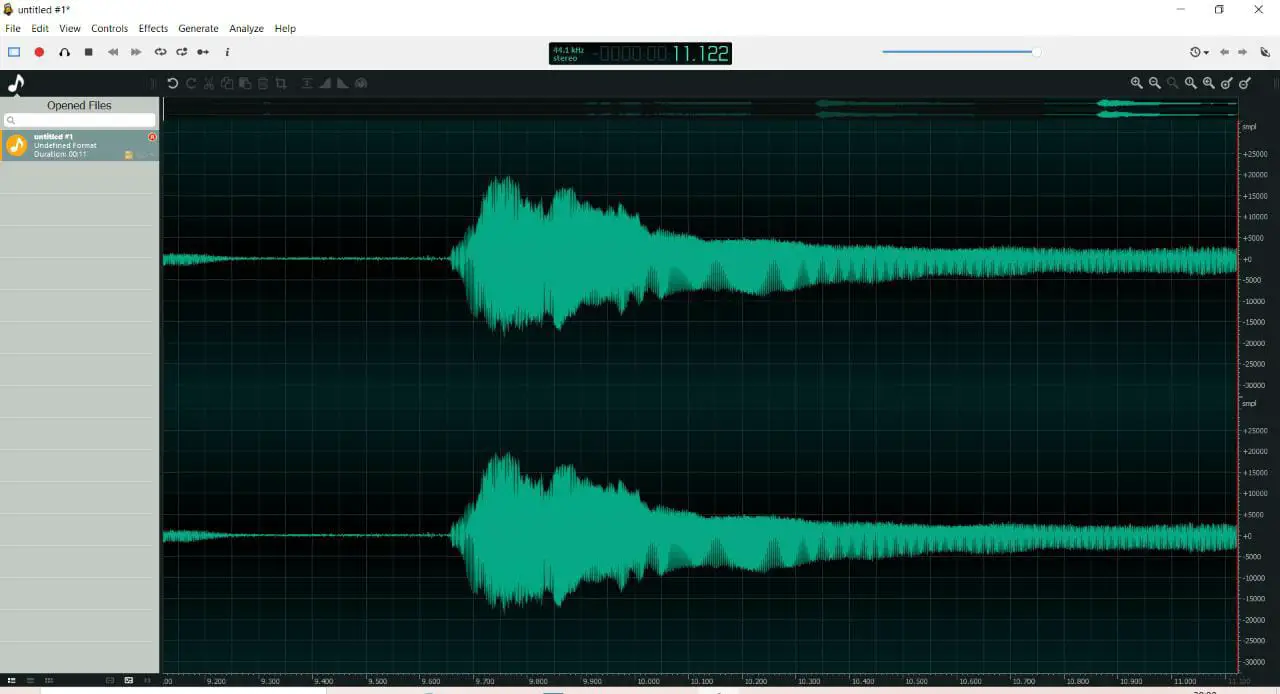
Pros:
- The interface is simple and handy. It offers a range of keyboard shortcuts too.
- Unlike most free audio softwares, it does not add the effects straight to the original audio. This enables you to adjust the different settings and listen to the changes right away.
- It also offers a range of filters that you can apply to your audio.
- It has Virtual Studio Technology plug-in support. Hence, you can use your own plug-ins too.
- It is faster than Audacity. It is also not as heavy as it.
- It works on several platforms like Linux, Windows and Mac.
Cons:
- It does not support multi-track editing. It supports single stereo/mono files only.
Equalizer APO
Equalizer APO is the perfect sound equalizer for Windows 10. The tool is simple to use. It provides simple tuning functionality to enhance audio efficiency. It can make very minute little enhancements to your audio. One thing to keep in mind when using this is that you must reboot your system after installation. Additionally, on your playback system, you must enable the application for it to run.
Pros:
- You can use it with a Room EQ Wizard.
- You can configure it to read its filter text file formats easily. You can find the TXT file in the installation folder of your computer.
- It has an add-on interface is very simple. Its name is Peace GUI. This has the support of 9 speakers. It also offers up to 31 gain dB equalizer sliders for each of these speakers.
- It offers you virtually unlimited number of filters.
- It supports multi-track editing.
- The application is very light weight.
- You can integrate it into Voicemeeter.
- It has Virtual Studio Technology (VST) plug-in.
Cons:
- You need to install both Equalizer APO and Peace GUI.
- Sometimes you might even get a virus detection notification from the Peace setup. But this is just a false positive.
MixPad
MixPad has largely simplified audio mixing and editing. It has a free qualizer for Windows 10. The program’s user interface is simple and elegant. It is the perfect free equalizer on pc.
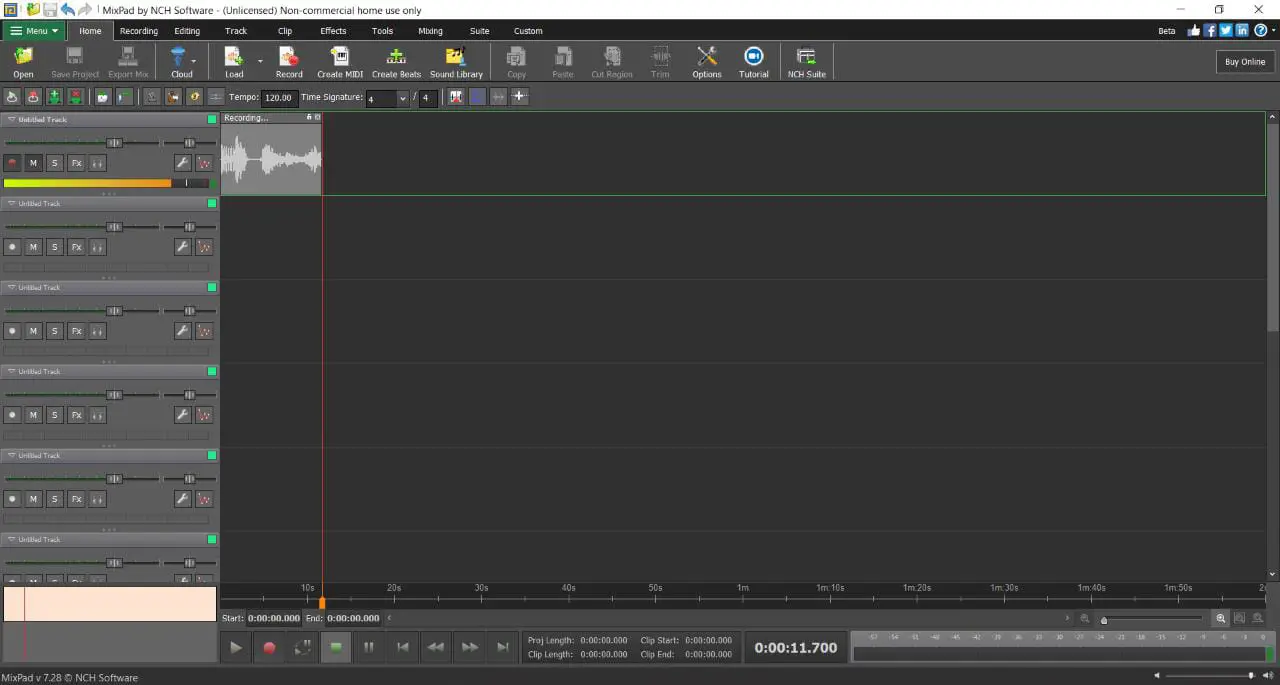
Pros:
- It enables multitrack editing with unlimited number of clips simultaneously.
- It supports almost all audio formats.
- It offers ASIO support. This enables editing with precision.
- It offers a bunch of other editing effects too.
Cons:
- The highest sample rate here is 96 kHz. Most other software mixers offer higher sample rates.
- You can only export audio files below 32 bits.
Viper4Windows
Viper4Windows is a audio driver and free sound equalizer for Windows 10. It offers various features like gain control, equalizer, compressor and many more. Its interface allows you to quickly change different audio parameters. It improves the quality of your soundtracks instantly.
Pros:
- It offers 18 bands of equalizer settings.
- It offers a bunch of presets such as jazz Music, Rock Music, Super Bass, etc.
- It has many specific tools with dedicated purposes. Two of them are XClarity and XBass to suppress noise and boost bass.
- You can add many effects to your audio such as pre-delay, damping, decay etc.
- It lets you change the setting so as to fit the surrounding you are in. it could be small room, mid-size room, large room and others.
Cons:
- You need .NET Framework 2.0 to install this application.
Bongiovi DPS
A Digital Power Station (DPS) is a proprietary professional algorithm. It has 120 calibration points that can optimize any audio signal in real time. It can add depth, clarity, and amazing stereo field imaging to any audio signal.
Tony Bongiovi started his career with renowned artists in a place called Motown. This is where Bongiovi DPS was born. He designed his own recording studio and then created Acoustic Labs. This technology brought recorded music to life.
Bongiovi DPS works by scanning the device’s audio signal in real time. It uses its custom profiles to refine it as much as possible. This was revolutionary. Before this the only way to listen to such clear audio was to invest in headphones or expensive hardware. Hence, you can count it as an ancient sound equalizer for Windows 10.
Pros:
- It houses a special Virtual Subwoofer Technology
- It supports for online communication services like Google Voice, Skype, etc.
- It has 120 calibration points. They can enhance your entire processing job.
- It enables real-time adjustments without compromising with the quality of the audio clips.
Cons:
- It does not have a volume slider. This is present in almost all other basic editing softwares.
- Sometimes it is unable to detect headphones as the output device.
Breakaway Audio Enhancer
Breakaway Audio Enhancer is a sound equalizer for Windows 10. It helps in processing audio clips by enhancing different audio parameters.

Pros:
- It can equalize audio from different sources such as internal memory and any browser.
- It offers you a set of presets for easy editing.
- It has a setup wizard. This setup wizard is a step-by-step guide on how to navigate this software.
- It has a trial period of 30 days wherein you can access the app for free.
Cons:
- At $29.95, it can be quite expensive.
- It does not convert audio formats.
POT player
POT Player is a freeequaliser for Windows 10. It can play a wide range of audio and video formats as a media player. It can enhance various parameters improving the audio quality of audio and video files.
The control panel is accessible from the main interface. Here you can find several menus like the audio, video, subtitle, and replay. The Audio menu has a 10 band frequency equalizer. Before adjusting the equalizer frequency, enable it by checking the equalizer checkbox.
Pros:
- You can design shortcuts as per your convenience. This can make the process easier and time-efficient.
- It does not put too much pressure on memory and CPU.
- You can customize logos, color schemes, etc.
Cons:
- The set up is not meant for first timers. You need some experience to grasp the navigation in this interface.
Equalizer Pro
Equalizer Pro is a more advanced version than Equalizer APO. However, their interface is pretty similar.
Pros:
- It has a 10 band frequency equalizer.
- It offers 20 in-built presets.
- It can eliminate noise and disturbances in audio.
- It does not compromise with the quality of your files.
Cons:
- The free trial period is only 7 days long.
Here are some more sound equalizer for windows 10. They do not stand out with any extra fancy features but they are do the job really well.
- EarTrumpet
- Graphic Equalizer Studio
- Room EQ
- Equalizer Pro
- Audio Equalizer EQ
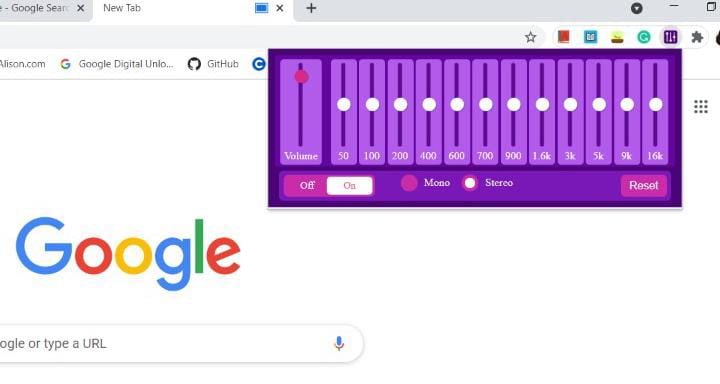
We hope that this list helps you in picking the sound equalizer software that fits your needs best. Good luck!