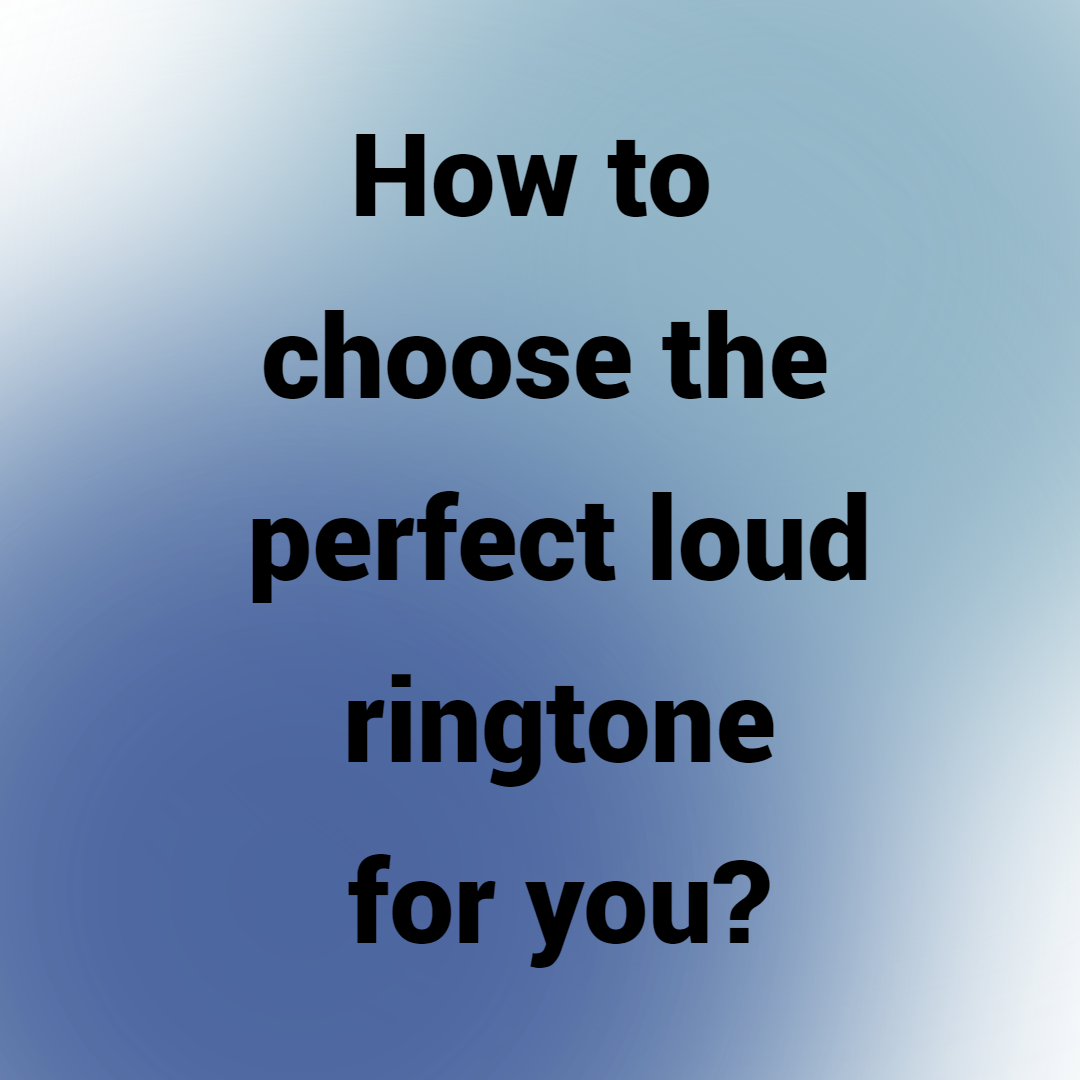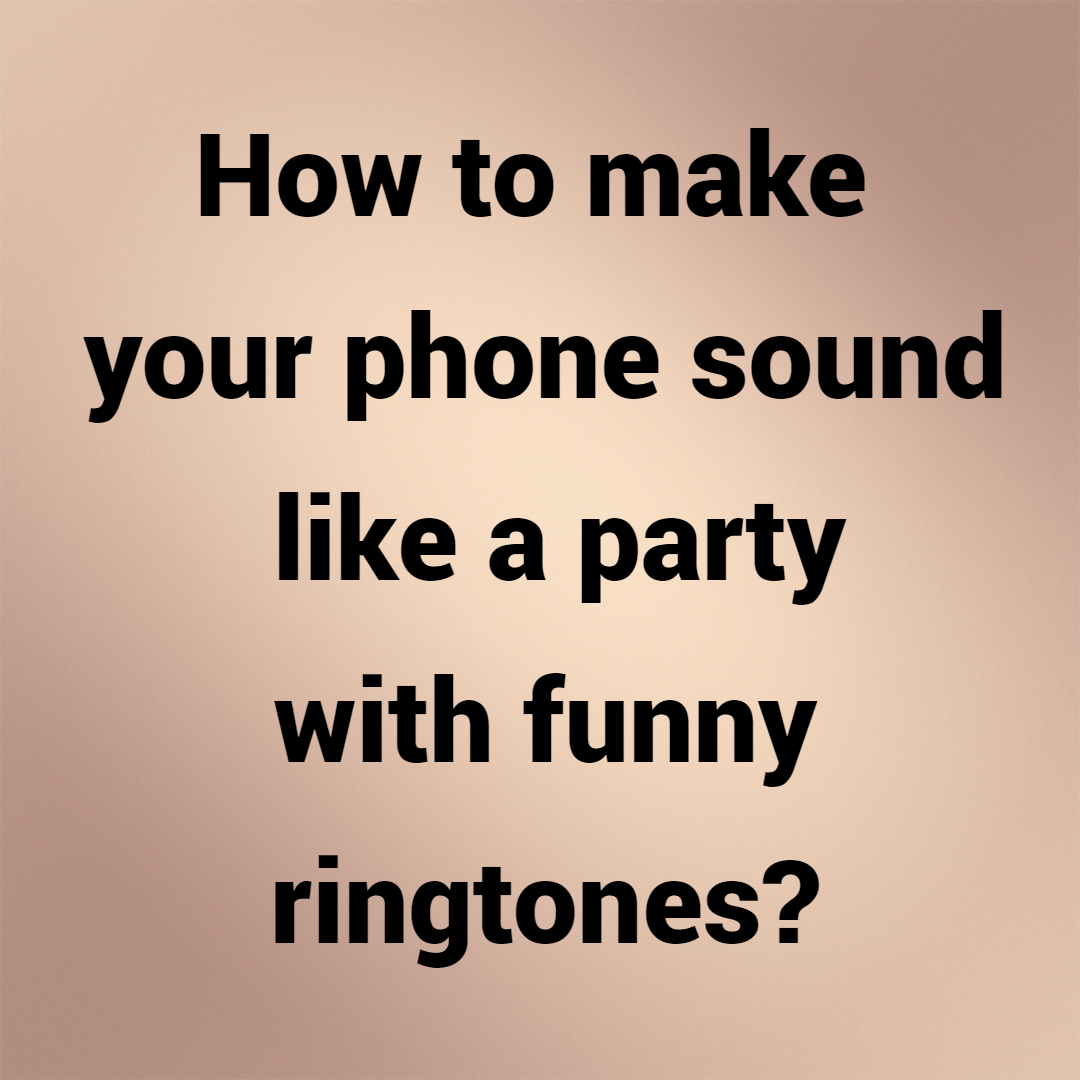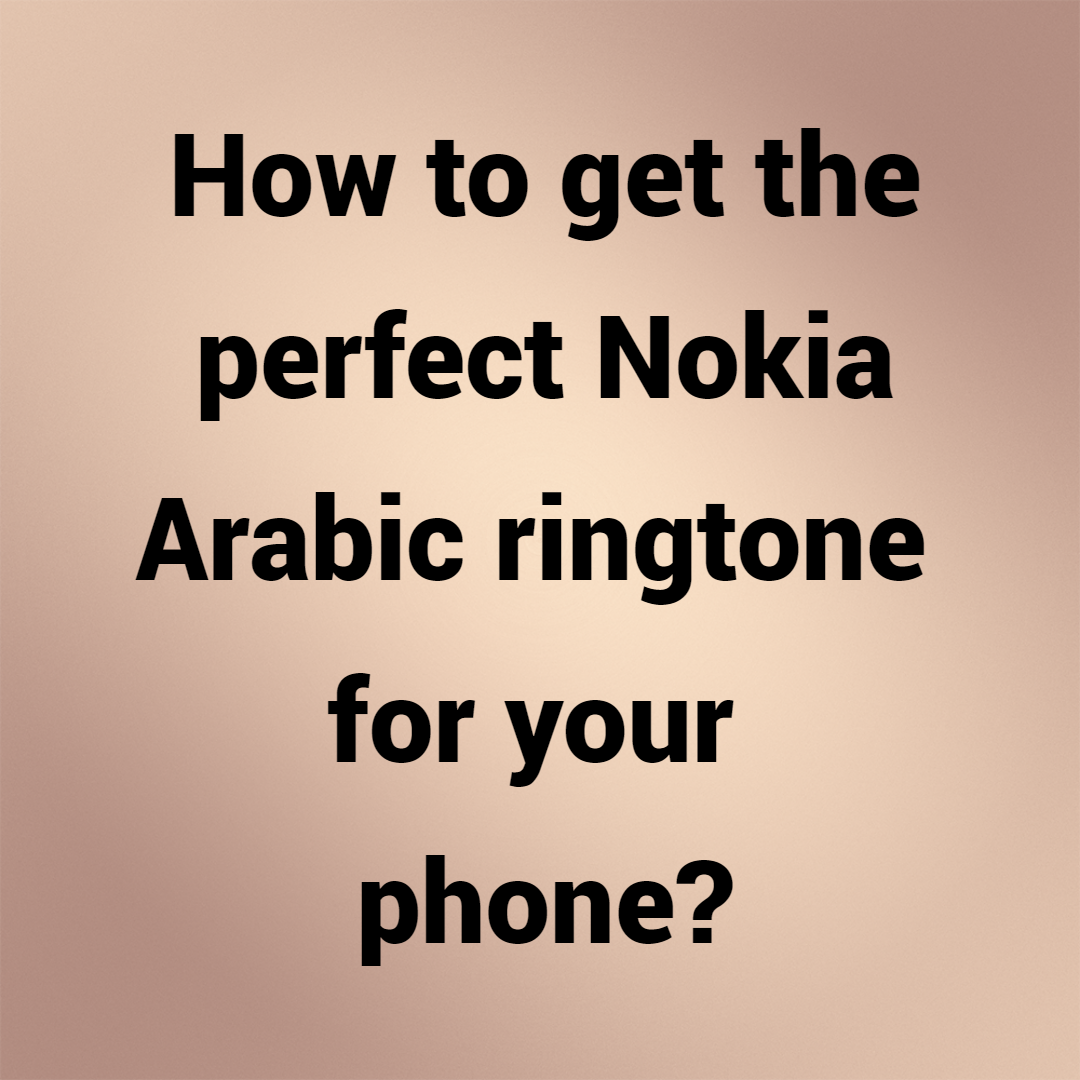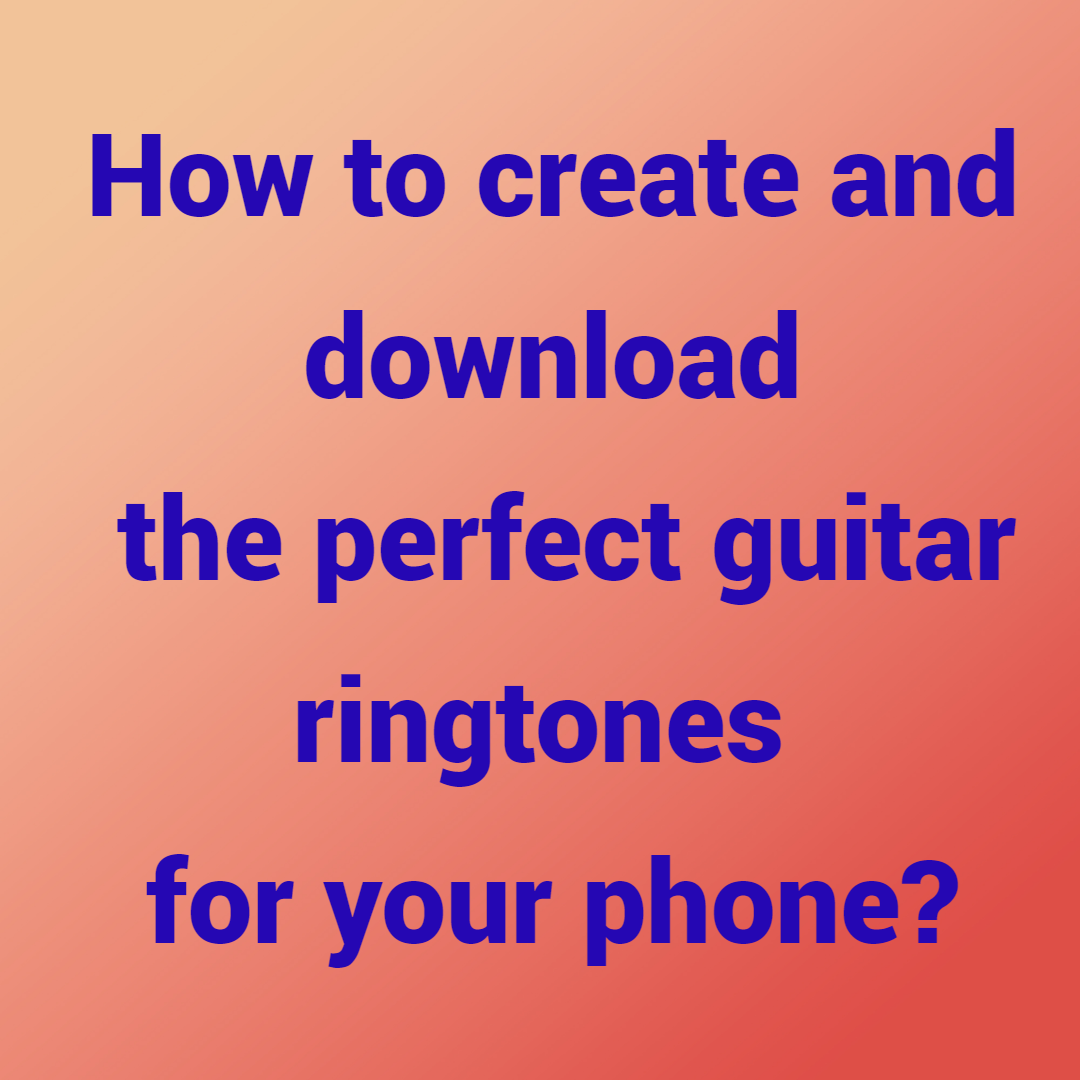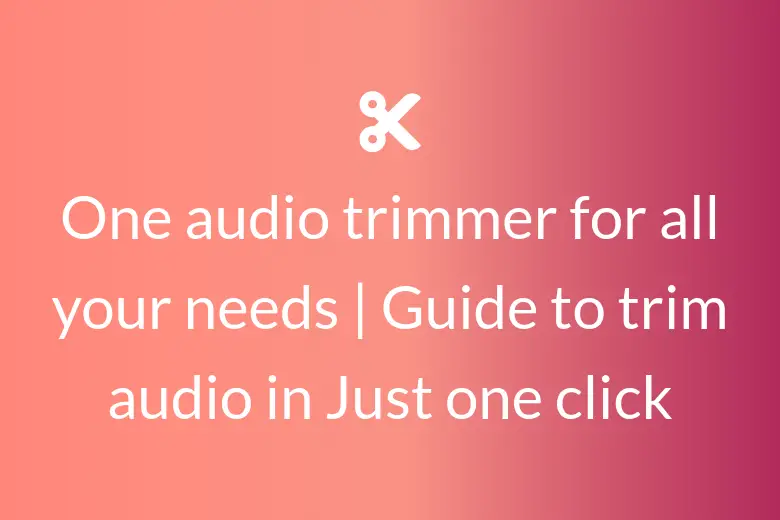9 EASY VOICE RECORDING TRICKS TO INCREASE THE VOLUME OF YOUR ANDROID PHONE
Not all phones come with high-quality stereo speakers. As a result, many people can find it difficult to enjoy music and games. Especially during the summers, the ambient noise levels are high due to fans, coolers, and other equipment. But you need not worry if your phone’s sound quality is poor as well. Here is how you can boost volume Android phone’s loudspeaker.
Check your speaker’s location
The speaker’s position has a lot to do with loudness and clarity of your phone’s sound. If it is at the back, it will sound muffled while lying in bed. If it is at the bottom, you might unintentionally block it with one of your fingers. Keeping the phone’s location in mind will help you position it in the best possible way to get the most out of it.

Also, make sure your phone’s case is not interfering with it. Bear in mind that with the case on, the audio can sound a little muffled. Being careful of this will help you to easily boost volume Android.
Check your device position
Sometimes you might not want to tamper with your Android phone’s default settings. In that case try adjusting the position of the device. This is a much easier way to increase Android volume.
Adjust your Android device until you locate the loudest sounding angle. Now, set it to rest in that spot. It generally works best if you position it on a flat surface away from any edges.
You may also try cupping your hand around the speaker. This will cause the sound waves to reflect off your hand, increasing the volume of the sound. Instead of cupping, you can also put your smartphone inside a bowl with the speaker facing down. As a result when the speaker emits sound waves, they will bounce off the bowl and become louder.
Clean your speakers
Speakers collect dirt and grime over time, particularly if they are in dusty environments. If you notice the sound is not as loud as it was a few months ago, this might be the reason.
Offer it a light brush to remove any gunk build-ups. You may also take your phone to an approved service centre. They will professionally clean it thoroughly for a small fee or as specified in the warranty.
Use an external speaker
The most popular method to increase Android volume is to connect the device to a speaker. Some speakers connect via cables.

There are a variety of Bluetooth speaker systems available too. Android is compatible with nearly any common Bluetooth speaker. Check guide on techradar.com for a guide to choose the best Bluetooth speakers for your Android phone.
Use a good pair of headphones
Plugging in a pair of high-quality earbuds or headphones if you don’t already have them is a good idea. It will increase the sound quality and volume of your Android device significantly. check guide on rtings.com for a guide to choose the best headphones for your Android phone.
Increase your phone’s volume limiter
Check to see if your phone’s volume limiter is preventing you from reaching its greatest volume.
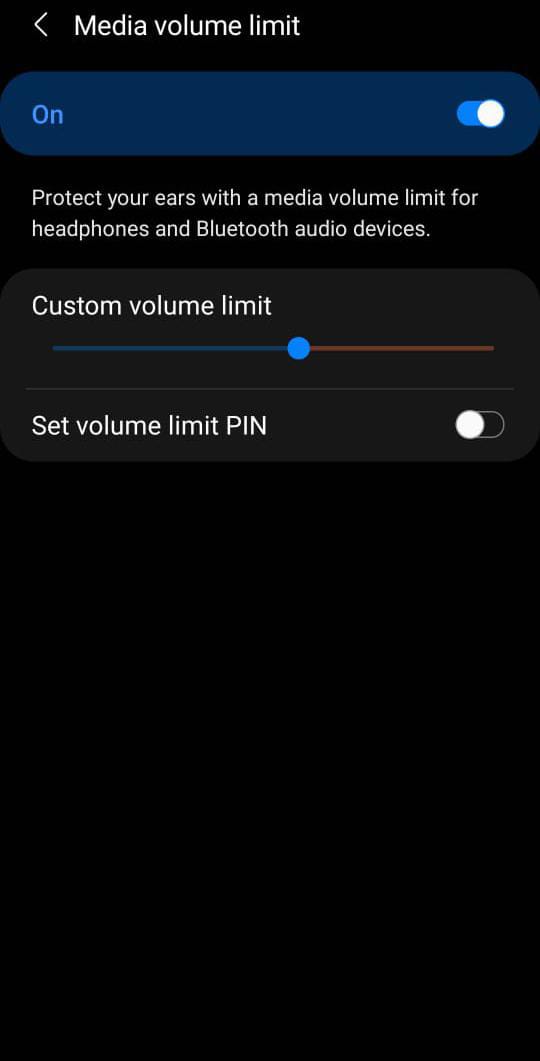
- On your Android phone, open the Settings app.
- Choose Sounds and Vibration from the menu.
- Select Volume.
- Tap on the three vertical dots in the upper right corner of the screen. Then tap Media Volume Limiter.
- Toggle the white slider next to Off to enable the volume limiter if it is off. Slide the Custom Volume Limit slider all the way to the right to reach maximum volume.
Customize the equalizer settings
Adjusting the equalizer settings on your Android device is a more sophisticated way to boost volume Android.
- Open the Settings app.
- Choose Sounds and vibration from the menu.
- Select Advanced sound settings > Sound quality and effects.
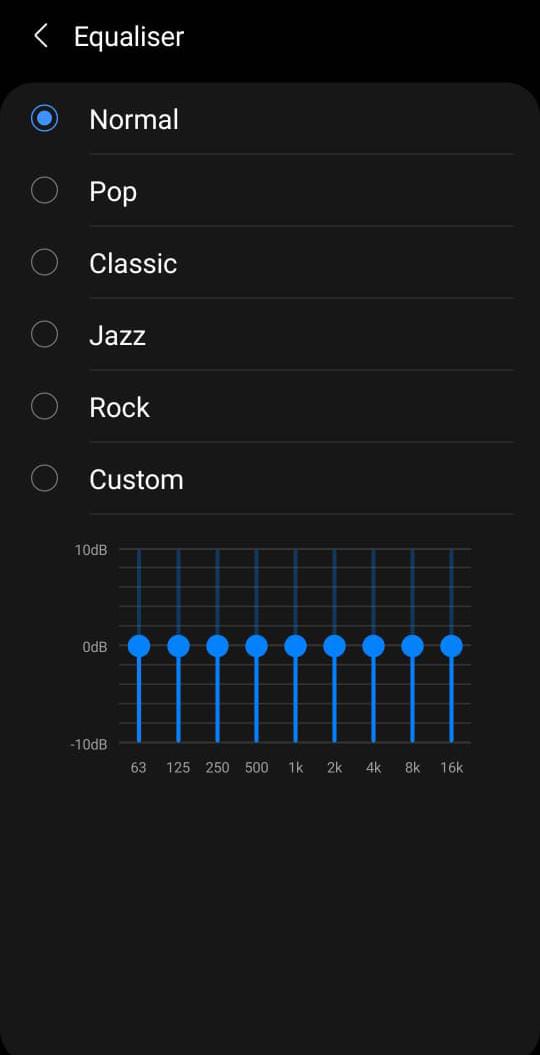
You may change the settings here to make the sound quieter or more suited to your needs. Here are a few recommendations:
- Tap Equalizer and pick the genre you want to change the sound level to best fit your music.
- Tap on the Concert Hall or Adapt Music settings to toggle them on and off. These will assist in making the music sound louder and reach a wider audience.
- By moving the slider under Equalizer you can adjust bass, treble, vocal sounds and many more.
- Click the Advanced button under Equalizer. Slide the corresponding sliders upward to change individual decibel levels.
Increase the sound level of specific apps
You may have found that the audio in some applications is not as loud as what your speaker can support. That may be because of the app’s built-in audio settings. Spotify, for example, adjusts the volume of tracks to a preset level.
Check to see if your software or music player has a dedicated equalizer or sound profile. Make the requisite adjustments to correct the performance. If you are using Spotify, adjust the Normalize Volume setting. You can set it as low, medium or loud. You can also turn it off entirely.
Use a third party application
The simplest way to make your Android boost volume is to use a third-party app. Volume Booster is one such application. It can easily boost volume of the audio output of your device beyond the native volume levels. This app is also functional when your mobile is using headphones or external speakers. It can boost volume Android in every scenario.
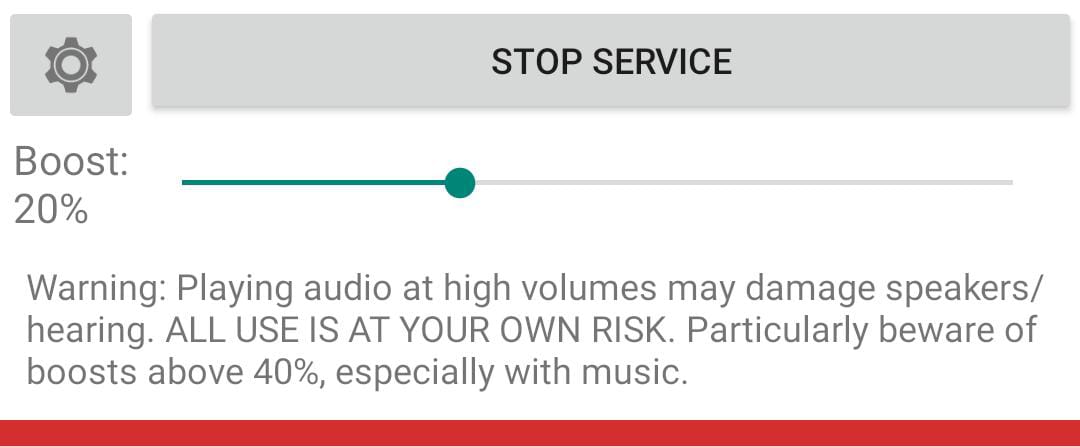
This app can be useful if you are listening to music, playing sports, or watching your favorite shows. The software is free to use, but there are some advertisements in the user interface. However, the ads are not too intrusive.
- Install the Volume Booster app on your Android phone.
- Press OK to accept the warning.
- Now, change the speaker boost to get the volume of your phone to where you want it.
Start with a 5% boost and raise it steadily to 10%, 20%, 30%, and so on until your phone relaxes. If your speaker makes screeching or cracking noises, do not turn it up any higher.
Overdriving the speaker will permanently impair it. As a result, make sure it is at a secure level and use it only when necessary. You may also set the Maximum Allowed Boost in the settings to prevent this from happening.
These tricks are the handy beginners guide to anyone wanting to boost volume Android devices. Following them will level up the quality of your sound output by a lot.