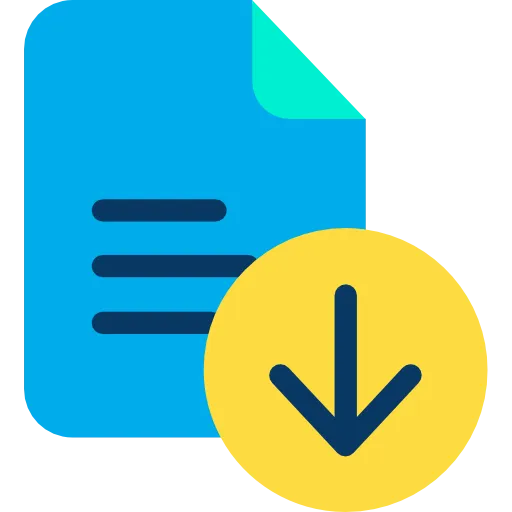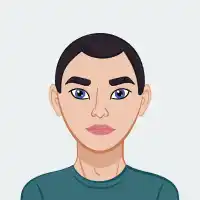Why are delay and reverb important?
Two effects that are added to sound products to enhance their quality are delay and reverb.
While they are similar, they differ from one another because reverb aims to simulate the sound being played in different rooms. On the other hand, delay replicates the initial sound multiple times (lowering the volume each time) after being played.
Each of these effects has a distinct use case and, when used properly, can transform the mood of a song or musical work.
How do I calculate reverb time?
To calculate reverb time, you'll need to follow these steps:
Input your bpm: Determine the beats per minute (bpm) of your audio track or the piece you're working on.
Select the time signature: Identify the time signature of your music, whether it's in 4/4, 3/4, or another signature.
Choose the preset: Decide on the type of reverb preset you want to use, such as hall, plate, room, or chamber.
Choose the pre-delay: Select the pre-delay timing from options like 1/32nd note, 1/32nd dotted note, or others, depending on the desired effect and rhythm of your piece.
Select total delay/reverb duration: Determine the total duration of the delay and reverb effect you want to apply to your audio.
Once you've gathered this information, you can use it to calculate the reverb time based on your preferences and the characteristics of your music.
What is decay in reverb?
The duration of the reverb effect that is applied and audible before fading is known as the decay time. A shorter decay time will result from a longer pre-delay.
What is ms delay?
A ms delay stands for millisecond delay. It refers to the amount of time between the original sound and its delayed repetition or echo in audio processing. Adjusting the ms delay affects the perception of space and depth in the audio signal.
What is pre-delay in reverb?
The interval of time between the end of the first sound and the start of the first perceptible reflections is known as the pre-delay.
How much is 1 BPM?
The beats per minute, or BPM, is used to measure the pulse. One beat per second corresponds to a tempo marking of 60 BPM, and two beats per second to a tempo marking of 120 BPM.
How is BPM calculated?
To find the BPM, multiply the number of beats in 30 seconds by two. To calculate the total number of beats played in 60 seconds (1 minute), just twice the number of beats you counted in 30 seconds. You now know the BPM of the music! Multiply 36 by 2 if you totaled 36 beats, for instance.
What is the total reverb time?
The duration required for the sound pressure level to drop by 60 dB is known as the total reverb time, also known as the reverberation time. Another name for it is RT60.
What is the formula for audio delay?
The following formula can be used to get milliseconds: Delay in milliseconds is equal to meters / sound speed (343 m/s at ambient temperature) * 1000. Delay in milliseconds is equal to feet / sound speed (1125 f/s at ambient temperature) * 1000.
What is delay in sound?
An audio signal is recorded to a storage device and then played back after a certain amount of time using the delay technique of signal processing. An echo-like effect is produced when the delayed playback is combined with the live audio, causing the delayed audio to be heard after the original audio.