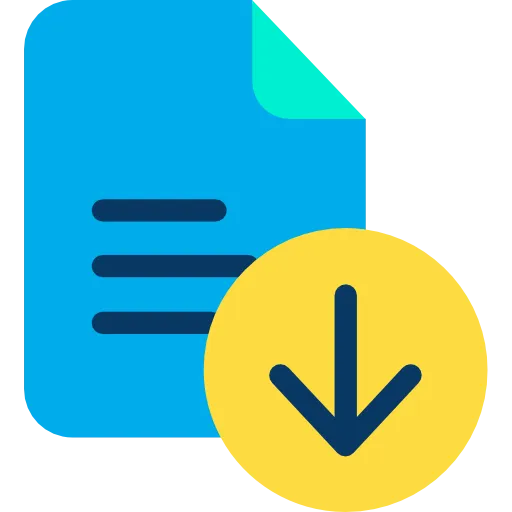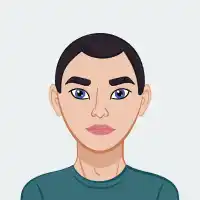What is an Audio File Size Calculator?
An Audio File Size Calculator is an online tool that allows you to estimate the size of audio files based on various parameters such as bit rate, sample rate, duration, and format. It helps you determine how much storage space your audio files will require.
What audio formats are supported by the calculator?
Our Audio File Size Calculator supports a wide range of formats, including MP3, WAV, FLAC, AAC, OGG, and more. You can calculate file sizes for various audio formats. This calculator can be used as a WAV file size calculator, FLAC file size calculator, AAC file size calculator or an OGG file size calculator.
Why is it important to calculate audio file sizes?
Calculating audio file sizes is essential for resource planning. It helps you determine the storage requirements, bandwidth usage, and distribution feasibility of your audio content, whether you're a content creator, musician, or streaming service. Our Audio size converter can show you how different conversion settings can affect the audio files.
Can I access the calculator from any device or platform?
Absolutely! Our Audio compression calculator is accessible from various devices and operating systems. Whether you're using a computer, tablet, or smartphone, you can conveniently calculate audio file sizes online.
Is my data secure when using the Audio quality calculator?
Yes, we prioritize user privacy and data security. We do not collect or store any personal information during the calculation process. Also, no data is uploaded to the cloud and hence, your data is completely wiped away from our database just after using it once.
What are Lossy Settings (a.k.a. Compressed) in Audio?
Lossy settings, often referred to as "compressed" settings, are a type of audio encoding that reduces the file size of audio content by selectively discarding some of the audio data. This compression method achieves smaller file sizes but sacrifices a certain amount of audio quality in the process.
What’s the typical file size of a 3-minute MP3 at 128 kbps?
A 3-minute MP3 file at 128 kbps typically has a file size of around 2.8 to 3 MB. This bitrate compresses audio efficiently while maintaining decent quality, making it ideal for music and podcasts where file size and streaming speed are important considerations.
Is FLAC better than MP3?
FLAC offers lossless quality, meaning no audio is lost during compression. MP3 is lossy but more compact.
What is stereo audio?
Stereo audio uses two channels (left and right) for more immersive sound. It takes more storage than mono.
Does longer duration always mean a bigger file?
Not always. While longer audio typically results in a larger file, other factors like bitrate, sample rate, and audio format also affect file size. A short file with high quality settings can be larger than a long one with lower settings. Duration is just one part of the file size equation.
What’s the best bitrate for high-quality audio?
The best bitrate for high-quality audio is typically 320 kbps for MP3 files, offering near-CD quality sound. For lossless formats like FLAC or WAV, bitrates can exceed 1,000 kbps, delivering even higher fidelity. The ideal bitrate depends on your needs—streaming, storage, or professional use—all factor into the choice.
What is a good bitrate for voice recordings?
A good bitrate for voice recordings is typically 128 kbps for clear quality. For podcasts or professional use, 192 kbps offers even better clarity. Lower bitrates like 64 kbps can be used for speech-only content to save space, but may reduce audio quality, especially for music or dynamic voices.
What’s the difference between kbps and kbps?
Kbps (kilobits per second) measures data transfer speed, while kbps (kilobytes per second) measures file size transfer speed. Since 1 byte equals 8 bits, 1 kbps equals 8 kbps. Kbps is often used for internet speeds, and kbps is typically used for download or file size rates.
Does it calculate compressed or raw audio?
It calculates both compressed and raw audio sizes based on your selected bitrate and format. For compressed formats like MP3 or AAC, it shows the estimated compressed file size. For uncompressed formats like WAV, it reflects the raw size. The calculation adjusts according to your input settings.
Can I use it on mobile devices?
Yes, you can use it on any mobile device. The tool is fully responsive and works smoothly on smartphones and tablets. There's no need to install an app—just open it in your mobile browser for fast, easy, and private access to all features, just like on a desktop.
Is this audio file size calculator free to use?
Yes, the audio file size calculator on SafeAudioKit is completely free to use. There are no hidden charges, subscriptions, or signups required. It works instantly in your browser, ensuring a secure and private experience while providing fast and accurate results without storing or uploading any of your data.
Why does stereo audio take more space than mono?
Stereo files have two channels (left and right) while mono has one. This doubles the data stream, making stereo files roughly twice the size of mono files at the same bitrate and duration.
How does bitrate affect audio file size?
Bitrate determines how much data is processed per second of audio. Higher bitrates result in better sound quality but also larger file sizes. Lower bitrates reduce file size but may affect audio clarity. Choosing the right bitrate balances audio quality and storage space based on your needs and usage.
What is the formula to calculate audio file size?
File size (in bytes) = (bitrate in bits/sec × duration in seconds) ÷ 8. The tool does this automatically, converting it to megabytes (MB).