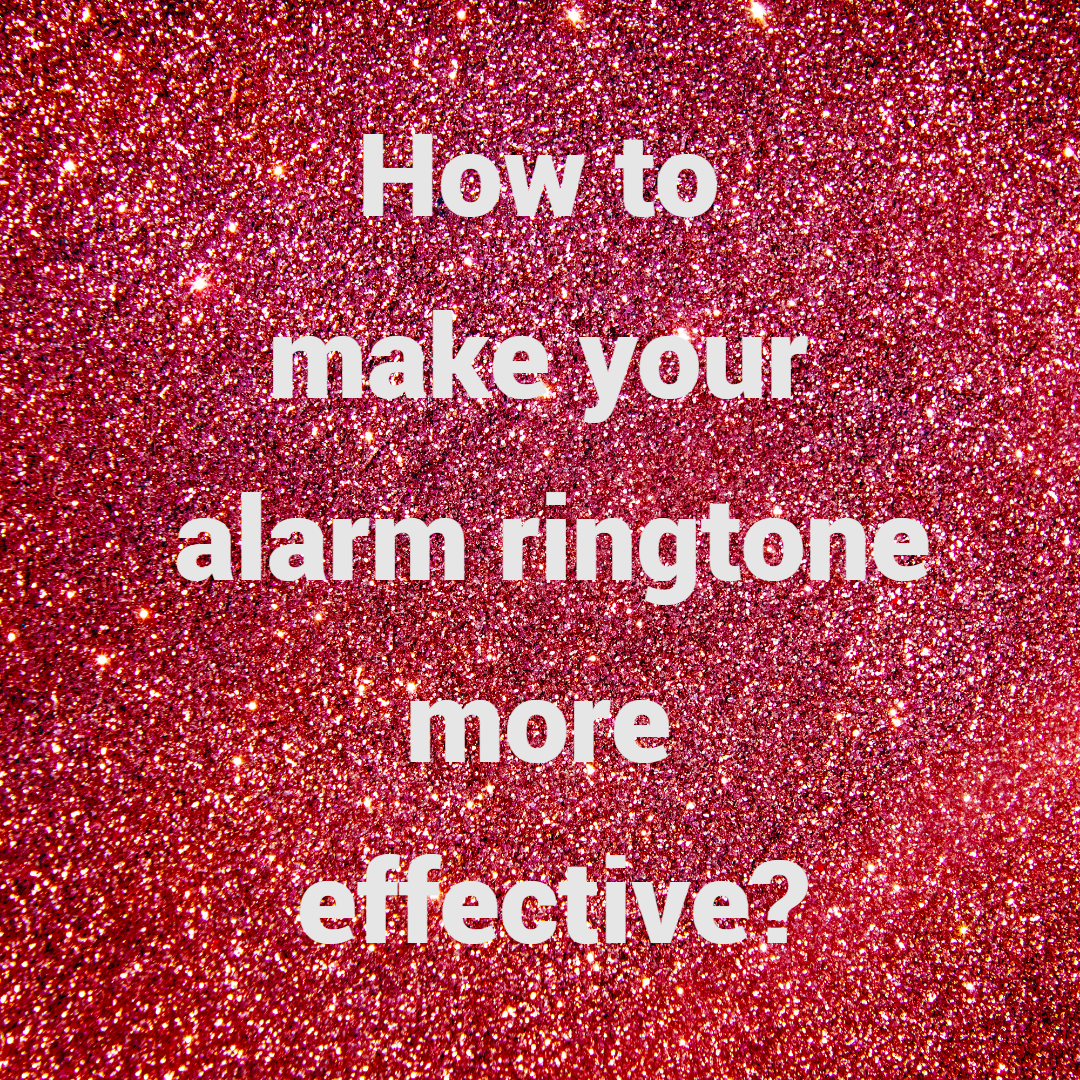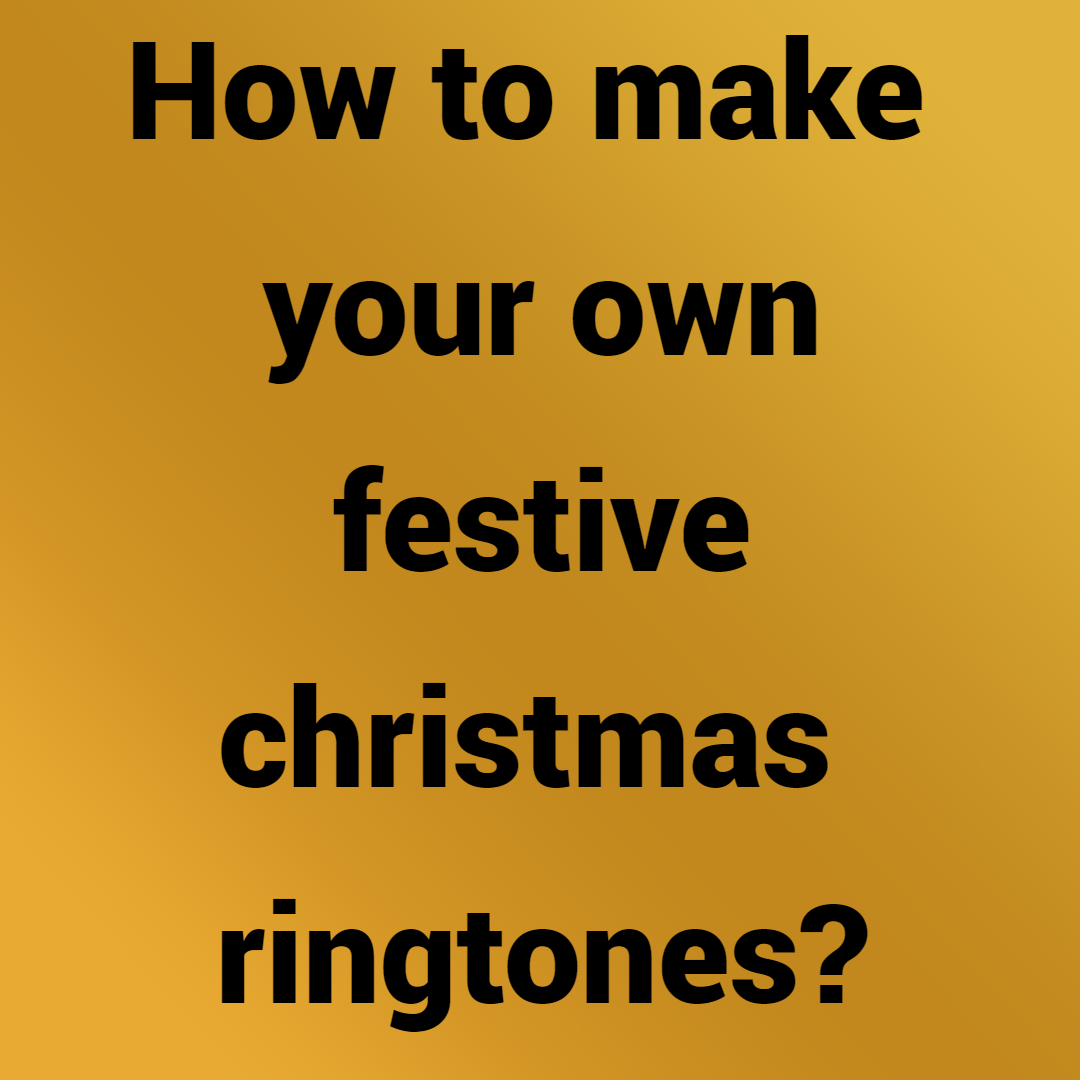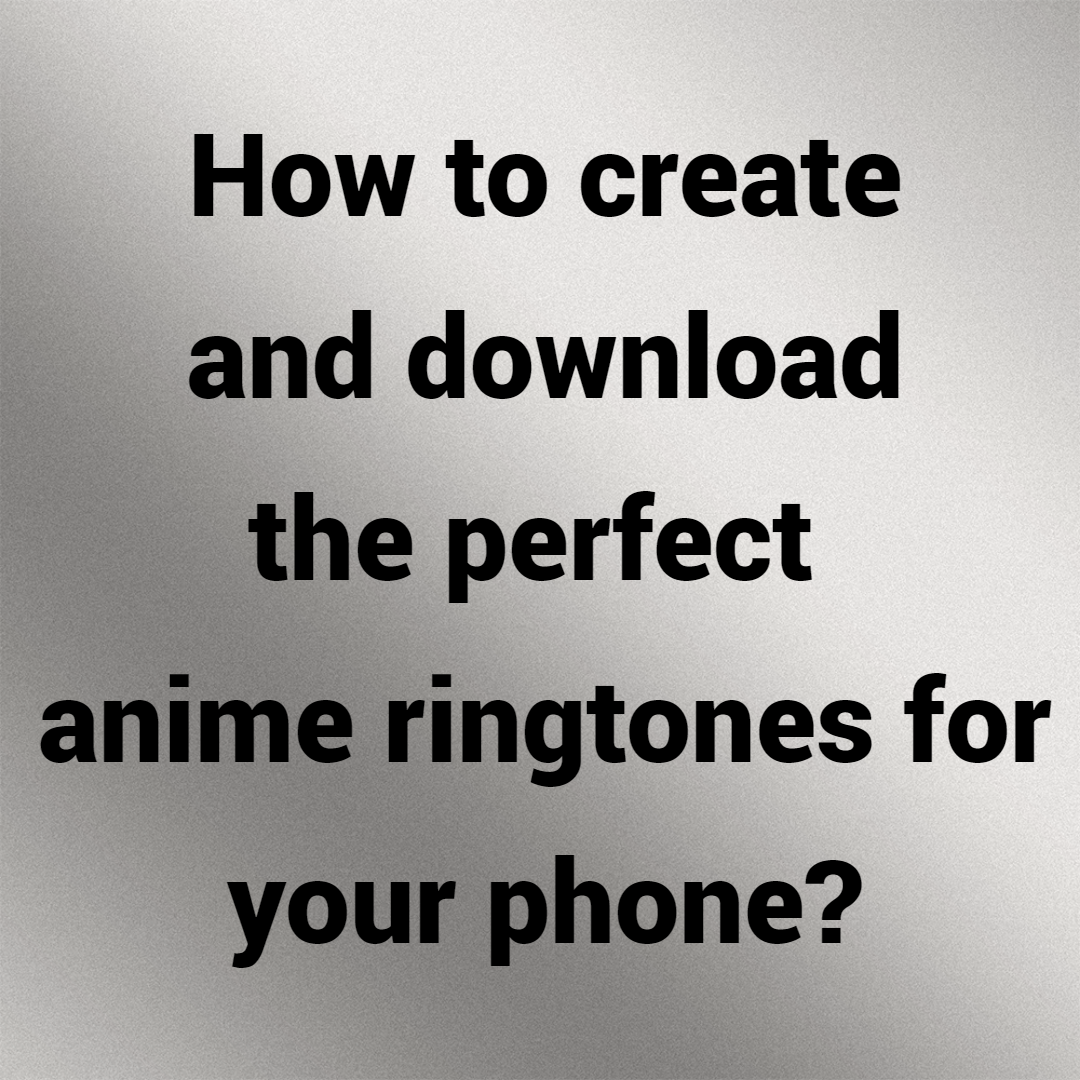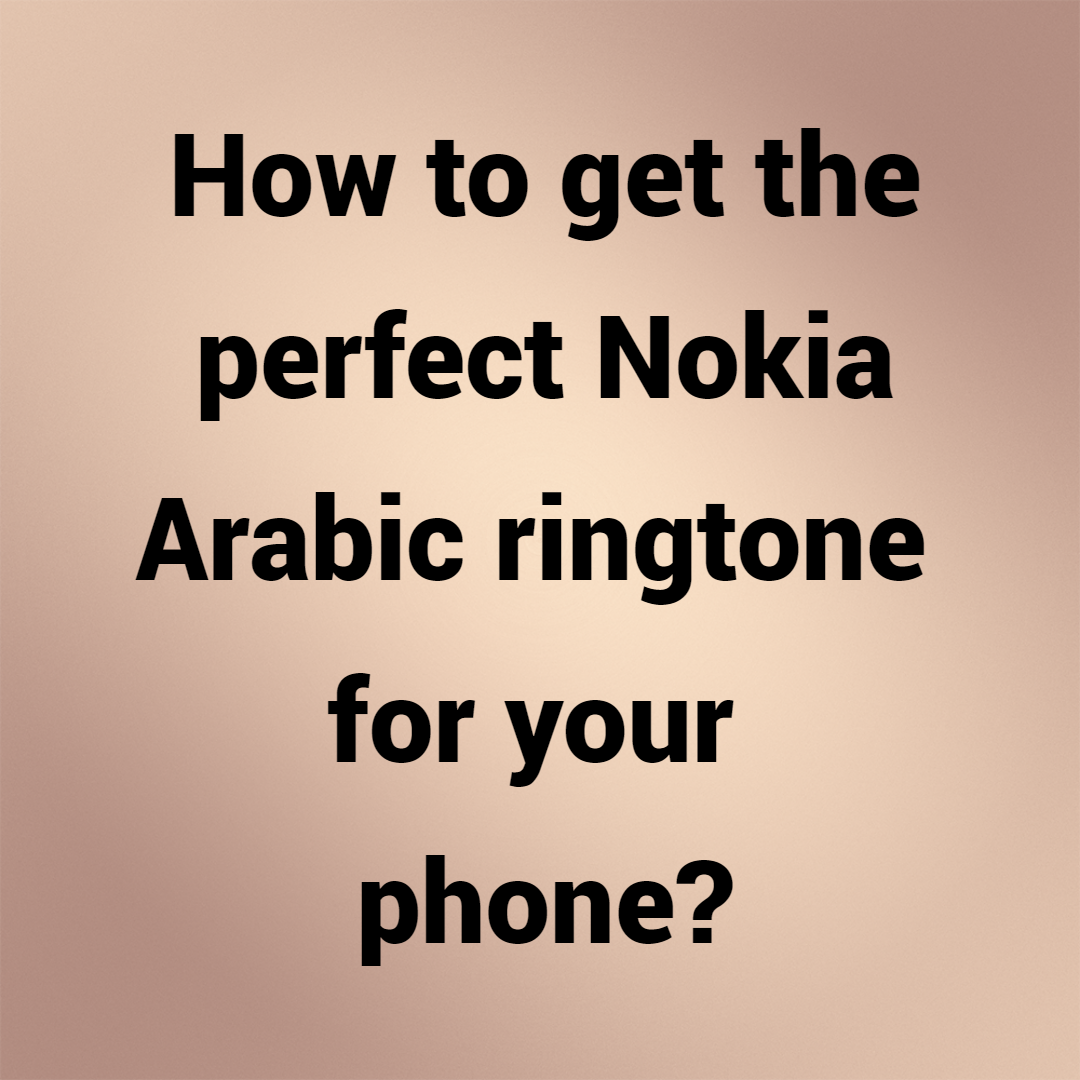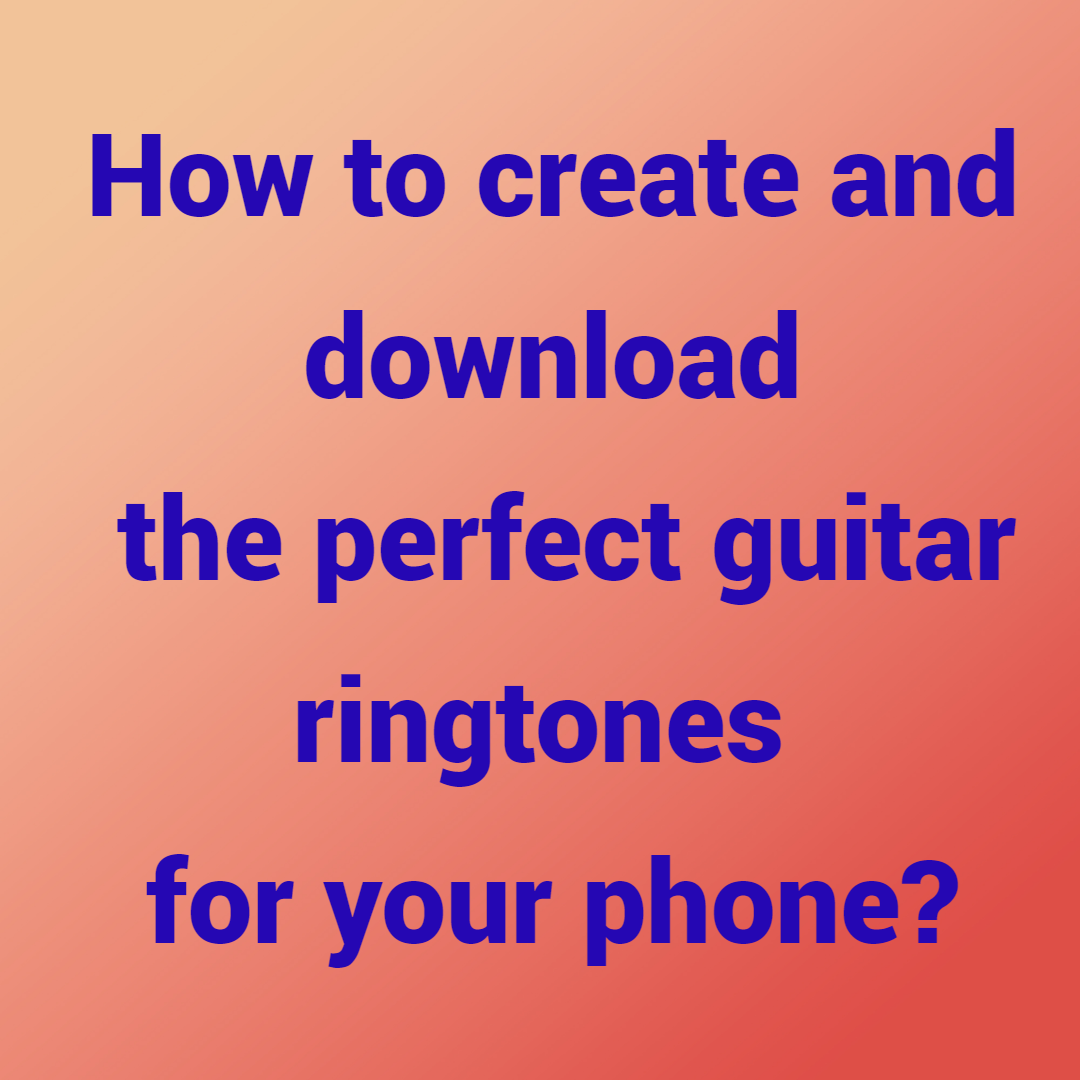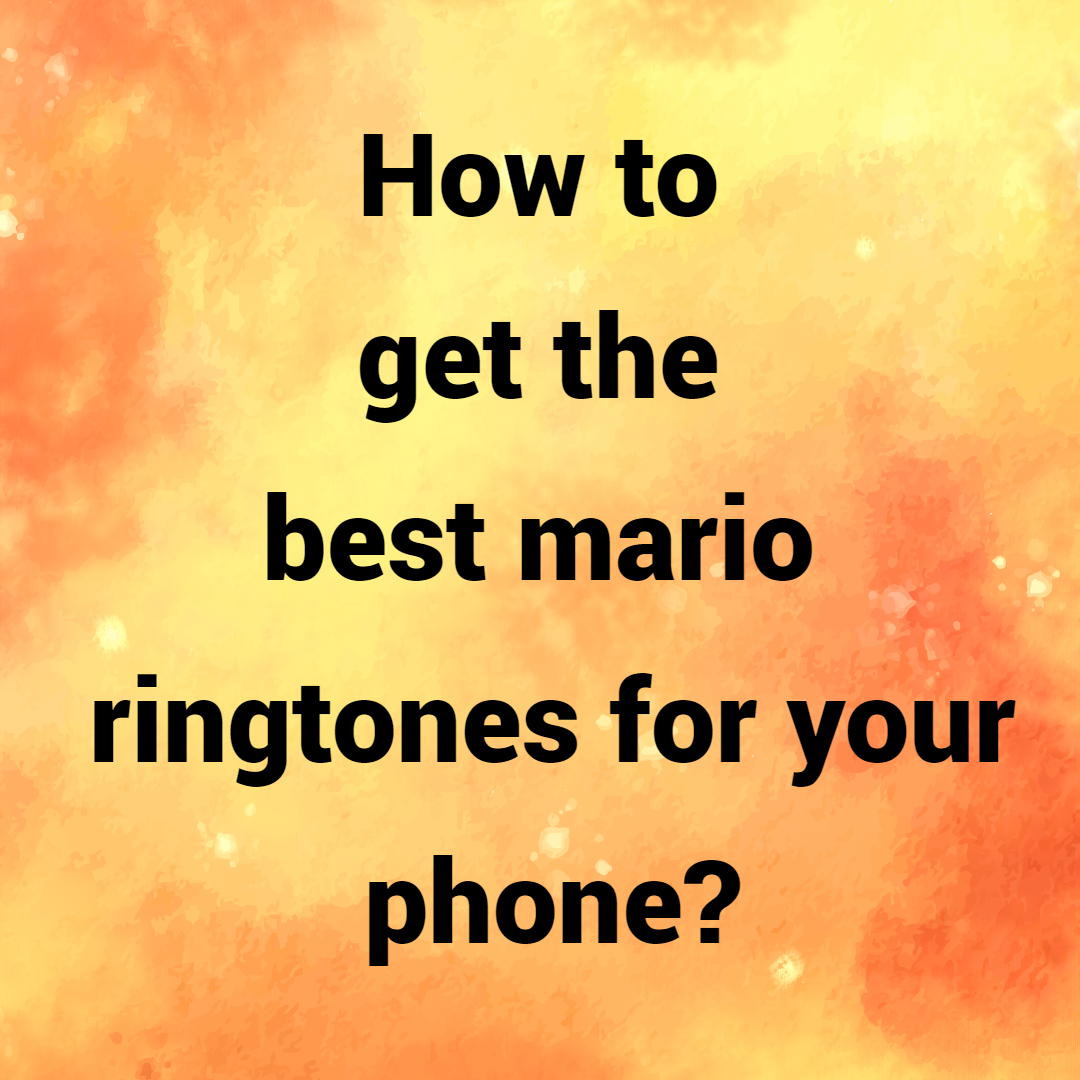Giving your contacts personalized, original, and humorous ringtones can help you identify who is calling you without picking up the phone. The process is fairly simple for both Android and iOS. Simply complete each step, and a new ringtone will be played on your subsequent calls. See the detailed instructions for setting the unique humorous ringtones for your contacts.
By configuring a unique funny ringtone for a specific contact, receiving calls can be made more entertaining and interesting. Additionally, you will be able to tell who is calling without even looking at the phone thanks to this. Any sound or piece of music can be used as a ringtone, and each contact on your device can have a different ringtone set.
In both Android and iOS, creating a unique funny ringtone for your contacts is very easy. You just need to follow a few simple steps to finish your work. You can use this guide to set personalized and distinctive ringtones for your contacts.
How Can You Create Unique Funny Ringtones for Your Contacts?
On both platforms, configuring unique humorous ringtones is a very simple process. The procedures may vary slightly if you’re using an Android device, though, because different Android phones have different skins and operating systems. You needn’t worry, though, as the procedure is remarkably similar across all Android smartphones. The steps for Android and iPhones are listed below. Please follow them as appropriate.
Create funny ringtones on your Android phone:
- Open the Phone or Contacts apps; we recommend the Phone, but whichever you prefer works.
- Toggle to Contacts. Keep in mind that we are using a Samsung smartphone with One UI 2.0 for this article. Therefore, all the pictures and instructions will be on it; if you have another device, just follow the instructions.
- Find the person whose ringtone you want to change in the contact list now. You can find the contact by searching or by scrolling the list until you do.
- Once the contact has been located, tap on it and then tap the ‘i’ button to view the contact details.
- There are three options at the bottom of the screen; select Edit in the center.
- When you get to the editing page, scroll all the way to the bottom to find the Ringtone option. After that, tap on Default Ringtone to see a list of all the available ringtones.
- You can choose from the available options or tap the “+” icon to add a custom ringtone. You can choose any other sound from your device using this.
- When you tap Save after choosing a ringtone, it will be saved for that specific contact. Every contact can be handled using the same procedure. And that’s how you configure a custom ringtone for Android.
Create unique funny ringtones for iOS:
- Start by launching the Phone app on iOS, which is very similar to how to do it on Android.
- Choose the Contacts tab now.
- Choose the contact you want to set a custom ringtone for from the list of contacts. Search or scroll down the list to find the contact. Once you’ve located the person, tap on their name to access their contact details.
- Scroll down to find the Ringtone option and tap on it. Then tap on edit, and you can now add the ringtone.
- There will be a list of all the ringtones on your iPhone. It includes any additional ringtones you made or purchased from Apple in addition to the iPhone’s standard built-in ringtones and alert tones.
- Simply select the ringtone you want to give the contact by tapping on it, and then select Done to go back to the contact’s edit information.
- After that, whenever the contact calls, you will hear this ringtone because you have once more tapped on Done in the top right corner. Any other contact in your iPhone can be added using the same procedure.
What would happen if you wanted to make your own original funny ringtones?
Save yourself the trouble and switch things up with some funny custom ringtones. You can either purchase them on iTunes or create your own. You have a Mac that is more recent.
In order to make you laugh less and enjoy your iPhone more, we’ll explain how to add amusing ringtones and how to customize them.
We previously explained how to make use of what you already have. We discovered a few programs that enable you to make original ringtones, though, if you’d like more creative control.
First off, we suggest taking a look at AVCWare Ringtone Maker, a free desktop program that converts video and audio files to MP3, M4A, WAV, and other ringtone formats that your Android or iPhone supports. We adore its drag-and-drop capabilities as well as its options for fade-in or fade-out.
There are numerous techniques available to you for producing original sounds that fit your needs. You might want to combine two audio files that are entirely different to create something new, or you might just want to condense a sound bite. The options are limitless in either case.
Naturally, people’s views on the best website to download free ringtones can vary. There are some other options at your disposal if you don’t want to put all of your eggs in one basket.
(Good news: Both Android and iPhone users can use these suggestions.)
You now have a unique and funny ringtone on your iPhone, so there you have it! Make as many as you like, and switch them up frequently to prevent boredom. They’re also just enjoyable to use, so enjoy your personalized funny ringtones and let them play and celebrate loudly in front of everyone.