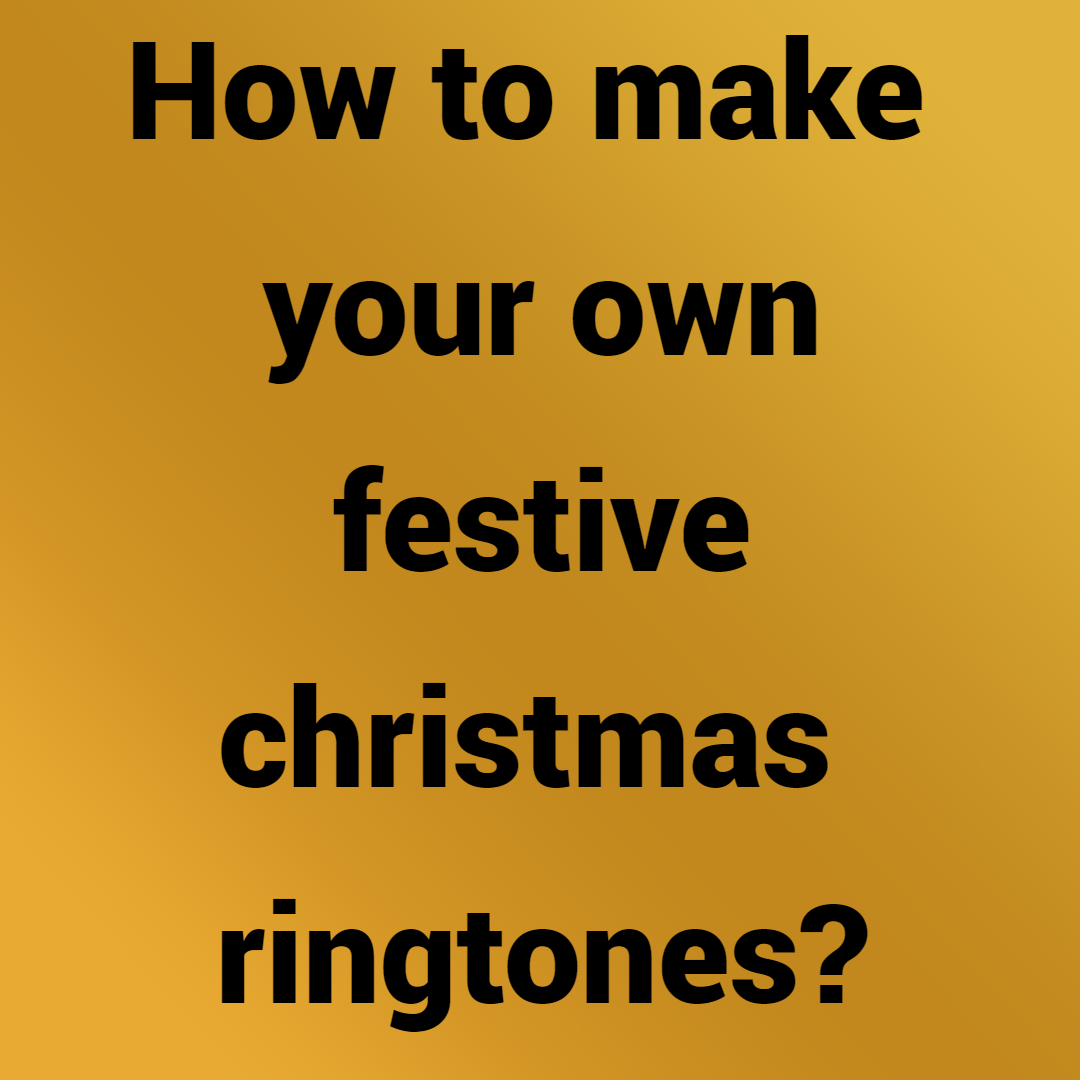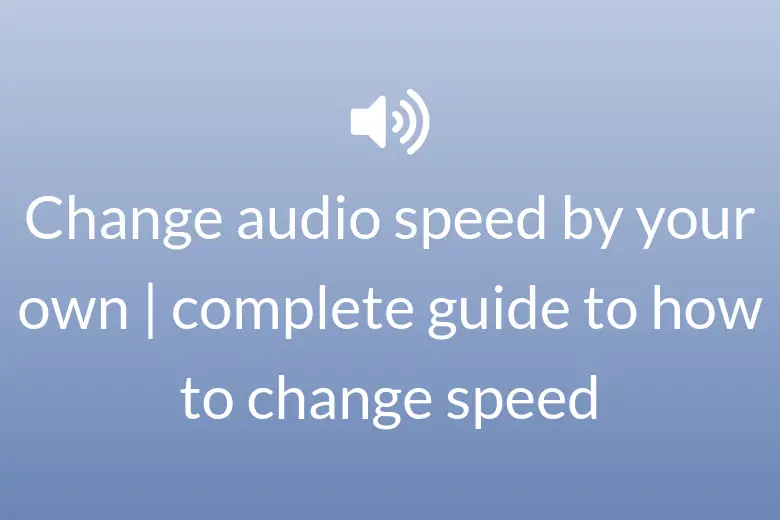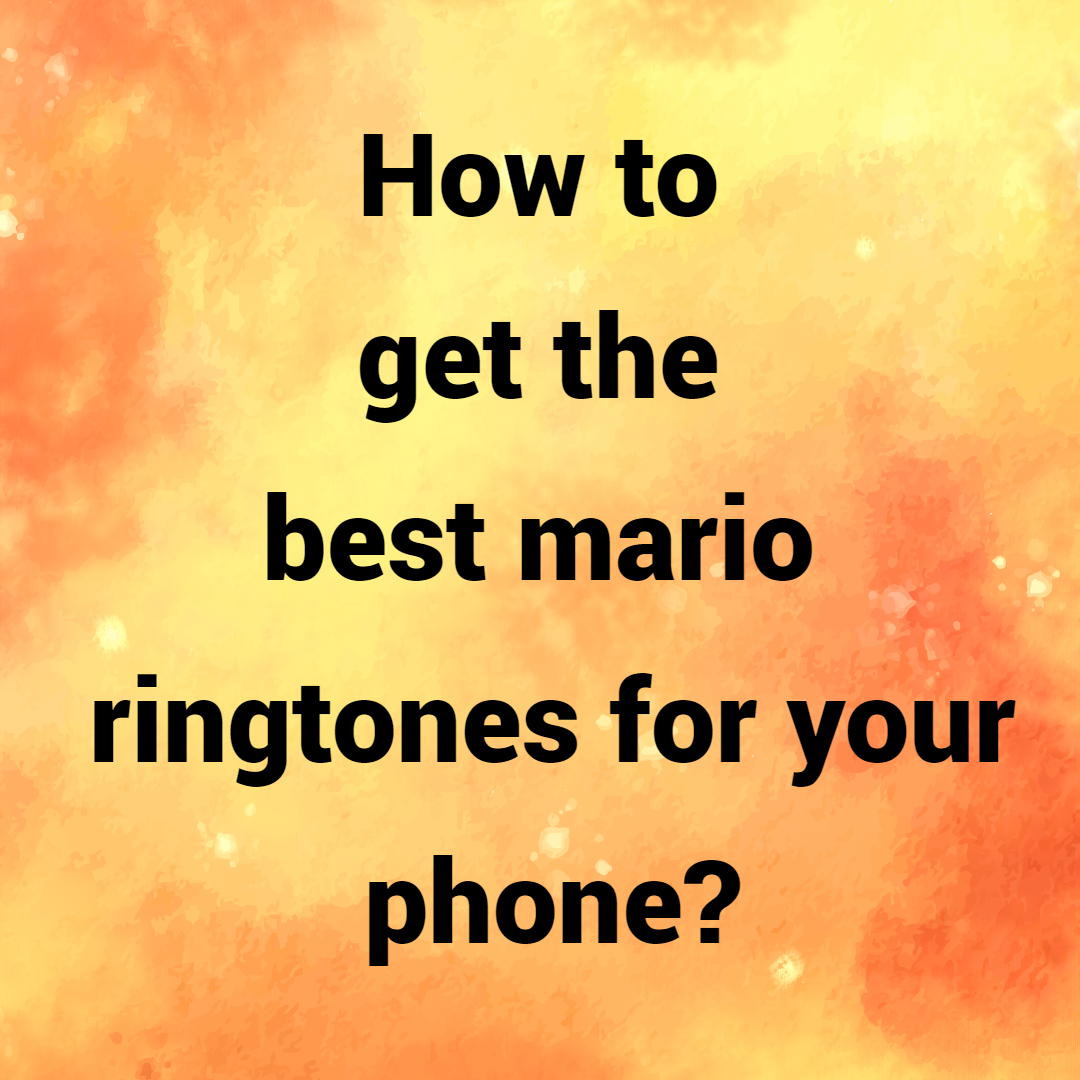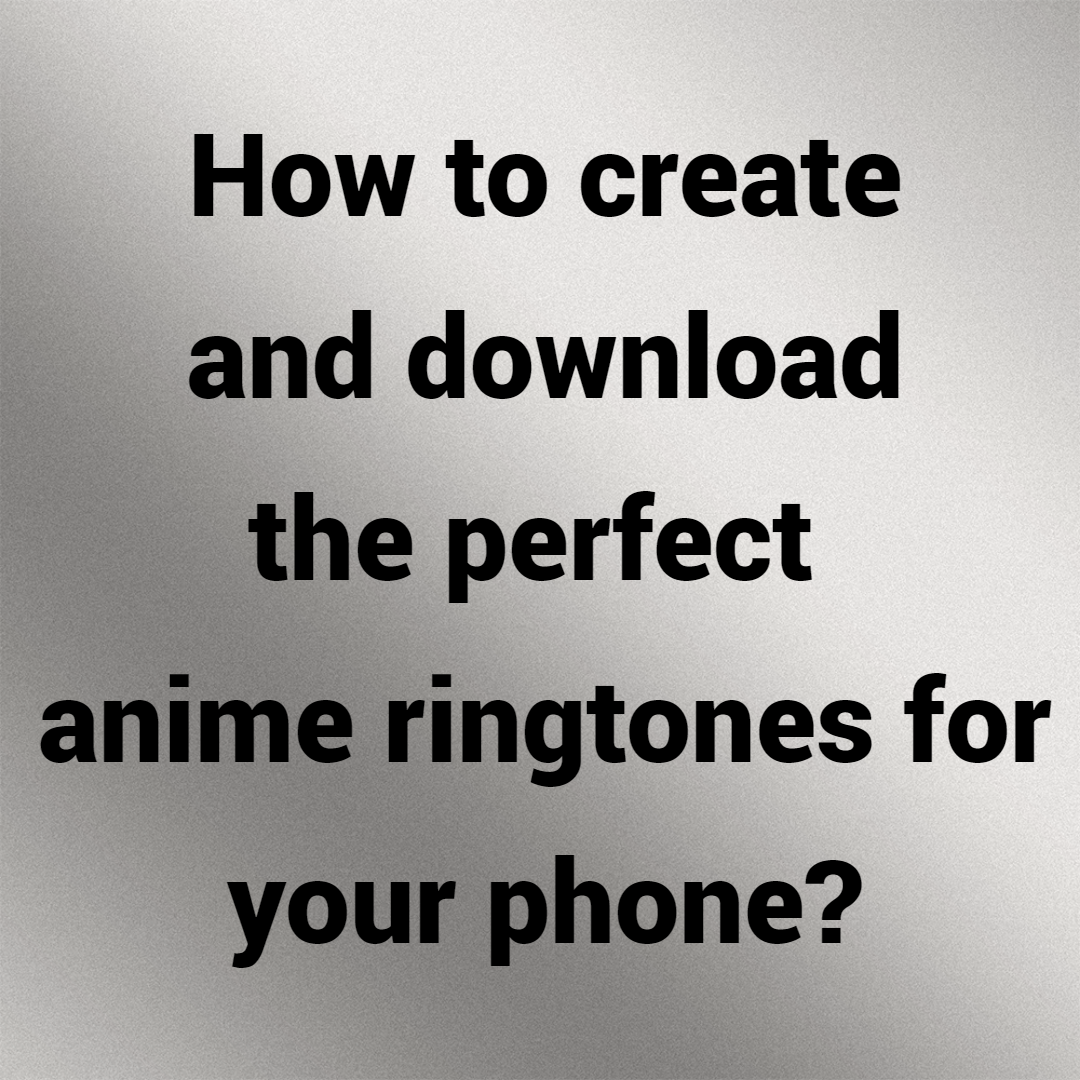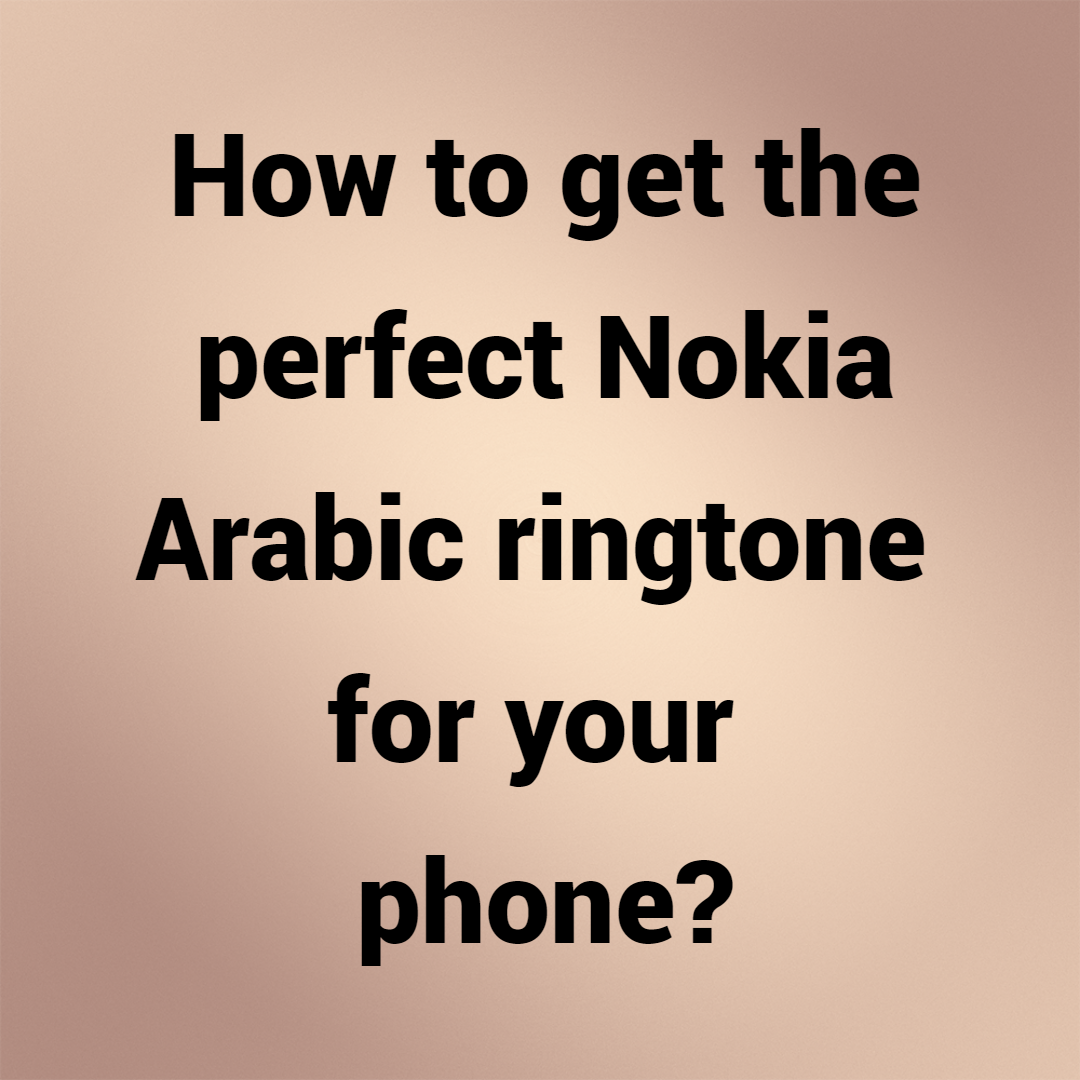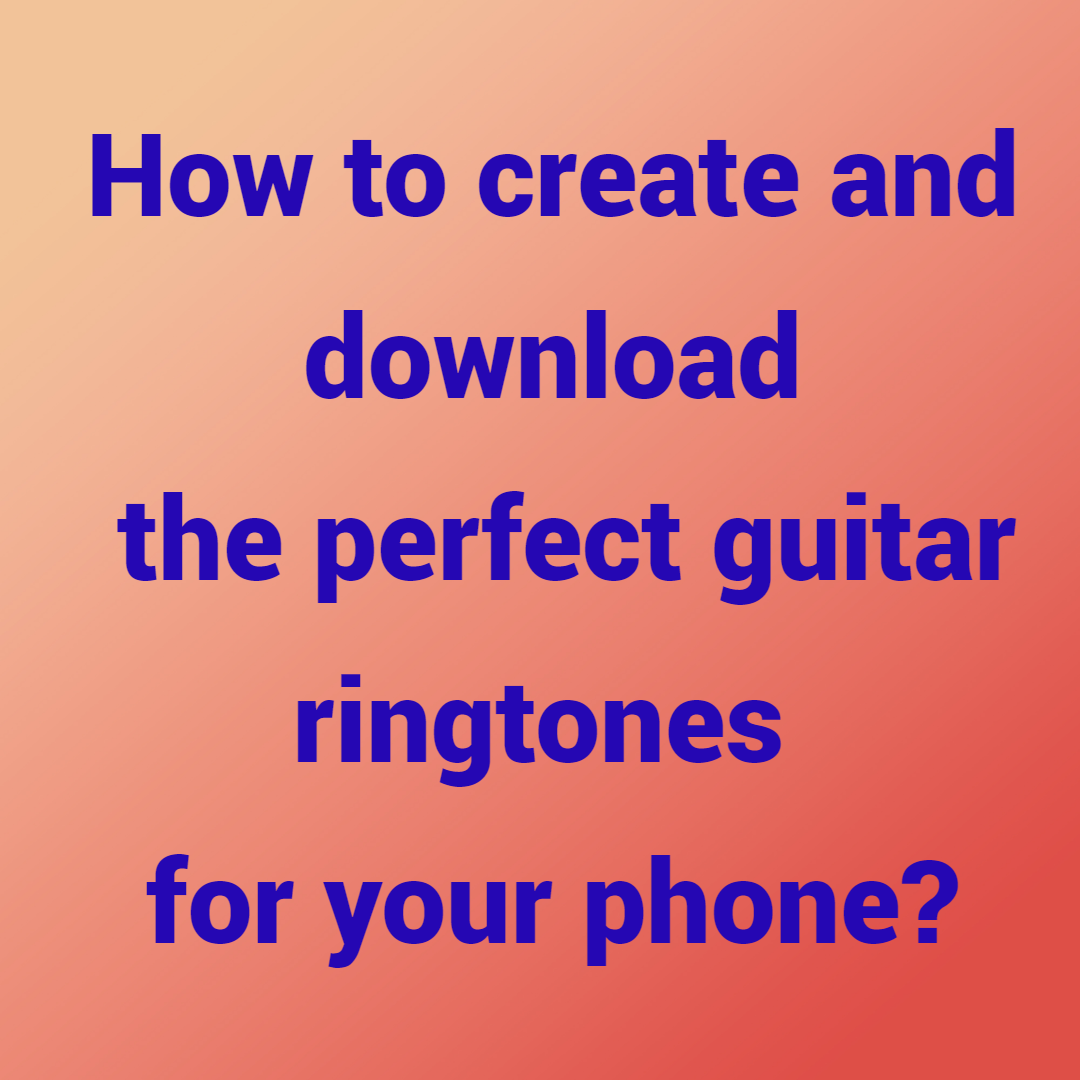In the past, getting unique Christmas ringtones for your phone required buying them from your service provider. This method is still available today, but fortunately, you can now make your own ringtones for free and download them to your phone. They cost about $1 to $2.
You can use this do-it-yourself technique to make any audio file into a ringtone, including audio from YouTube videos as well as any section of your favorite song (not just the chorus).
This article will demonstrate how to make and customize unique Christmas ringtones for Android, iPhone, and Windows Phones on either a Mac or PC.
In any case, confirm that the music you want to transform into merry Christmas ringtones has audio files available. When you do, adhere to the guidelines for the corresponding phone and desktop operating system.
iPhone
Mac
Making Christmas ringtones for the iPhone is simple for Mac users. Your ringtone will be sent to iTunes immediately after completing the simple process. Simply sync your iPhone after adding your new ringtone to iTunes, then go to Settings > Sounds to set your new tone.
Windows
Windows users should use Fried Cookie’s Ringtone Maker because it enables you to convert a full-length song into a 30-second M4A file, which is Apple’s exclusive file extension for iPhone ringtones.
Simply drag and drop the finished ringtone into your iTunes music library. It will be automatically added by iTunes to the Tones category in the left sidebar.
Synchronize your iPhone at the end. Then, select your new ringtone by going to Settings > Sounds on your iPhone.
To create ringtones straight from iTunes, you can also employ the technique demonstrated in the video below.
Android
Mac
You can use an MP3 that you already own and cut it to a 30-second clip of your choice to make an Android Christmas ringtone on your Mac. When you’re ready to export the song, follow these instructions, but don’t export it to iTunes. Choose the MP3 format instead by choosing Share > Export song to disk.
Explore the drive and, if you don’t have one already,If you haven’t already, look through the drive and make a Ringtones folder. folder. Eject your Android phone and unplug it.
Go to Settings > Sound and select your new ringtone from the list to set it as your new ringtone.
Windows
Use Fried Cookie’s Ringtone Maker to make your own Christmas ringtones for Windows. Once you’ve made and saved your custom ringtone, mount it on your computer using your Android device by connecting it. Your personalized MP3 should be dropped into the new folder. Your Android phone should now be ejected and disconnected.
Go to Settings > Sound and choose your new ringtone from the list to set it.
As an alternative, you can use an app like RingDroid to directly create ringtones from your Android phone.
Windows Phone
Mac
Since Windows by nature doesn’t get along with Mac, the process will inevitably be a little complicated. So, with this one, try to be a little patient.
Utilizing an MP3 you already own, you’ll trim it down to a 30-second clip of your choice to create your ringtone. Follow these directions, but don’t export the song to iTunes when you’re ready to. Choose Send a song to iTunes under Share instead.
Open iTunes. Locate the holiday ringtones you made, then click the “Get info” option from the context menu. Next, enter “ringtone” under “Genre” in the Info tab. Select OK.
Install Windows Phone Connector for Mac if it isn’t already installed. After launching it, join your phone to your Mac. Unplug it after syncing your phone (or just the song).
Visit Settings > Ringtones + Sounds on your phone. Your new ringtone will appear among the others when you tap the ringtone list.
Windows
Use Fried Cookie’s Ringtone Maker to make a 30-second ringtone. After that, drag and drop the file into the Zune app. Make sure ringtone is selected in the Genre list. Try typing it if it doesn’t appear. Click OK.
Sync your Windows Phone by connecting it to your computer. Remove the plug, then choose your new ringtone in Settings > Ringtones + Sounds on your phone.
Because you can choose any ringtone you want for any contact, custom Christmas ringtones are always in demand. Ringtones are a hip way to change your phone’s default settings on Android, on the other hand, which offers a fully customizable interface.
You can replace the standard phone ringtones with custom Christmas ringtones that feature new and exciting music and lyrics. Ringtones can be used for friends, family, partners, or anyone else. Therefore, I’ll explain how to make any song into a ringtone in this section.
How do I make any song on my Android phone into a Christmas ringtone?
To make a song into a ringtone, you can do so in a few different ways. An analogy would be to use your computer, download the necessary software, cut the song, and then transfer it to your phone. However, I’m going to talk about the simplest way to get the ringtone. It also serves as a time-saving method.
- Download a song cutter-like app or a platform for creating Christmas ringtones first. You can find many apps with positive reviews if you visit the Playstore.
- The app you selected based on its features and dependability should be downloaded and installed.
- Open the app after installation, then look for a button that lets you upload your song to it.
- Once the file has been imported or uploaded, you can begin trimming the song. Using the cursors the app provides, you can select the desired portion of a song and skip the rest of it.
- You are free to download it once you’ve made your decision. Your phone will store it, and your android phone can now be configured to use it as the ringtone.
Best Android Ringtone Apps of 2022
Zedge
The most well-known free Android wallpaper and ringtone app is called Zedge. The app has thousands of free ringtones in a variety of categories that you can instantly download and set as your ringtone without ever leaving the app.
Utilizing the sounds in the Zedge library or uploading your own music, you can also create a custom ringtone. Additionally, the app has a pro version with additional features, exclusive wallpapers, and ringtones.
- There is a ringtone for every emotion, holiday, special occasion, and loved one in our enormous collection of free ringtones!
- the ability to customize the default ringtone, alarm sounds, and ringtones for specific contacts
- Wish your phone had a scenic or perhaps a sporting wallpaper? Do you practice art? one who supports animals? A car enthusiast, perhaps? You’ll adore our infinite choice of background themes 3
- You can choose from a wide range of wallpapers, including those in the categories of sports, devotional, festivals, entertainment, art, food, cities, nature and beauty, music, technology, anime, comics, basic, and many others.
- There is also Hindi, Urdu, Punjabi, and Bengali wallpaper content available. Do you want wallpaper with your name or a loved one’s name on it? They are also here!
- supports backgrounds for almost all display sizes, full HD wallpaper, and 4K wallpaper.
- Apply the wallpaper to the lock screen, the home screen, or both at once.
- option to choose a new background automatically at predetermined intervals.
Download: Android
MobCup Ringtones & Wallpapers
The well-liked and cost-free Mobcup Ringtones and Wallpapers app features ringtones. Millions of ringtones in various categories can be found in the app. The app also offers ringtones for well-known songs in several other languages, including Telugu, Hindi, Tamil, and others.
You can explore various ringtone types within the app, download them, and set them as your ringtone while you’re on the go by using the app. In addition, the app has a wallpaper section where you can browse and set various wallpapers for your home screen and lock screen.
Additionally, ringtones can be downloaded straight from the website. To download any ringtone, go to the website, select ringtones, and then click the download button.
- Check out the free ringtone section. The ringtones that were downloaded and played the most in 2021 can be found there. This can be your source for the top new free ringtones in 2021 as everything is based on downloads and other relevant information.
- If you want to find the top ringtones in particular categories, look through collections.
Download: Android
MP3 Cutter and Ringtone Maker
The best option for people looking to make their own unique ringtones is an MP4 cutter and ringtone maker. The app allows you to edit audio.
You can use music from an online library or upload music from your device to make your own unique ringtones. You can also capture live music or audio for editing.
When the ringtone editing is finished, you can save and begin exporting the ringtone. Once it has been saved, you can use it as a ringtone for calls, alarms, or notifications.
- Trim (removing the left and right portions) and remove a middle section are two options for editing audio and music. You can choose segments by adjusting the start and end points of the audio clip or by using an optional touch interface.
- Make recordings of live music and audio for editing.
- Save the track as a new song, a notification, an alarm, or a ringtone.
- The ability to delete a Tone (with a confirmation prompt).
- added the choice to give the recently cut clip a name when saving.
- The new clip can be assigned to contacts or made the default ringtone using this editor.
- Organize contacts’ ringtones
Download: Android
Cool Music Ringtones
The best app for you is Cool Music Ringtone if you’re looking for ringtones from various genres, including country, pop, Rap, Hope Hop, Rock, Dance, and more.
The app includes ringtones from various genres as well as officially licensed music from celebrities like Logic, Chris Brown, Eminem, Kanye West, Bruno Mars, Demi Lovato, Tupac Shakur, Justin Bieber, Lil Dicky, Kendrick Lamar, J Cole, Nicki Minaj, Childish Gambino, Maroon 5, Cardi B, Beyonce, Lil Wayne, Ed Sheeran, Imagine Dragons, Selena Gomez, Rick Ross
On Google Play Store, you can download the app without charge. Install the app, then start downloading your preferred ringtone.
- You can use the limitless free music ringtones from Popular Ringtones for calls, SMS messages, and notifications. When that special someone calls or texts, you can have your phone play the ringtone or song of your choice.
- Top-charting music ringtones from genres like Country, Pop, Rap/Hip Hop, R&B, Rock, Dance, and many more are included in Popular Ringtones.
- HIT RINGTONES’sPopular Ringtones has obtained permission to use legal ringtones from celebrities including Drake, Cardi B, Maroon 5, Ariana Grande, Post Malone, XXXtentacion, Taylor Swift, Jay Z, Beyonce, Lil Wayne, Ed Sheeran, Imagine Dragons, Calvin Harris, Selena Gomez, Rick Ross, Katy Perry, Rihanna, Michael Jackson, Logic, Chris Brown, Eminem, Kanye West
Download: Andriod
Music Ringtones For Android
The best option for you if you’re looking for a straightforward ringtone app is the Music ringtones for Android app. The app is extremely easy and straightforward to use. The developer claims that it has 10,000 free, high-quality ringtones that you can use as your phone’s ringtone.
For offline use, you can also download them. You can ask for any brand-new ringtone. On the Google Play Store, the app is free to download. Music Ringtones for Android is the best app if you want a quick, lightweight, and simple ringtone app.
- Stunning collections with more than 10,000 no-cost ringtones
- Obtain ringtones to use offline.
- Ask for any new ringtones.
- Quickly, easily, and without a lot of weight