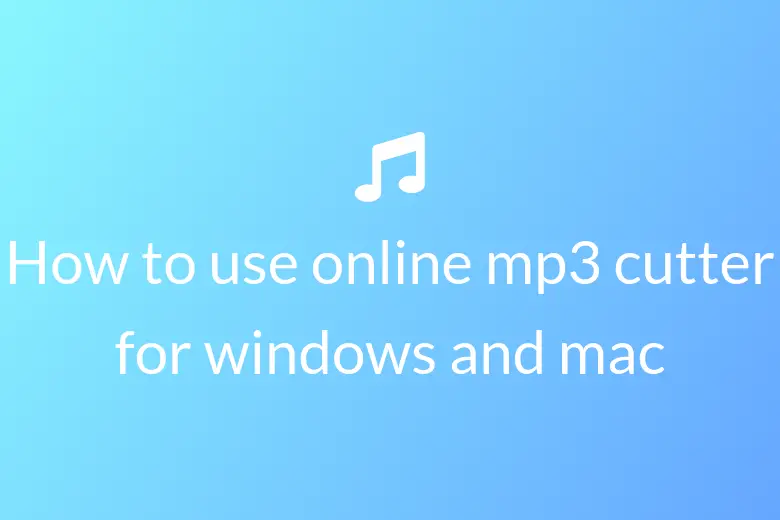20 Best Audio Editors of 2021 Helpful for Every Sound Production
Processing audio clips is an essential step in any sound production. Nowadays, unlimited options of audio editing softwares are available. They differ in characters and features that they have to offer so it is wise to research a little before settling on one.
In the article we have listed the most popular and efficient audio editing softwares.
BEST AUDIO EDITING SOFTWARE FREE
As mentioned earlier, there is a myriad of applications available that can process audio perfectly. The number of such free services is no less than their paid counterparts.
Here is a list of the best free audio editing softwares.
Audacity
Audacity is possibly the best free audio editing software out there. It has a simple easy to use interface that is good for both beginners and professionals.
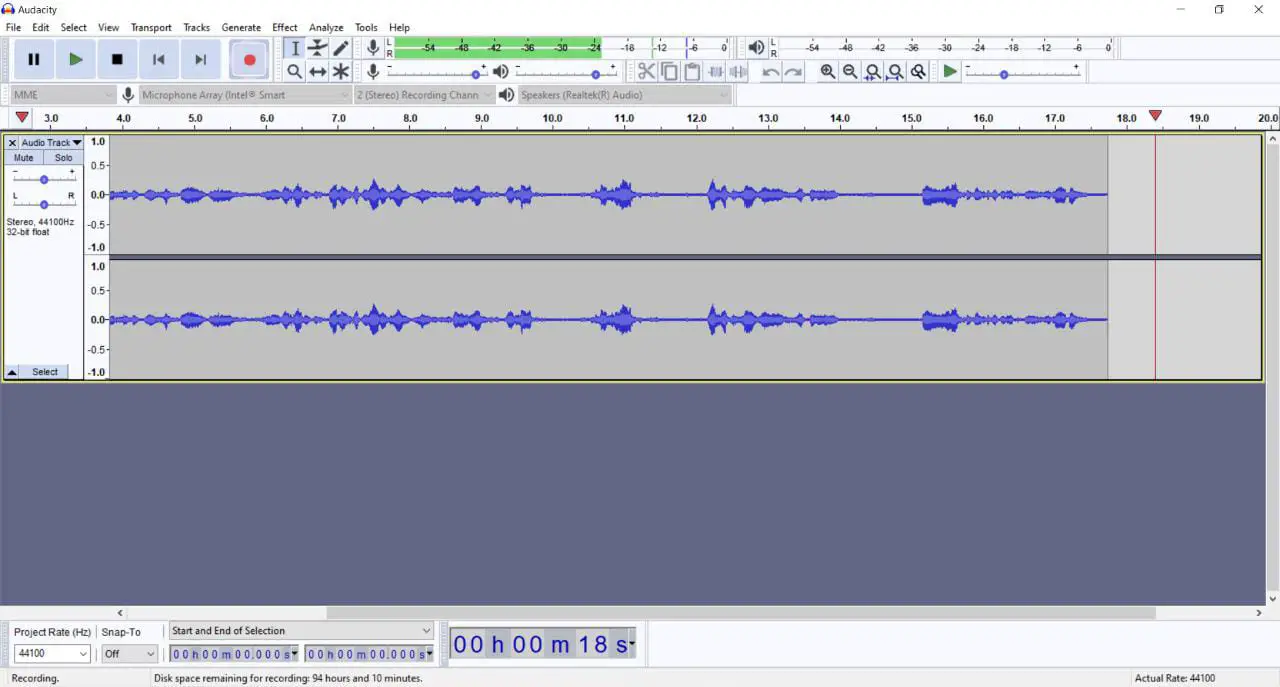
Pros:
- It supports multi-track editing and recording in many formats. It also supports various plug-ins for you to choose from. Gsnap lets you add auto tuning effects to your audio.
- It lets you write your own plug-in too. Its plug-in manager is capable of dealing with a wide range of plug-in installations.
- You can choose from a variety of audio sources like microphone, mixer, among others.
- It also has 16 bit, 24 bit, 32 bit support. This lets you generate high quality sound at all times.
- While editing, you can go back and forth through any number of actions. This is very convenient while comparing during editing and rectifying errors.
- Audacity is completely free and compatible with GNU/Linux, Windows, Mac.
Cons:
- The interface looks primitive and unappealing.
- Nowadays, faster free audio editing softwares are available.
Audiotool
Audiotool is a web-based audio editor that closely resembles GarageBand.
Pros:
- You can enjoy the features of GarageBand if you don’t have a mac.
- It is cloud-based and works online. Hence, you can log in from any device and browser. You also don’t have to install anything.
- Audiotool has partnered with Loopmasters and Newloops. So, you get access to a giant range of royalty free audio samples.
- It is also a good sound mix software. There is a bunch of preset instruments. You can create small recordings and mix them in.
Cons:
- The interface is not very simple. It is not the best fit for beginners.
- The free samples are not filtered. This makes the use of appropriate search string very important. Often someone else’s sample containing your search string might come up.
Ocenaudio
Ocenaudio is a new and more advanced free music editor. It is also much faster and lighter compared to Audacity.
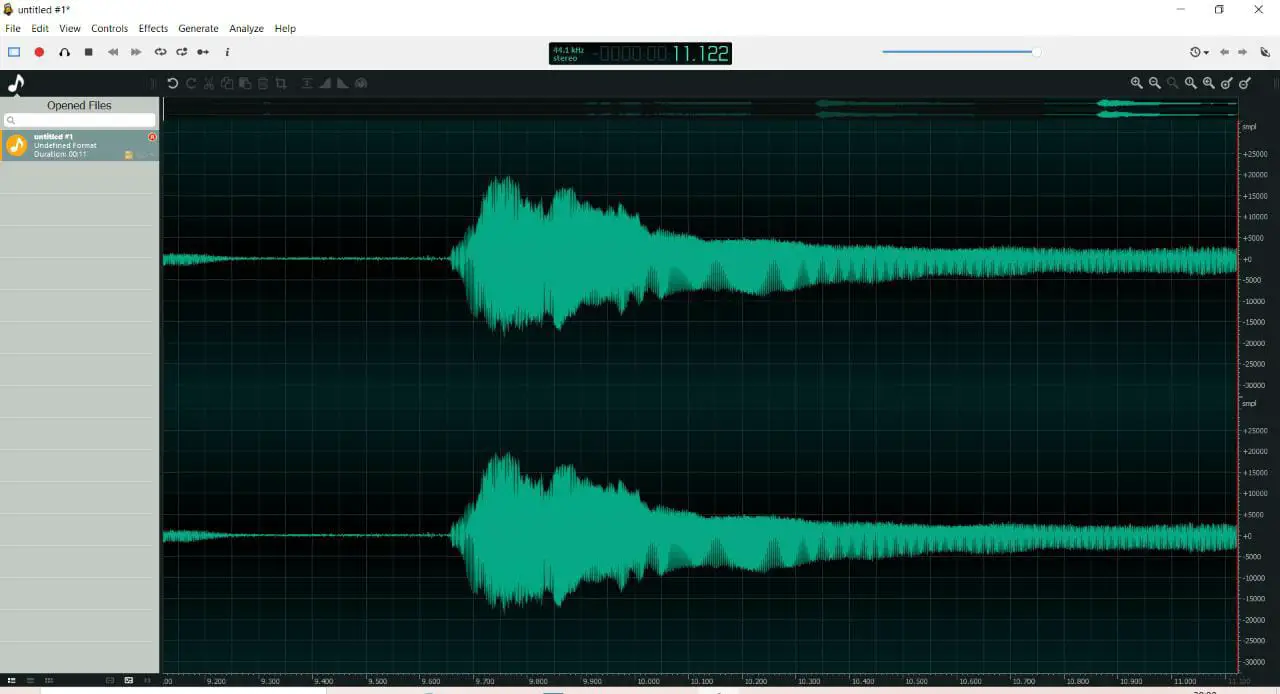
Pros:
- The interface is simple and handy. It offers a range of keyboard shortcuts too.
- Unlike most free audio softwares, it does not add the effects straight to the original audio. This enables you to adjust the different settings and listen to the changes right away.
- It also offers a range of filters that you can apply to your audio.
- It has Virtual Studio Technology plug-in support. Hence, you can use your own plug-ins too.
- It is faster than Audacity. It is also not as heavy as it.
- It works on several platforms like Linux, Windows and Mac.
Cons:
- It does not support multi-track editing. It supports single stereo/mono files only.
GarageBand
GarageBand is one of the best free audio editing software in the Mac environment. It has a modern GUI that allows you to conveniently add effects and mix recordings.
Pros:
- You can multitrack several instruments. You can use a plugged-in instrument, an ambient microphone, or a MIDI keyboard.
- Apple keeps adding to its vast sound effects and loops library on a regular basis. This allows you to easily produce wonderful audio without having all the instruments.
- It supports 24 bit recording. This enables you to produce clear audio.
Cons:
- It is compatible only on Mac devices.
- You do not have absolute control over your project.
- It lacks a specific mixer screen.
- It does not come with too many options for MIDI editing.
- It is considerably less versatile than its paid counterparts such as Logic Pro X and Adobe Auction.
Wavosaur
Wavosaur is the best free audio editing software if you are looking for something simple that is not large.
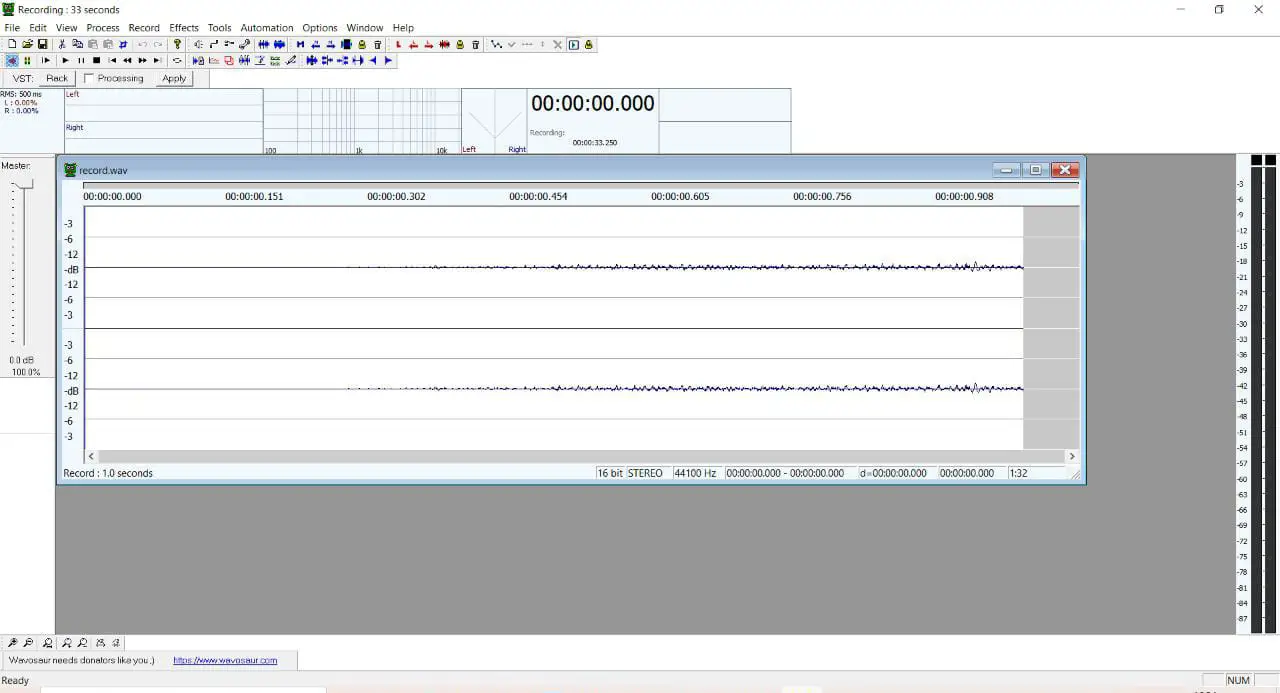
Pros:
- It enables you to work on multiple files at once.
- The audio processing takes place in WAV or MP3 formats. This makes the entire process smooth and hassle free.
- It supports Virtual Studio Technology (VST) plug-in.
Cons:
- In spite of having VST support, it does not come with any plug-ins of its own.
- It does not let you redo the changes you have made.
FAE Media
FAE media is also one of the nicest free music editors. It offers a very simple interface that is easy to navigate through. This makes it perfect for beginners.
Pros:
- It can capture audio from many different sources.
- It compresses the audio clip without compromising with its quality. This way you can effectively save a lot of space without degrading the value of your work.
- You can automatically get rid of any noise in your audio such as pops and rustles.
- You can customize your bit rates between 24 bit and 32 bit. This enables you to record audio with high quality. Sample rates go up to 192 kHz.
- It supports several audio formats. You can integrate audio of various formats into a single file.
Cons:
- It does not offer any free filters.
- It does not let you edit stereo tracks one at a time.
Zortam MP3 Media Studio
Zortam MP3 Media Studio lets you rip audio off your CDs, normalize MP3 and many more handy features.
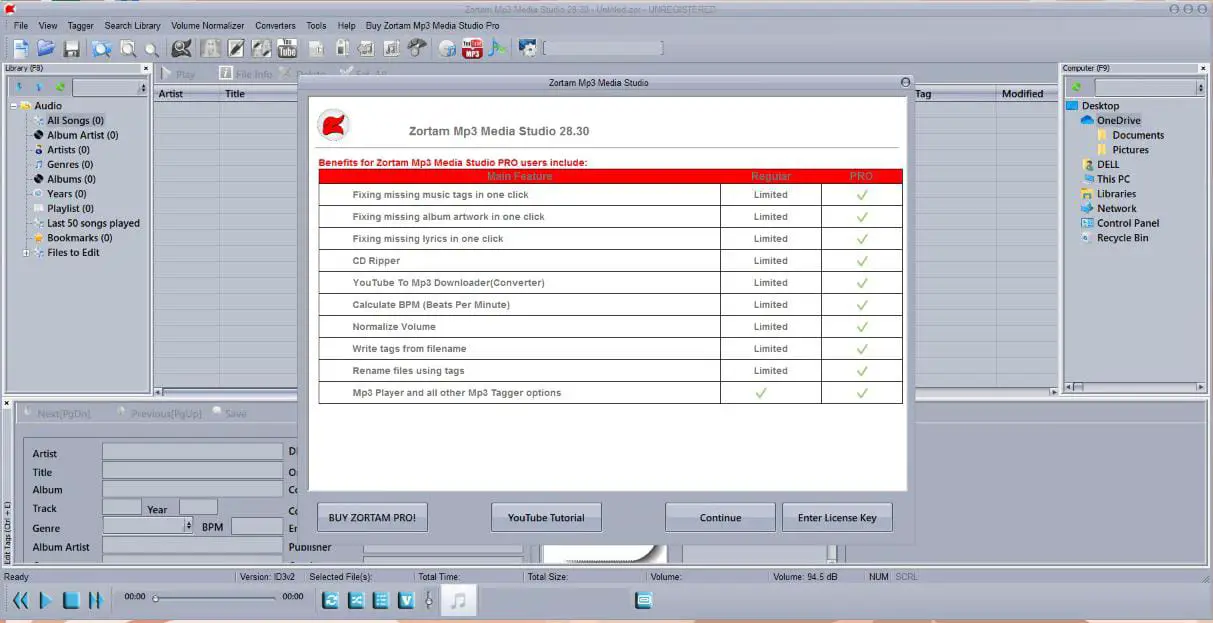
Pros:
- You can import 50000 audio files with great speed.
- The user interface is very strong and helps you organize your files.
- You can also use it as an YouTube MP3 Converter.
- It supports many audio formats like MP3, FLAC, WAV, WMA etc.
Cons:
- It has an irregular font issue.
- It does not have an Album Artist tag.
Nero Wave Editor
Nero Wave Editor is a very basic free audio software.
Pros:
- It is perfect for basic editing. It does not over-complicate your work with over-the-top editing effects that you don’t need.
- It lets you apply effects without causing any harm to the quality of your audio clip.
- It lets you design your own presets.
Cons:
- It does not offer cross platform support. It is available on Windows only.
WavePad
WavePad is one of the best free audio editing softwares that has been around for a while now. It has both basic as well as advanced tools. Its installation and operation is easy.
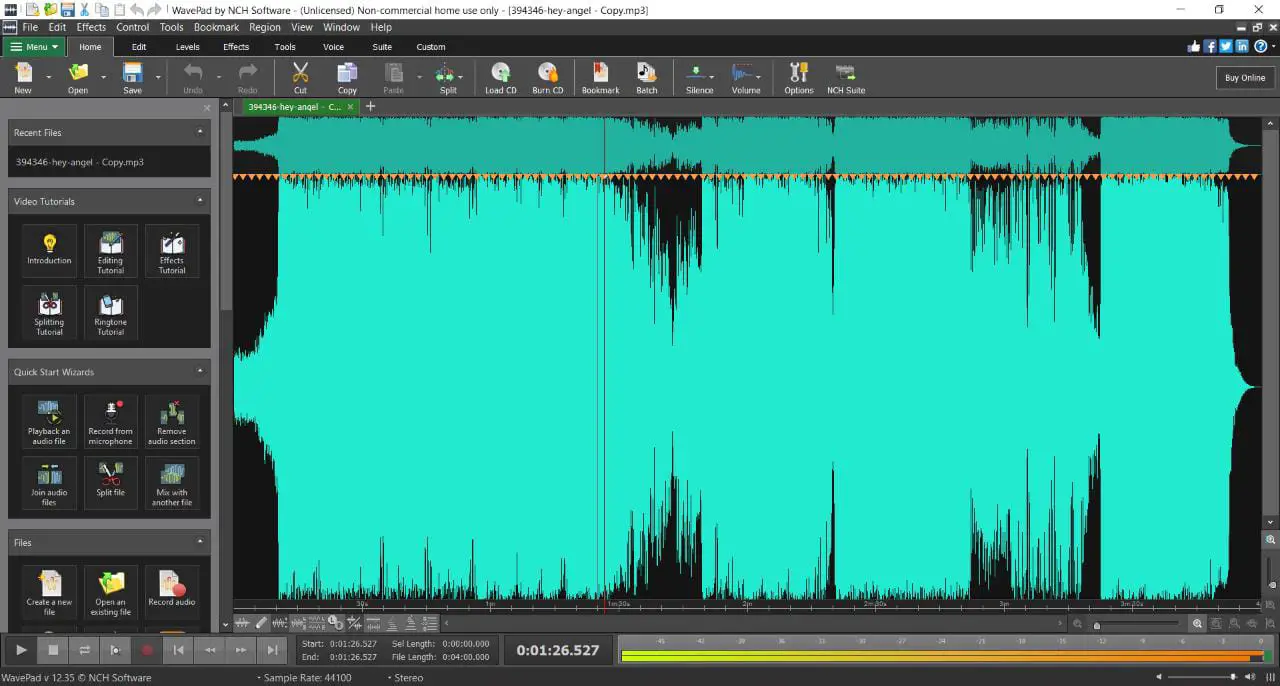
Pros:
- It offers you a bunch of effects like noise removal, reverb etc.
- You can change the speed and pitch of your audio clip.
- It offers audio scrubbing.
- It lets you process a bunch of audio clips together. This proves to be a huge time saver.
- It works on Mac, Windows and Android.
Cons:
- It does not support multi-track editing.
- It is older than most other audio editing softwares in the market. Thus the interface is not as modern-looking as the others.
Wondershare FilmoraPro Audio Editor
Wondershare FilmoraPro offers sound editor free installation. It offers almost all the best premium editing features for free.
Pros:
- It lets you add audio to videos.
- It compresses and synchronizes audio automatically.
- It has a huge library of royalty-free tracks.
Cons:
- It is great for audio processing for video production. It is not quite efficient as an audio editor exclusively.
TwistedWave
TwistedWave is a free audio software that works on Mac. On other devices it operates as a web-based application.
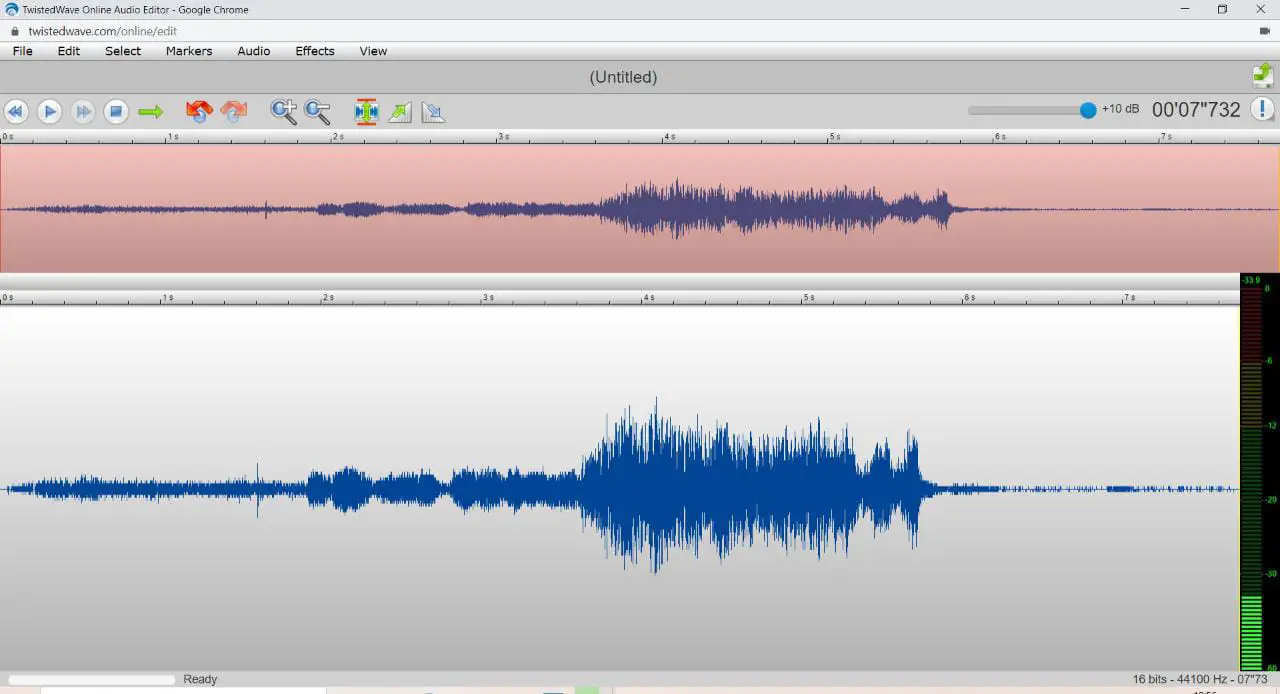
Pros:
- You can save your work to cloud or Google Drive.
- Uploading files is very easy.
Cons:
- Your browser must have Javascript built-in for this to run.
- The free version permits you to edit audio up to 5 minutes only.
Power Sound Editor Free
Power Sound Editor Free by Power Media lets you record and process audio. It has a very simple interface that is convenient for beginners.
Pros:
- It can capture sound from multiple inputs in high quality.
- It offers more than 25 audio effects.
- It supports most major audio formats.
Cons:
- It supports a smaller range of audio formats than other free sound editor software.
- It is perfect for beginners but lacks essential features for professional purpose.
MixPad
MixPad has largely simplified audio processing and mixing. The program’s user interface is simple and elegant.
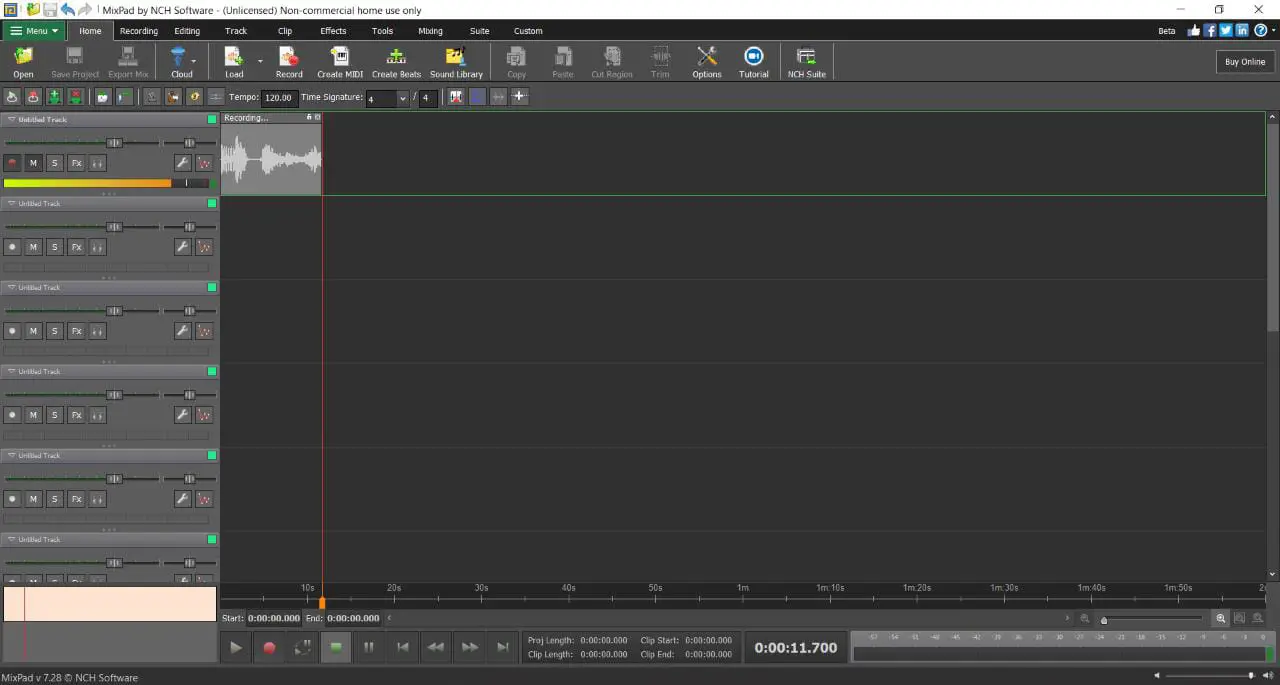
Pros:
- It enables multitrack editing with unlimited number of clips simultaneously.
- It supports almost all audio formats.
- It offers ASIO support. This enables editing with precision.
- It offers a bunch of other editing effects too.
Cons:
- The highest sample rate here is 96 kHz. Most other softwares offer higher sample rates.
- You can only export audio files below 32 bits.
BEST AUDIO EDITING SOFTWARE PAID
If you are a looking for certain advanced features, you should definitely go for some of these premium applications.
With an annual subscription you can enjoy all its premium features without being interrupted by ads.
Adobe Audition
Adobe Audition is one of the best sound mix software built for professionals. It draws strength from several years of Adobe experience.
Pros:
-
The program design is such that it speeds up audio and video production workflow.
-
It offers various advanced features like multi-track editing, audio restoration, etc.
- You can also perfectly get rid of any awkward breaks in audio.
- You can incorporate music clips into it. This will make your audio sound much more professional.
- It offers you a bunch of royalty-free sound effects.
- It lets you export your work directly into other Adobe softwares for video editing.
- It offers discounts to students.
Cons:
- The interface looks intimidating for beginners.
- It needs high memory and power.
Cubase
Cubase is a premium audio editing software perfect for beginners and professionals.
Pros:
- It offers unique time stretch feature. This lets you alter the tempo and duration of the sound clip.
- It lets you customize sample rates and bit rates. The audio engine is 64 bit. Sample rate ranges up to 192 kHz.
- It offers more than 80 plug-ins. Some of them are reverb, EQ, delay etc.
- It has more than 3400 patches spread across eight instruments.
- It also offers 150 track presets.
Cons:
- The shortcuts are not convenient.
- It does not offer any free trial.
- Some users experience lagging.
SoundForge
Sound Forge is an unique sound editing studio software. The program allows you to configure the whole interface as well as the toolbars to your liking.
Pros:
- It offers high quality recording in up to 32 audio channels.
- Sound Forge also offers an enhanced Virtual Sound Technology plug-in. It has a quickFX feature. This allows you to install a bunch of plug-ins for various innovative effects.
- It lets you process your audio in 6 channels simultaneously.
- It offers you a bunch of filters for voice modulation.
- For basic actions, right click on the system button. You need not open the entire application.
Cons:
-
It takes a long time to open and save large audio files.
-
While batch processing, you cannot hear the effects chain.
-
It runs only on Windows.
FL Studio
FL Studio is a popular sound editing workstation good for professionals.
Pros:
- It offers a touch controlled interface.
- It lets you overlay any data type.
- It offers you a bunch of live DJ controls.
-
It has piano roll. This lets you play samples is various notes instantly.
- It has VST plug-in support. This gives you access to the most extensive collection of third party plug-ins.
Cons:
- As premium software, it is quite slow compared to other DAWs.
- The plug-in management can be quite confusing.
- It does not offer audio quantization, unlike its other premium competitors.
Reaper
Reaper is the perfect DAW for users with little experience looking for advanced features.
Pros:
- You can export your audio work in MP3, WAV, AIFF.
- You can dub a video with Reaper.
- It lets you stretch audio around complicated adjustments.
- It offers you a bunch of plug-ins such as VST, DX, VST3 and other third part plug-ins.
- It allows multi-track processing alongside audio and MIDI routing.
- The application is very stable. It works well for large files too.
Cons:
- It is quite expensive and there is no free version.
- The interface looks outdated and lacks fluidity.
Avid Pro Tools
As the name suggests, it is a professional audio editing software. As a result, it is popular in large studios.
Pros:
- It lets you capture audio from up to 4 microphones at the same time.
- It lets you mix up to 768 audio tracks.
- It lets you collaborate via cloud with other professionals. Up to 10 people can work simultaneously.
- It offers you many AIR effects.
- You can upload your work to streaming platforms like Spotify, Apple Music etc.
Cons:
- Sometimes it crashes or lags while importing.
- The plug-ins are costly.
- It is more efficient on Mac than on Windows.
Acoustica
Acoustica is premium audio editing software. It has all the advanced features needed by professionals. The newest version requires subscription. However, you can use the older versions for free.
Pros:
- The interface looks modern and professional.
- It offers an Effect Chain feature. This lets you layer various effects one on top of another. You can then add this blend on your audio clip.
- It is also a good audio mixing software. It has an AI powered remix tool called Spleeter.
- You can also “unmix” a complicated mix of audio and segregate them into separate clips.
- It offers 7.1 surround sound and multi-track editing.
- It also erases noise and plosives automatically.
Cons:
- You cannot access the latest version for free.
These are most popular and convenient sound mix software of 2021. Depending on your purpose, you can choose any one of these and start recording right away.