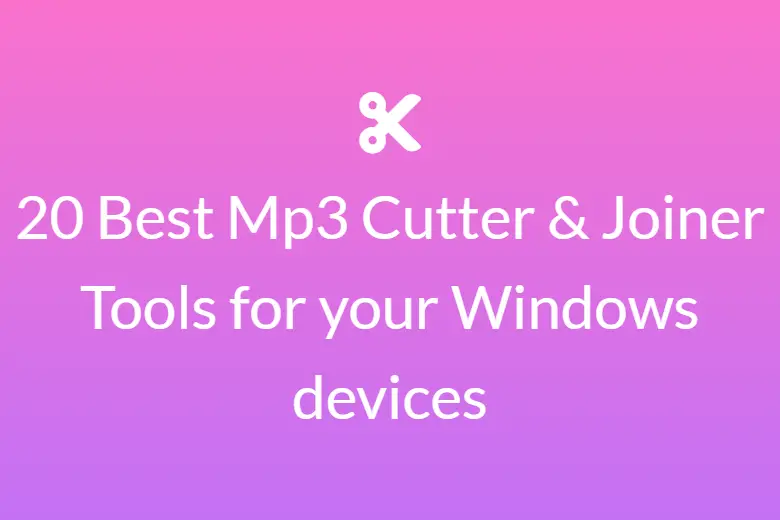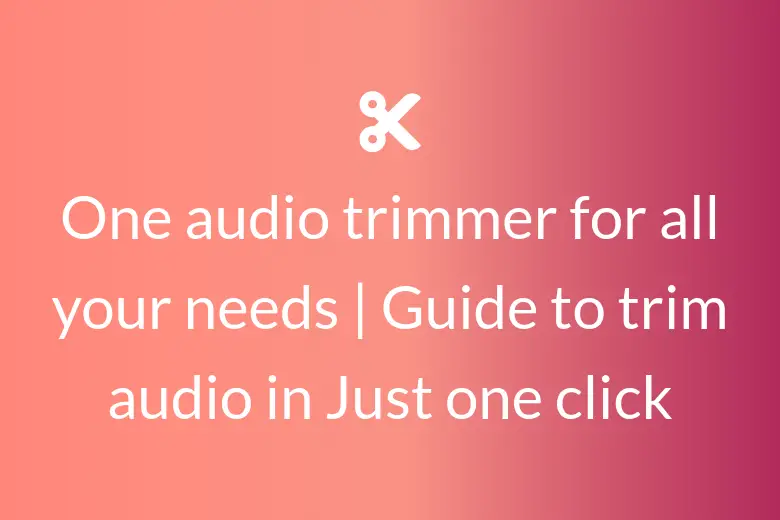20 Best Affordable Bass Booster for Every Device
Music is an inextricable component of modern entertainment in our lives. However, despite this fact, its quality remains debatable.
The majority of listeners wish their audio had more character and expression. Hence, you will need a tool that can make the bass pop, especially if you are holding a party.

Bass or bottom end refers to deep tones with a low frequency and pitch. Usually, they range from 16 to 256 Hz.
Bass boost is an audio effect that boosts or amplifies these low frequencies of the sound. It is closely similar to a simple equalizer. However, bass boosting it can only amplify one band in the low frequency range.
Many of the bass boosters are media players with equalizers with a variety of frequency bands. However, not all of them can increase the bass levels. 60 Hz, 31.25 Hz, and 62 Hz are some of the most common such frequency bands. You will get a 15-20 dB boost by using these bass booster softwares. Besides frequency bands, you can also use presets such as absolute bass, treble and so on to boost bass.
Here is a list of free bass booster apps that we have specially curated for all your different devices.
Audacity
Audacity is possibly the best bass boosting software out there. It has a easy to use interface that works well for both beginners and professionals. It works for free on GNU/Linux, Windows and Mac devices too.
It supports multi-track editing. Audacity also lets you record in many formats. It offers a variety of plug-in supports for you to choose from. Gsnap lets you auto tune your audio.
It lets you develop your own plug-ins too. Its plug-in manager can deal with a wide range of plug-in installations.
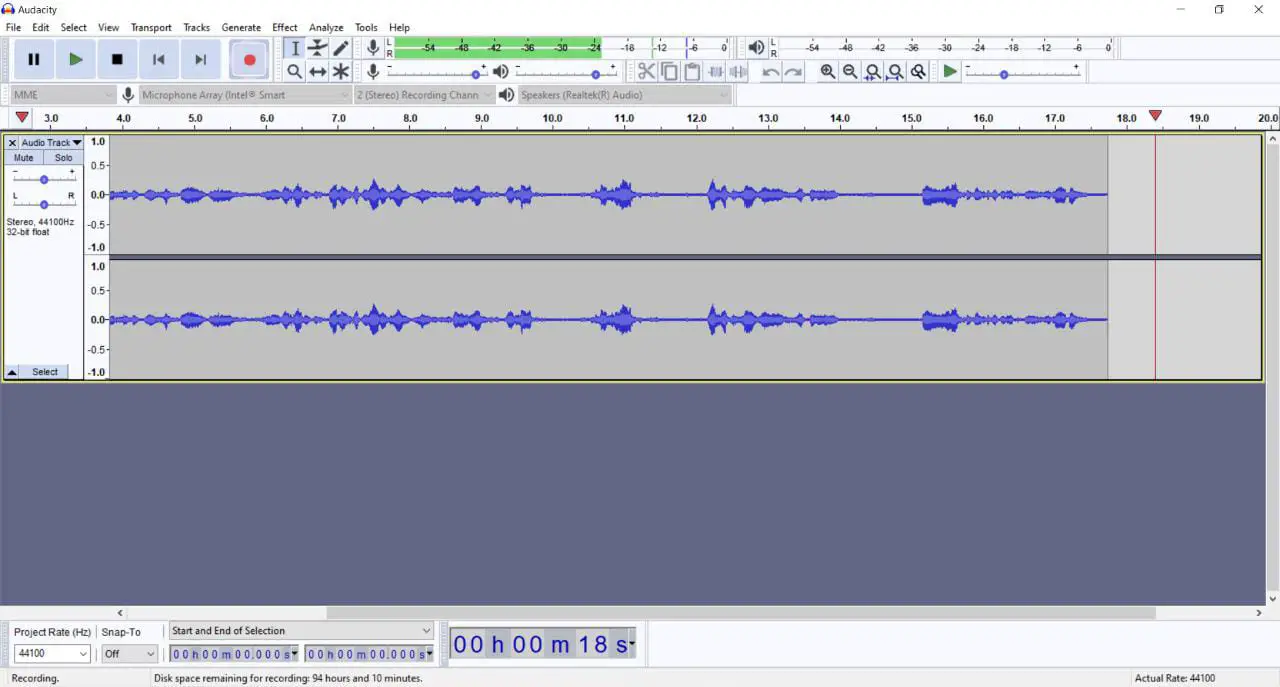
You can select from a range of audio sources such as microphone, mixer, and many more.
Additionally, it has 16 bit, 24 bit, 32 bit support. This lets you generate high quality audio all the time.
While editing, you can go back and forth between any number of actions. This makes it very convenient to compare during editing and hence rectifying errors.
Despite all these advanced features, the interface looks primitive. Nowadays, faster free bass boosting app are available.
Equalizer APO
Equalizer APO is the perfect bass booster for your Windows devices. This tool is simple and navigable. It provides simple tuning functionality to enhance audio efficiency. It can make very delicate little enhancements to your music. One thing to keep in mind when using this is that you must reboot your system after installation. Additionally, on your playback system, you must enable the application for it to run.
You can use it alongside a Room EQ Wizard.
You can easily configure it to read its filter text file formats. You will get the TXT file in the installation folder of your computer.
The software is very light weight.It has an add-on interface which is very simple. Its name is Peace GUI. This has the support strength of 9 speakers. It also features equalizer sliders of up to 31 gain dB for each of these speakers.
It offers you virtually unlimited number of filters.It supports multi-track processing.It has Virtual Studio Technology (VST) plug-in.You can even integrate it into Voicemeeter.
Boom 3D
For highly customizable outcomes, pick Boom 3D. It is the perfect bass booster with cross platform support. This means that it runs smoothly on both Windows and Mac devices.
It supports 3D surround sound. Pairing this with good speakers or headphones will give you an amazing experience.
It offers intelligent bass boosting features. This can totally revolutionize your hearing experience.
It has 31 band equalizer presets and filters. This makes it great for many purposes. Some of them are playback, video gaming, home theatre system, etc.
It offersfree trial for 30 days. However, this trial period can be a bit nagging.It might even take a long time to update your status after purchasing.The interface is also not very easy to use.
Ocenaudio
Oceanaudio is a more modern and advanced free audio editor. It is also much faster and lighter than Audacity. Hence, it is the ideal bass booster for any purpose. It is compatible with several platforms like Linux, Windows and mac.
The user interface is simple and handy. It offers a variety of keyboard shortcuts too.
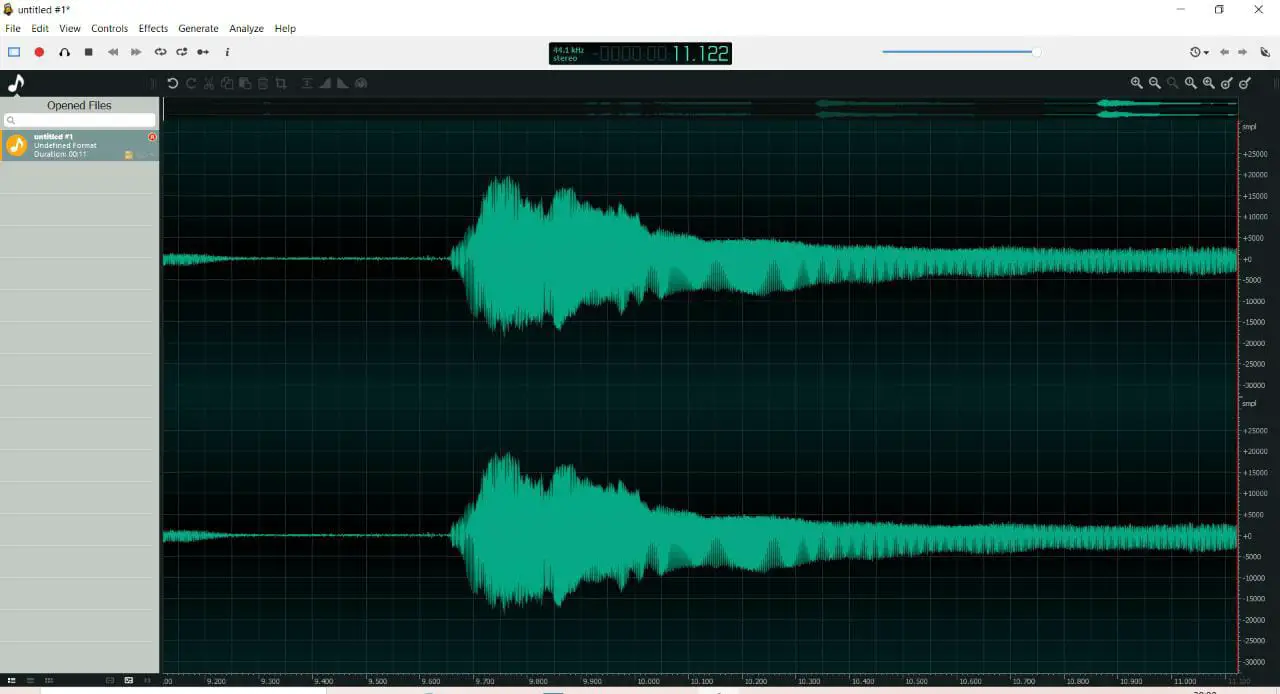
Unlike most other free audio softwares, it does not add the effects directly to the original audio. This enables you to enhance the different parameters and listen to the changes right away.
It also offers different filters that you can apply to your audio file.
It has Virtual Studio Technology plug-in support too. Hence, you can design and use your own plug-ins too.
However, it does not support multi-track editing. It supports single stereo or mono files only.
Adobe Audition
Adobe Audition is one of the best bass booster softwares for professionals. It draws strength from decades of Adobe experience.
The program design is specifically for speeding up audio and video production workflow.
It offers a bunch of other advanced features like multi-track editing, audio restoration, and others. This lets you perfectly get rid of any awkward silences or gaps in audio.
You can incorporate music clips into it too. It offers you a variety of royalty-free sound effects too. This will make your music clip sound much more professional.
It also lets you upload your work directly into other Adobe video processing softwares for video editing.
Students can avail some discounts.
However, the interface might look intimidating for beginners. One drawback of this app is that it needs high memory and power.
Wavepad
Wavepad is one of the best free audio processing softwares that has been around for a while now. It is the perfect bass booster app for Windows, Mac and Android devices. It offers basic as well as advanced tools. The installation and operation process is also very easy.
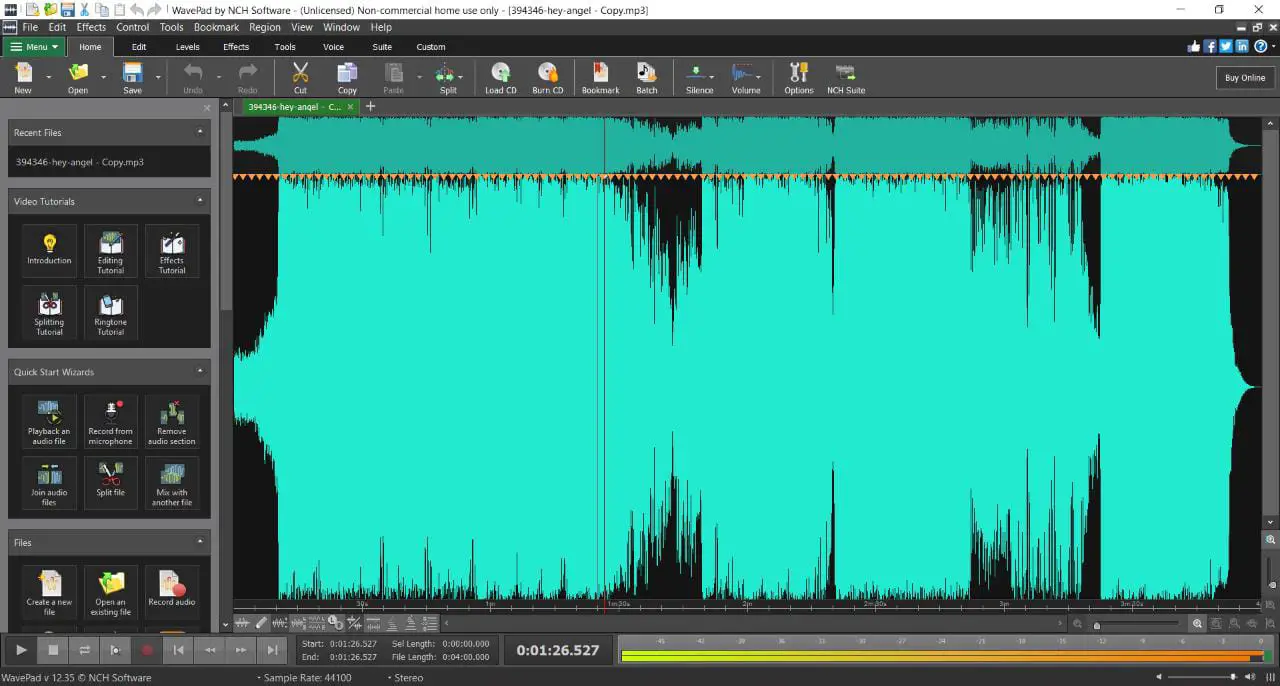
It offers you a several special effects like noise removal, reverb among others. You can customize the speed and pitch of your audio clip too. It lets you audio scrub. It also allows you to process a bunch of audio clips together. This proves to be a huge time saver.
However, it does not support multi-track editing.
It is not as new as most other audio editing softwares out there. Thus the interface is not as sleek and modern-looking as the others.
This concludes our roundup of the top bass boosting softwares suitable for almost any kind of device and purpose. They are reliable and work on a variety of operating systems. However, you must remember that some bass booster apps on the market push the hardware to its limits. This may cause damage to your device’s hardware.
These bass boosters are not technically hazardous. We, nonetheless, advise you to proceed with caution and avoid turning the dial all the way up. Now put on your preferred earbuds in, listen to your favorite music, and turn on your bass booster to hear the difference for yourself.