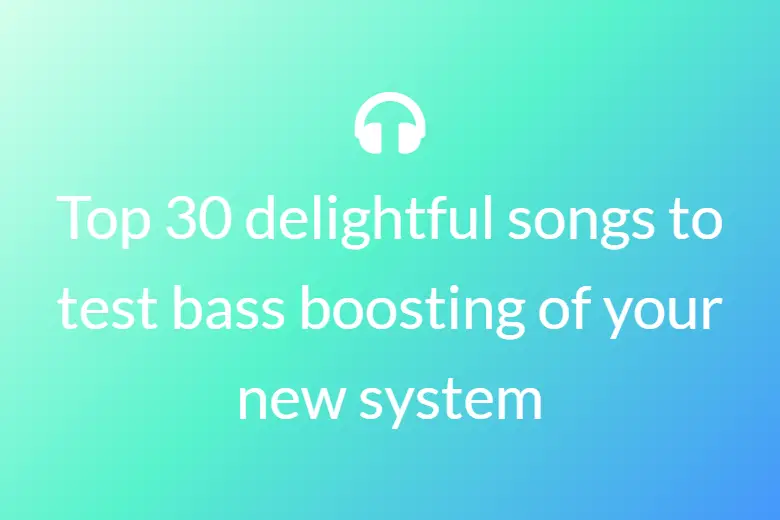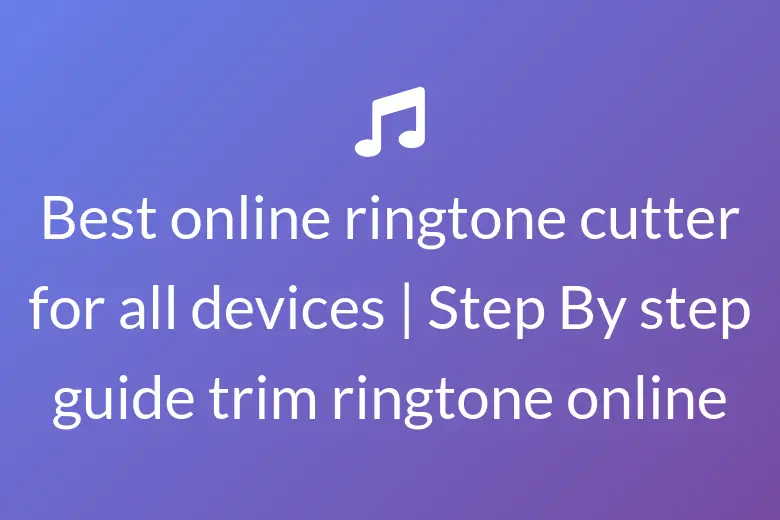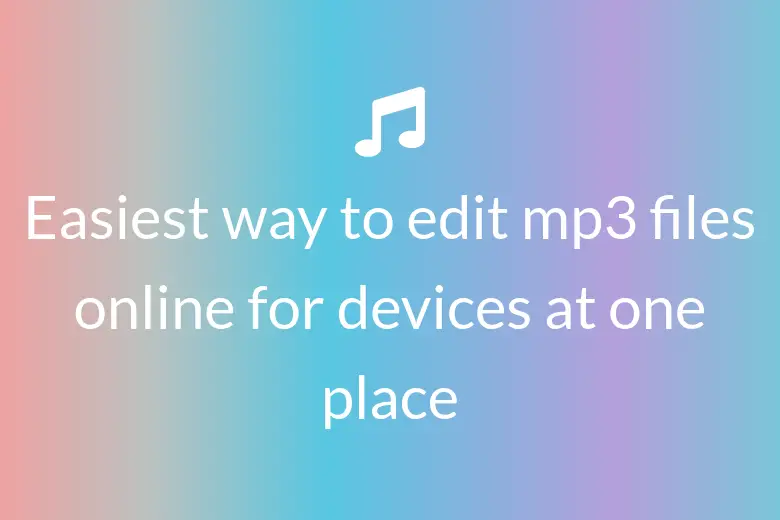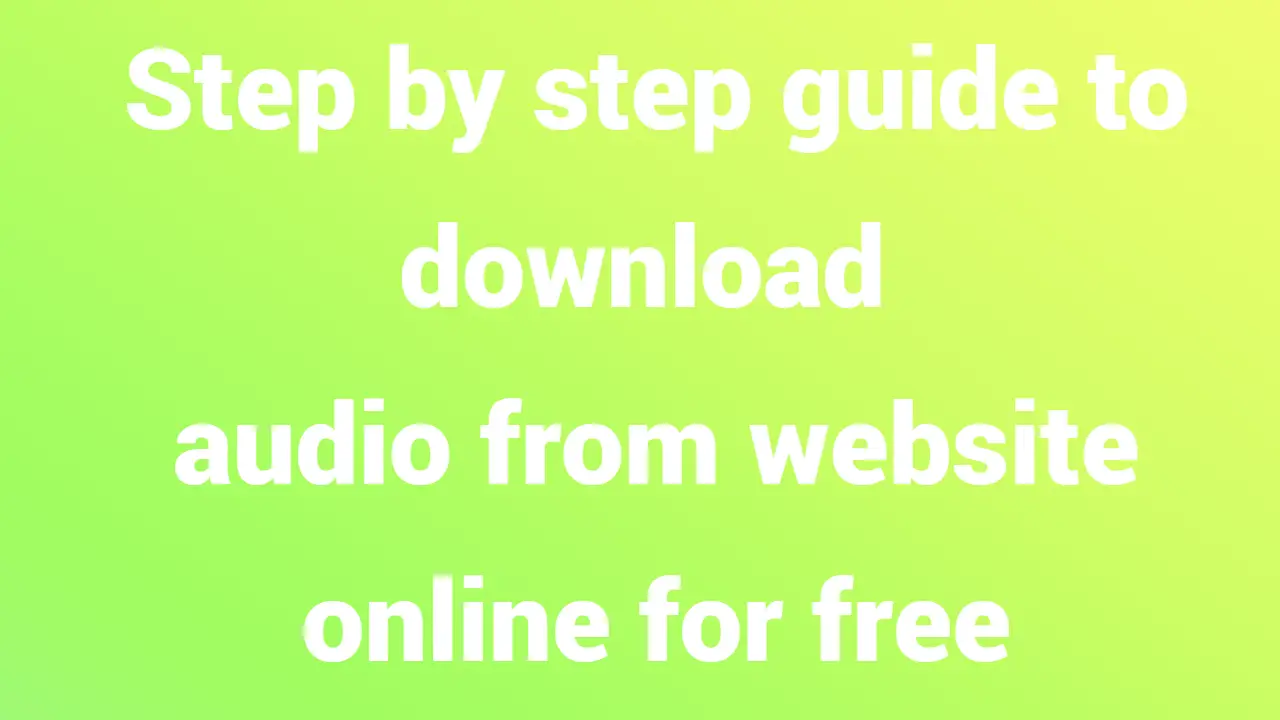HOW TO BASS BOOST SONGS EASILY USING safeaudiokit.com?
Bass or bottom end refers to deep tones with a low frequency and pitch. Usually, they range from 16 to 256 Hz.
Bass boost is an audio effect that boosts or amplifies these low frequencies of the sound. It is closely similar to a simple equalizer. However, bass boosting it can only amplify one band in the low frequency range.
You may want to Bass Boost your music for a variety of reasons. Safeaudiokit.com offers you a free, and simple-to-use technique to do that. It is completely browser based. Hence, you can use it one any device.
About our Bass Booster tool
There are several fancy applications out there that lets you bass boost audio. However, if you are looking for a simple free alternative, our tool will serve you the best. It does not require any prior knowledge engineering audio. It is free and ad free too!
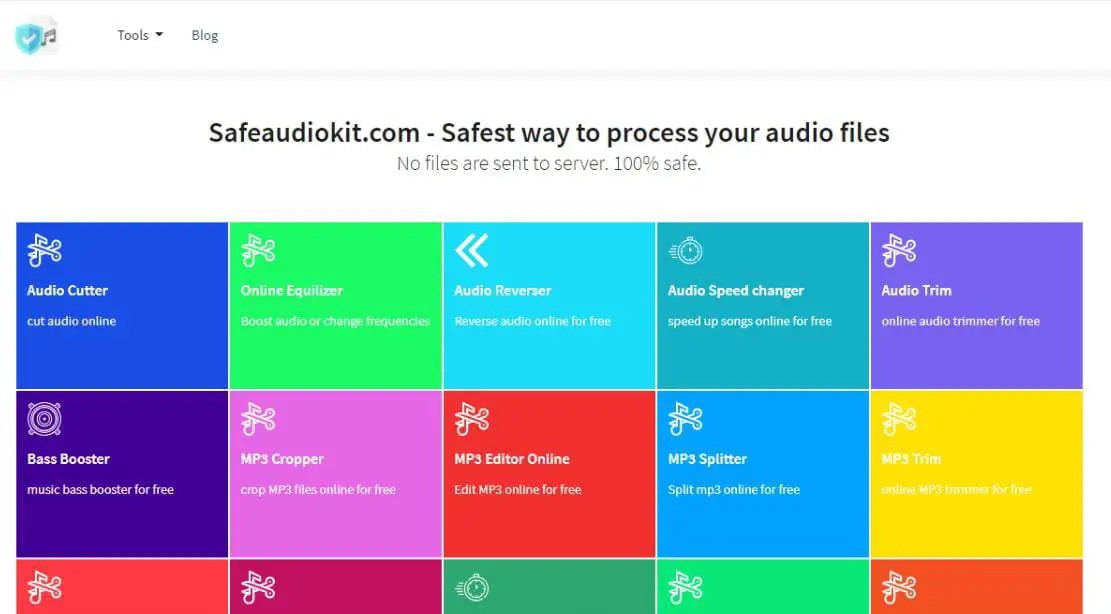
It is completely safe too. It does not store your files in the servers. It deletes them as soon as you leave or refresh the site. You do not need to sign up or create an account either.
It supports a variety of audio formats. Some of them are M4A, MP3, Opus, WAV, AAC, etc. it also does not compromise with the quality of the final bass boosted audio.
How to bass boost songs using our Bass Booster tool?
Here is a quick and simple guide on how to use our tool to Bass Boost your music.
Go to the main safeaudiokit.com website. You will find a large variety of tool here.
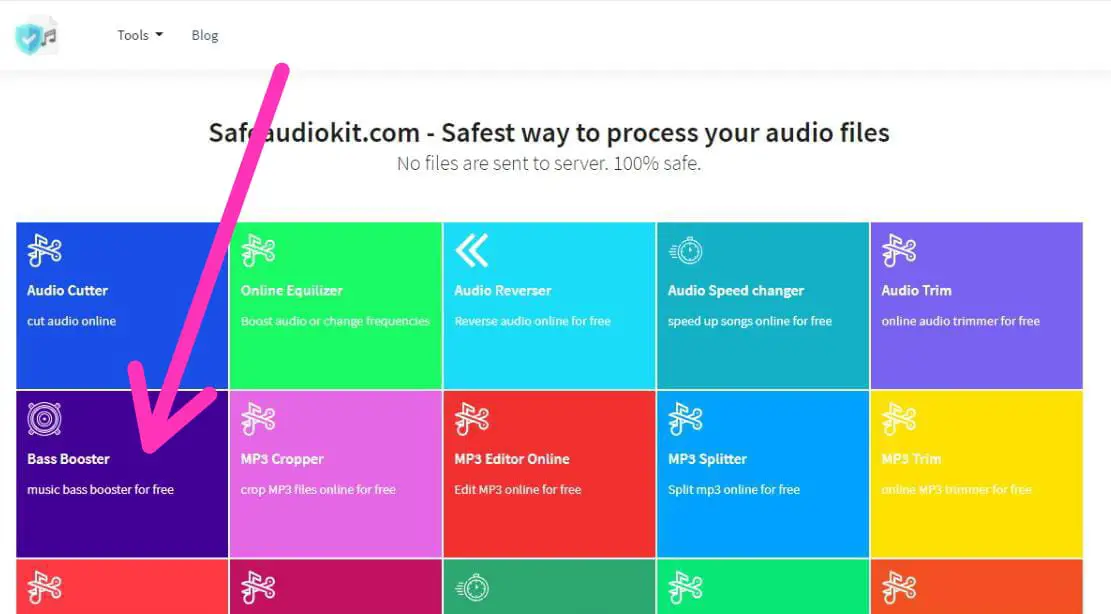
Scroll down to find the Bass Booster tool. Here is direct URL for your convenience.
Now, click on the Choose Audio File button.

You can now browse your device storage. Select the song file that you want bass boost audio off. It will take a few seconds for the site to process and upload the file to its interface.
Now you can adjust the bass and pitch of the audio file. Drag the slider(s) to the right to increase the corresponding parameters.

If you are working on a desktop, there is a play button to the left of the sliders. On handheld devices, you will find the same button right below the waveform. You can use it to listen to the bass boosted audio output.
Hit Save to store the newly processed file. You will find it in the Downloads section of your device storage.
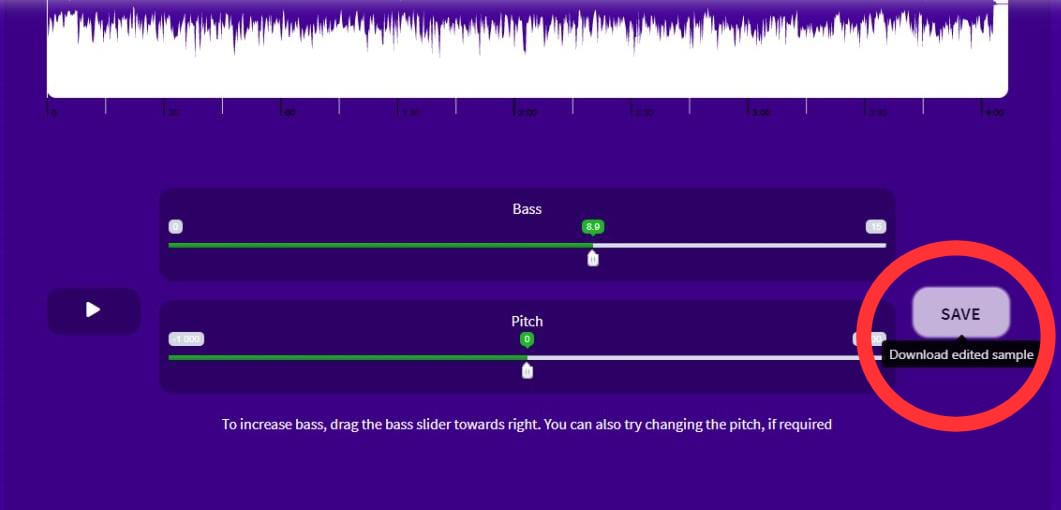
Any song with bass needs a clear and crisp tone. So, what you need is a dedicated bass boosting tool that can make real-time changes. It must add extra bass to your audio while also improving your overall experience.
As a result, we recommend that you use the bass booster mentioned in this article. They can all make your music more upbeat and powerful.